How to implement task queue using Go language and Redis
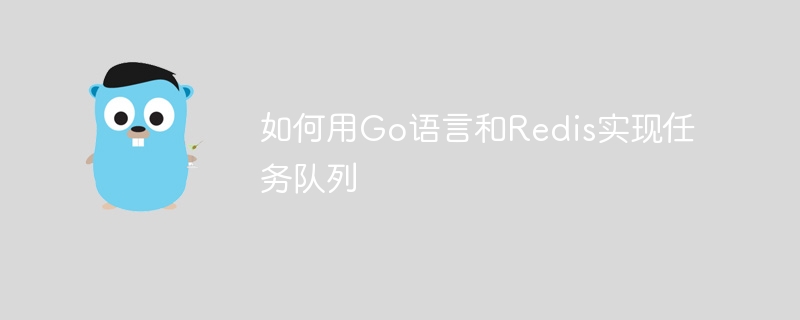
How to implement task queue using Go language and Redis
Introduction:
In actual software development, we often encounter scenarios where a large number of tasks need to be processed. In order to improve processing efficiency and reliability, we can use task queues to distribute and execute these tasks. This article will introduce how to use Go language and Redis to implement a simple task queue, as well as specific code examples.
1. What is a task queue
Task queue is a common mechanism for distributing and executing tasks. It stores pending tasks in a queue, and then multiple consumers (also called worker threads) take the tasks out of the queue and execute them. The advantage of the task queue is that it can realize asynchronous processing of tasks and improve the overall processing capability and reliability.
2. Preparation
Before using Go language and Redis to implement task queue, we need to install and configure the Go language and Redis environment. Make sure you have installed the Go language environment and can execute Go commands normally. In addition, we also need to install Redis and start the Redis server. You can download the latest version of Redis through the Redis official website (https://redis.io).
3. Code Implementation
Next, we will use Go language to write a simple task queue code example. First, we need to install the Go Redis client (go-redis), which can be installed with the following command:
go get github.com/go-redis/redis/v8
Then, we create a file named main.go and write the following code in the file:
package main
import (
"fmt"
"github.com/go-redis/redis/v8"
"time"
)
func main() {
// 创建Redis客户端
client := redis.NewClient(&redis.Options{
Addr: "localhost:6379", // Redis服务器地址和端口
Password: "", // Redis密码,如果有的话
DB: 0, // 连接的Redis数据库编号
})
// 向任务队列中添加任务
err := client.RPush("task_queue", "task1").Err()
if err != nil {
panic(err)
}
// 从任务队列中取出任务并执行
for {
result, err := client.LPop("task_queue").Result()
if err == redis.Nil {
// 队列为空,暂停一段时间后继续轮询
time.Sleep(time.Second)
continue
} else if err != nil {
panic(err)
}
// 执行任务
fmt.Println("执行任务:", result)
}
}In the above code, we first create a Redis client and specify the address and port of the connected Redis server. We then added a task to the task queue using the RPush function. Next, we use the LPop function to remove the task from the task queue and execute it. If the task queue is empty, polling will continue after a period of pause.
4. Run the code
After completing the code writing, we can run the code through the following command:
go run main.go
After the code is executed, you will see the output of an executing Task.
5. Summary
This article introduces how to use Go language and Redis to implement a simple task queue, and gives specific code examples. By using task queues, we can implement asynchronous processing of tasks and improve the processing power and reliability of the system. I hope the content of this article can help you understand and apply the concepts and techniques of task queues.
The above is the detailed content of How to implement task queue using Go language and Redis. For more information, please follow other related articles on the PHP Chinese website!

Hot AI Tools

Undresser.AI Undress
AI-powered app for creating realistic nude photos

AI Clothes Remover
Online AI tool for removing clothes from photos.

Undress AI Tool
Undress images for free

Clothoff.io
AI clothes remover

AI Hentai Generator
Generate AI Hentai for free.

Hot Article

Hot Tools

Notepad++7.3.1
Easy-to-use and free code editor

SublimeText3 Chinese version
Chinese version, very easy to use

Zend Studio 13.0.1
Powerful PHP integrated development environment

Dreamweaver CS6
Visual web development tools

SublimeText3 Mac version
God-level code editing software (SublimeText3)

Hot Topics
 1359
1359
 52
52
 What libraries are used for floating point number operations in Go?
Apr 02, 2025 pm 02:06 PM
What libraries are used for floating point number operations in Go?
Apr 02, 2025 pm 02:06 PM
The library used for floating-point number operation in Go language introduces how to ensure the accuracy is...
 Which libraries in Go are developed by large companies or provided by well-known open source projects?
Apr 02, 2025 pm 04:12 PM
Which libraries in Go are developed by large companies or provided by well-known open source projects?
Apr 02, 2025 pm 04:12 PM
Which libraries in Go are developed by large companies or well-known open source projects? When programming in Go, developers often encounter some common needs, ...
 What is the problem with Queue thread in Go's crawler Colly?
Apr 02, 2025 pm 02:09 PM
What is the problem with Queue thread in Go's crawler Colly?
Apr 02, 2025 pm 02:09 PM
Queue threading problem in Go crawler Colly explores the problem of using the Colly crawler library in Go language, developers often encounter problems with threads and request queues. �...
 In Go, why does printing strings with Println and string() functions have different effects?
Apr 02, 2025 pm 02:03 PM
In Go, why does printing strings with Println and string() functions have different effects?
Apr 02, 2025 pm 02:03 PM
The difference between string printing in Go language: The difference in the effect of using Println and string() functions is in Go...
 Why is it necessary to pass pointers when using Go and viper libraries?
Apr 02, 2025 pm 04:00 PM
Why is it necessary to pass pointers when using Go and viper libraries?
Apr 02, 2025 pm 04:00 PM
Go pointer syntax and addressing problems in the use of viper library When programming in Go language, it is crucial to understand the syntax and usage of pointers, especially in...
 How to solve the user_id type conversion problem when using Redis Stream to implement message queues in Go language?
Apr 02, 2025 pm 04:54 PM
How to solve the user_id type conversion problem when using Redis Stream to implement message queues in Go language?
Apr 02, 2025 pm 04:54 PM
The problem of using RedisStream to implement message queues in Go language is using Go language and Redis...
 What is the difference between `var` and `type` keyword definition structure in Go language?
Apr 02, 2025 pm 12:57 PM
What is the difference between `var` and `type` keyword definition structure in Go language?
Apr 02, 2025 pm 12:57 PM
Two ways to define structures in Go language: the difference between var and type keywords. When defining structures, Go language often sees two different ways of writing: First...
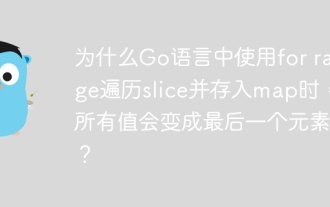 Why do all values become the last element when using for range in Go language to traverse slices and store maps?
Apr 02, 2025 pm 04:09 PM
Why do all values become the last element when using for range in Go language to traverse slices and store maps?
Apr 02, 2025 pm 04:09 PM
Why does map iteration in Go cause all values to become the last element? In Go language, when faced with some interview questions, you often encounter maps...




