
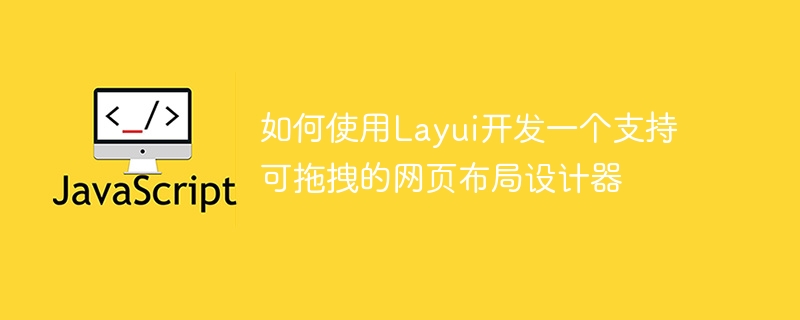
How to use Layui to develop a drag-and-drop web page layout designer
Layui is a lightweight front-end UI framework that is widely used to quickly build web pages interface. In this article, we will introduce how to use Layui to develop a web page layout designer that supports drag-and-drop, so that users can freely drag and drop components for page layout design. The following is specific sample code.
First, we need to introduce the relevant resource files of Layui. You can download and introduce lay.js and lay.css on the Layui official website.
Next, we create an HTML page that contains a drag area and a component list. The drag area is used to display the layout effect after the user drags the components, while the component list is a list of draggable components.
<!DOCTYPE html>
<html>
<head>
<meta charset="UTF-8">
<title>可拖拽网页布局设计器</title>
<link rel="stylesheet" href="path/to/lay.css">
</head>
<body>
<div id="container" class="layui-container">
<div class="layui-row">
<div class="layui-col-md8">
<div id="dragArea" class="drag-area"></div>
</div>
<div class="layui-col-md4">
<div class="component-list">
<div class="component" data-type="text">文本组件</div>
<div class="component" data-type="image">图片组件</div>
<div class="component" data-type="video">视频组件</div>
</div>
</div>
</div>
</div>
<script src="path/to/lay.js"></script>
<script>
layui.use('jquery', function () {
var $ = layui.jquery;
// 初始化拖拽功能
$('.component').each(function () {
$(this).attr('draggable', true);
});
$('.component').on('dragstart', function (event) {
var dataType = $(this).data('type');
event.originalEvent.dataTransfer.setData('text', dataType);
});
// 监听拖拽区域的放置事件
$('#dragArea').on('dragover', function (event) {
event.preventDefault();
});
// 将组件拖拽到拖拽区域中
$('#dragArea').on('drop', function (event) {
event.preventDefault();
var dataType = event.originalEvent.dataTransfer.getData('text');
var component = $('<div class="component-preview"></div>');
component.addClass(dataType);
component.html(dataType);
$(this).append(component);
});
});
</script>
</body>
</html>In the above code, we set the drag area to receive drag events, and prevent the browser's default drag behavior by listening to the dragover event in the drag area. At the same time, we obtain the data-type attribute of the dragged component by listening to the drop event in the drag area, and add it to the drag area.
In order to let the user know which component he has dragged, we also bind the dragstart event, which will be triggered when the component starts to be dragged, and will be triggered in event.originalEvent Set the data-type attribute of the dragged component in the .dataTransfer object.
Through the above code examples, we can implement a basic web page layout designer that supports drag-and-drop. Users can select and drag components from the component list to the drag area to achieve free page layout design.
The above is the detailed content of How to use Layui to develop a drag-and-drop web layout designer. For more information, please follow other related articles on the PHP Chinese website!