
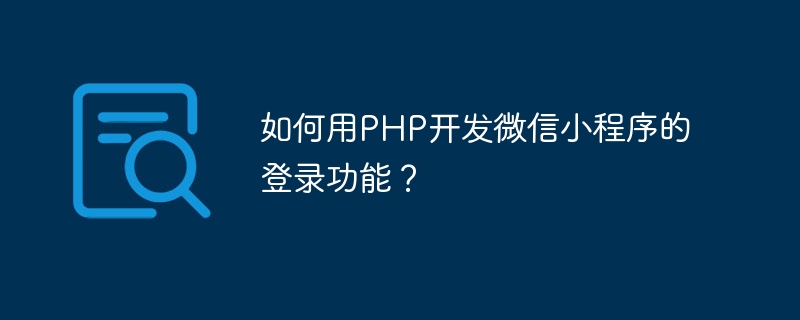
How to use PHP to develop the login function of WeChat applet?
WeChat mini programs have become one of the platforms chosen by more and more enterprises and developers. In order to allow users to use personal information in mini programs or perform some operations that require user authentication, developers need to implement a login function. This article will introduce how to use PHP to develop the login function of WeChat applet and provide specific code examples.
First of all, we need to understand the process of logging in to the WeChat applet. Usually, the mini program login function is implemented based on the login interface provided by the WeChat open platform. Developers need to first register on the WeChat open platform and obtain the corresponding AppID and AppSecret. Then, call the wx.login() interface on the front end of the mini program to obtain the login credential code, and send the code to the developer's server. Then, the developer server sends a request to the WeChat open platform based on the code, obtains the user's openid and session_key, and returns it to the mini program front-end.
The following is a PHP code example for processing the applet login request and returning user information.
<?php
// 小程序的AppID和AppSecret
$app_id = 'your_app_id';
$app_secret = 'your_app_secret';
// 获取小程序前端发送的code
$code = $_GET['code'];
// 向微信开放平台发送请求,获取openid和session_key
$url = 'https://api.weixin.qq.com/sns/jscode2session?appid=' . $app_id . '&secret=' . $app_secret . '&js_code=' . $code . '&grant_type=authorization_code';
$response = file_get_contents($url);
$result = json_decode($response, true);
// 获取到用户的openid和session_key
$openid = $result['openid'];
$session_key = $result['session_key'];
// 将openid保存在服务器上,用于后续操作
// 这里可以将openid与用户相关的信息关联起来
// 返回用户信息给小程序前端
$data = array(
'openid' => $openid,
'session_key' => $session_key
);
header('Content-Type: application/json');
echo json_encode($data);
?>In the above code, we first obtain the code sent by the front end of the mini program, splice it into the request address, and send it to the WeChat open platform. Then, parse the returned result into an array and obtain the user's openid and session_key. Then, the openid can be saved on the server for subsequent operations. Finally, the user information is returned to the mini program front end in JSON format.
When we call the login interface wx.login() on the front end of the mini program, an HTTP request will be sent to the above PHP script, the login process will be completed in the script, and the user information will be returned Give the mini program a front end. Developers can perform related operations on users as needed, such as querying user information based on openid, generating user tokens, etc.
It should be noted that the above example code only implements the basic login function. Developers can extend and improve the code according to actual needs, such as adding error handling, encrypted transmission, etc.
Summary:
This article introduces how to use PHP to develop the login function of the WeChat applet, obtain the user's openid and session_key by sending a request to the WeChat open platform, and return it to the front end of the applet. Developers can implement subsequent operations based on this user information. Of course, the above examples are only basic implementations, and developers can adjust and extend the code according to their own needs and business logic. I hope this article will be helpful to developers in developing the login function of WeChat applet.
The above is the detailed content of How to use PHP to develop the login function of WeChat applet?. For more information, please follow other related articles on the PHP Chinese website!




