
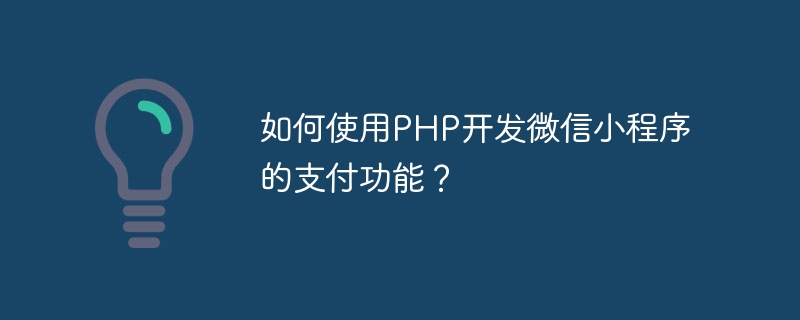
How to use PHP to develop the payment function of WeChat mini program?
With the popularity of WeChat mini programs, more and more developers are beginning to pay attention to the payment function of WeChat mini programs. In the WeChat mini program, users can purchase goods, recharge accounts and other operations through the payment function. This article will introduce how to use PHP to develop the payment function of WeChat applet and provide specific code examples.
Step 1: Apply for a WeChat payment merchant account
To use the WeChat payment function, you first need to apply for a merchant account on the WeChat payment merchant platform. During the application process, you will need to provide some merchant information and bank account information. After the application is approved, a merchant number will be assigned to you and you can obtain the relevant API key.
Step 2: Download the WeChat Payment Development Kit
WeChat Payment provides a development toolkit, which contains various API interface calling methods and sample codes. You can download this development kit from the official website of WeChat Pay and unzip it locally.
Step 3: Configure the server
Before using PHP to develop the WeChat payment function, you need to configure the server environment. First, make sure PHP is installed on the server and the cURL extension is enabled. Secondly, place all the files in the downloaded WeChat Payment Development Kit in a directory on the server, such as /var/www/wxpay.
Step 4: Write the payment interface
Next, let’s write a PHP file as the payment interface, which will process the user’s payment request and return the corresponding results. The following is an example payment interface code:
<?php
require_once "lib/WxPay.Api.php";
require_once "lib/WxPay.Notify.php";
require_once "lib/WxPay.JsApiPay.php";
// 配置商户信息和 API 密钥
$config = array(
'appid' => '你的小程序APPID',
'mch_id' => '你的商户号',
'key' => '你的API密钥',
);
// 初始化支付类
$pay = new WxPayApi();
// 创建订单号
$out_trade_no = date('YmdHis') . rand(10000, 99999);
// 组装支付参数
$input = new WxPayUnifiedOrder();
$input->SetBody("商品描述");
$input->SetOut_trade_no($out_trade_no);
$input->SetTotal_fee("1");
$input->SetNotify_url("http://你的域名/notify.php");
$input->SetTrade_type("JSAPI");
$input->SetOpenid($_POST['openid']);
// 调用统一下单接口并获取预支付交易会话标识
$result = $pay->unifiedOrder($config, $input);
$jsApiParameters = $pay->GetJsApiParameters($result);
// 返回结果给前端
echo json_encode($jsApiParameters);In the above code, we first introduced the relevant files of WeChat payment and configured the merchant information and API key. We then created an order number and assembled the payment parameters based on the user's payment request. Next, call the unified ordering interface of WeChat Pay and obtain the prepayment transaction session ID. Finally, the results are returned to the front end in JSON format.
Step 5: Process payment callback
When the user pays successfully, the WeChat server will send a payment result notification to the callback address we specified. We need to implement a notify.php file on the server to handle this callback. The following is an example of the notify.php file code:
<?php
require_once "lib/WxPay.Api.php";
require_once "lib/WxPay.Notify.php";
// 配置商户信息和 API 密钥
$config = array(
'appid' => '你的小程序APPID',
'mch_id' => '你的商户号',
'key' => '你的API密钥',
);
// 初始化支付结果类
$notify = new PayNotifyCallBack();
// 处理支付结果通知
$result = $notify->Handle($config, true);
if ($result['return_code'] == 'SUCCESS' && $result['result_code'] == 'SUCCESS') {
// 处理支付成功逻辑
} else {
// 处理支付失败逻辑
} In the above code, we first introduced the relevant files of WeChat payment and configured the merchant information and API key. Then, initialize the payment result class and call its Handle method to handle the payment result notification. Depending on the payment results, we can add corresponding business logic to the processing logic.
Step 6: Call the payment interface
In the WeChat applet, after the user clicks the payment button, they can use the wx.requestPayment interface to call our payment interface. The following is an example calling method:
wx.requestPayment({
timeStamp: '支付接口返回的时间戳',
nonceStr: '支付接口返回的随机字符串',
package: '支付接口返回的package参数',
signType: '支付接口返回的签名类型',
paySign: '支付接口返回的签名',
success: function(res) {
// 支付成功回调
},
fail: function(res) {
// 支付失败回调
}
});In the above code, we first pass in some parameters returned by the payment interface, such as timestamp, random string, package parameter, signature type and signature. Then, you can add corresponding business logic in the success and fail callbacks.
Through the above steps, we can use PHP to develop the payment function of the WeChat applet. Hope this article is helpful to you!
The above is the detailed content of How to use PHP to develop the payment function of WeChat applet?. For more information, please follow other related articles on the PHP Chinese website!