
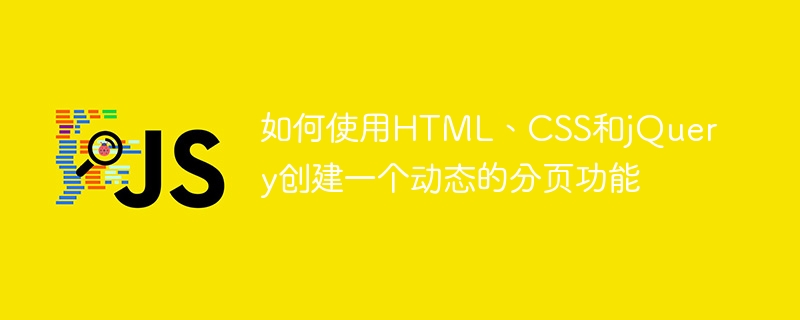
How to use HTML, CSS and jQuery to create a dynamic paging function
As web content becomes more and more abundant, the paging function has become an essential element for many websites one. With the paging function, users can easily browse and manage large amounts of content, improving user experience. In this article, we'll learn how to create a dynamic pagination feature using HTML, CSS, and jQuery, and provide specific code examples.
<div class="content">
<!-- 内容 -->
</div>
<div class="pagination">
<ul>
<!-- 分页标签将在此处插入 -->
</ul>
</div>In the above example, we used two containers: one for displaying content (class="content"), and one for A container that displays pagination (class="pagination"). The content container can be adjusted according to actual needs, while the pagination container needs to remain unchanged so that pagination tags can be inserted into it.
.pagination {
text-align: center;
margin-top: 20px;
}
.pagination ul {
display: inline-block;
padding: 0;
list-style: none;
}
.pagination li {
display: inline-block;
margin: 0 5px;
}
.pagination li a {
display: inline-block;
padding: 5px 10px;
text-decoration: none;
background-color: #f2f2f2;
color: #333;
}
.pagination li.active a {
background-color: #333;
color: #fff;
}In the above example, we used CSS properties to define the style of the pagination container (class="pagination") and pagination tags. The style can be adjusted according to actual needs to adapt to different designs and styles.
$(document).ready(function() {
var itemsPerPage = 5; // 每页显示的项数
var totalItems = $('.content').children().length; // 总的项数
var totalPages = Math.ceil(totalItems / itemsPerPage); // 总页数
// 根据页数动态生成分页标签
for (var i = 1; i <= totalPages; i++) {
$('.pagination ul').append('<li><a href="#">' + i + '</a></li>');
}
// 设置第一个分页标签为当前页
$('.pagination li:first-child').addClass('active');
// 显示第一页的内容
showPage(1);
// 点击分页标签时切换内容
$('.pagination li a').click(function(event) {
event.preventDefault();
var currentPage = $(this).text(); // 获取当前页数
// 移除所有分页标签的 active 类
$('.pagination li').removeClass('active');
// 给当前点击的分页标签添加 active 类
$(this).parent().addClass('active');
// 显示对应页数的内容
showPage(currentPage);
});
// 显示指定页数的内容函数
function showPage(page) {
var start = (page - 1) * itemsPerPage;
var end = start + itemsPerPage;
$('.content').children().css('display', 'none'); // 隐藏所有内容项
$('.content').children().slice(start, end).css('display', 'block'); // 显示当前页的内容项
}
});In the above example, we used jQuery to implement dynamic paging functionality. First, we calculate the total number of pages and the number of items displayed per page. Then, generate the corresponding number of paging tags through a loop and add the active class to the first tag. Next, we listen to the click event of the paging label, and switch the currently displayed content by switching the active class and calling the showPage() function.
Summary
Through the study of this article, we learned how to use HTML, CSS and jQuery to create a dynamic paging function, and provided detailed code examples. The implementation of the paging function can facilitate users to browse and manage large amounts of content and improve user experience. I hope this article can help you better understand and apply the paging function to make your website easier to use and navigate.
The above is the detailed content of How to create a dynamic pagination feature using HTML, CSS and jQuery. For more information, please follow other related articles on the PHP Chinese website!