 Web Front-end
Web Front-end
 CSS Tutorial
CSS Tutorial
 Detailed explanation of CSS relative layout properties: position and relative
Detailed explanation of CSS relative layout properties: position and relative
Detailed explanation of CSS relative layout properties: position and relative
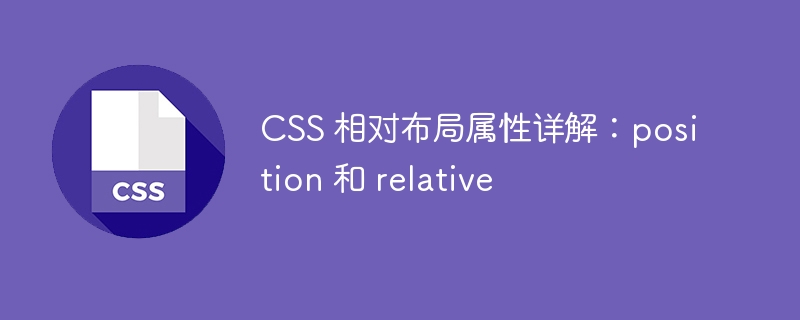
Detailed explanation of CSS relative layout properties: position and relative
In front-end development, layout is often a problem that developers need to face. In order to better control the placement of elements Position in the page, CSS provides a variety of layout methods. Among them, relative layout is a very common layout method. By using the position and relative attributes, we can flexibly adjust the position and size of elements.
The position attribute is used to define the positioning method of the element. Common values are relative, absolute, fixed and static. The relative value is a special value of the position attribute, which allows the element to be layout adjusted relative to its normal position.
When using the relative attribute, the element will still be laid out according to the normal document flow, but after the layout is completed, it will be slightly adjusted relative to its normal position. Here is an example that shows how to use the relative attribute to make layout adjustments to elements:
1 2 3 4 5 6 7 8 9 10 11 12 13 14 15 16 17 18 19 20 21 22 23 24 25 26 27 |
|
In the above example, we created a container with a width of 400px, a height of 200px, and a background color of #f2f2f2. The container contains another box with a width of 100px, a height of 100px, and a background color of #ffcccc. By adding position: relative and the top and left properties to the box, we offset the box 20px to the lower right relative to its normal position.
It should be noted that layout adjustments using the relative attribute will not affect the layout position of other elements. This is because relative layout does not change the position of elements in the document flow.
The advantage of using relative layout is that it can achieve fine-tuning and precise positioning. For example, when we need to place multiple elements inside a container and want them to be laid out in a specific order, we can achieve precise position adjustment by setting the top and left values of different elements. This is especially important when developing responsive pages because we can set different layout positions according to different screen sizes to adapt the page to different devices.
We can also use relative units to set the position of relative layout. For example, by setting the element's top: 50% and left: 50%, combined with the translate() function of the transform property, you can center the element relative to the center of the container.
To summarize, using the position: relative attribute to implement relative layout can achieve fine-tuning and precise positioning of elements on the page. By setting attributes such as top and left, we can flexibly adjust the position of elements. At the same time, relative layout will not affect the layout of other elements, keeping the page structure stable. In actual development, rational use of relative layout attributes can better control the position and size of elements and improve user experience.
The above is the detailed content of Detailed explanation of CSS relative layout properties: position and relative. For more information, please follow other related articles on the PHP Chinese website!

Hot AI Tools

Undresser.AI Undress
AI-powered app for creating realistic nude photos

AI Clothes Remover
Online AI tool for removing clothes from photos.

Undress AI Tool
Undress images for free

Clothoff.io
AI clothes remover

Video Face Swap
Swap faces in any video effortlessly with our completely free AI face swap tool!

Hot Article

Hot Tools

Notepad++7.3.1
Easy-to-use and free code editor

SublimeText3 Chinese version
Chinese version, very easy to use

Zend Studio 13.0.1
Powerful PHP integrated development environment

Dreamweaver CS6
Visual web development tools

SublimeText3 Mac version
God-level code editing software (SublimeText3)

Hot Topics
 1390
1390
 52
52
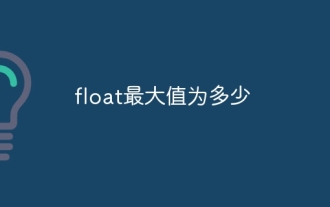 What is the maximum value of float?
Oct 11, 2023 pm 05:54 PM
What is the maximum value of float?
Oct 11, 2023 pm 05:54 PM
Maximum value of float: 1. In C language, the maximum value of float is 3.40282347e+38. According to the IEEE 754 standard, the maximum exponent of the float type is 127, and the number of digits of the mantissa is 23. In this way, the maximum floating point number is 3.40282347 e+38; 2. In the Java language, the maximum float value is 3.4028235E+38; 3. In the Python language, the maximum float value is 1.7976931348623157e+308.
 Take you step by step to implement 3D dice using CSS Flex and Grid layout (with code)
Sep 23, 2022 am 09:58 AM
Take you step by step to implement 3D dice using CSS Flex and Grid layout (with code)
Sep 23, 2022 am 09:58 AM
In front-end interviews, we are often asked how to implement dice/mahjong layout using CSS. The following article will introduce to you how to use CSS to create a 3D dice (Flex and Grid layout implement 3D dice). I hope it will be helpful to you!
 CSS layout property optimization tips: position sticky and flexbox
Oct 20, 2023 pm 03:15 PM
CSS layout property optimization tips: position sticky and flexbox
Oct 20, 2023 pm 03:15 PM
CSS layout attribute optimization tips: positionsticky and flexbox In web development, layout is a very important aspect. A good layout structure can improve the user experience and make the page more beautiful and easy to navigate. CSS layout properties are the key to achieving this goal. In this article, I will introduce two commonly used CSS layout property optimization techniques: positionsticky and flexbox, and provide specific code examples. 1. positions
 Flexible application skills of position attribute in H5
Dec 27, 2023 pm 01:05 PM
Flexible application skills of position attribute in H5
Dec 27, 2023 pm 01:05 PM
How to flexibly use the position attribute in H5. In H5 development, the positioning and layout of elements are often involved. At this time, the CSS position property will come into play. The position attribute can control the positioning of elements on the page, including relative positioning, absolute positioning, fixed positioning and sticky positioning. This article will introduce in detail how to flexibly use the position attribute in H5 development.
 What is the accuracy of float?
Oct 17, 2023 pm 03:13 PM
What is the accuracy of float?
Oct 17, 2023 pm 03:13 PM
The precision of float can reach 6 to 9 decimal places. According to the IEEE754 standard, the number of significant digits that the float type can represent is approximately 6 to 9 digits. It should be noted that this is only the theoretical maximum precision. In actual use, due to the rounding error of floating point numbers, the precision of the float type is often lower. When performing floating-point number operations in a computer, precision loss may occur due to the precision limitations of floating-point numbers. In order to improve the precision of floating point numbers, you can use higher precision data types, such as double or long double.
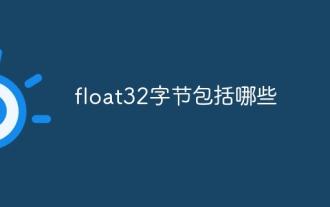 What does float32 bytes include?
Oct 10, 2023 pm 04:07 PM
What does float32 bytes include?
Oct 10, 2023 pm 04:07 PM
The float32 byte includes the sign bit, exponent bit and mantissa bit, and is used to represent 32-bit floating point numbers. Detailed introduction: 1. Sign bit (1 bit), used to represent the sign of a number, 0 represents a positive number, 1 represents a negative number; 2. Exponent bit (8 bits), used to represent the exponent part of a floating point number, through the exponent bit , you can adjust the size range of the floating-point number; 3. The mantissa bit (23 bits) is used to represent the mantissa part of the floating-point number, and the mantissa bit stores the decimal part of the floating-point number. The sign bit determines the sign of a floating point number, and the exponent bit and the mantissa bit jointly determine the size and precision of the floating point number.
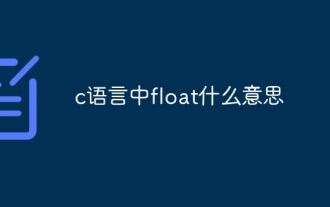 What does float mean in c language?
Oct 12, 2023 pm 02:30 PM
What does float mean in c language?
Oct 12, 2023 pm 02:30 PM
Float in C language is a data type used to represent single-precision floating point numbers. Floating point numbers are real numbers represented in scientific notation and can represent very large or very small values. Variables of the float type can store values with 6 significant digits after the decimal point. In C language, the float type can be used to operate and store floating point numbers. Its variables can be used to represent decimals, fractions, scientific notation, etc. that need to be accurately represented. Real numbers, unlike integer types, floating point numbers can represent numbers after the decimal point, and can perform four arithmetic operations on decimals.
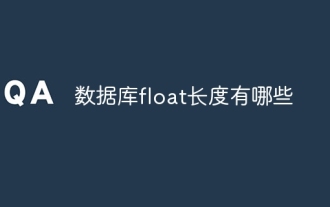 What are the database float lengths?
Oct 10, 2023 pm 03:57 PM
What are the database float lengths?
Oct 10, 2023 pm 03:57 PM
Common database float lengths are: 1. The float type length in MySQL can be 4 bytes or 8 bytes; 2. The float type length in Oracle can be 4 bytes or 8 bytes; 3. , The length of the float type in SQL Server is fixed at 8 bytes; 4. The length of the float type in PostgreSQL can be 4 bytes or 8 bytes, etc.



