How to use Layui to achieve picture sliding switching effect
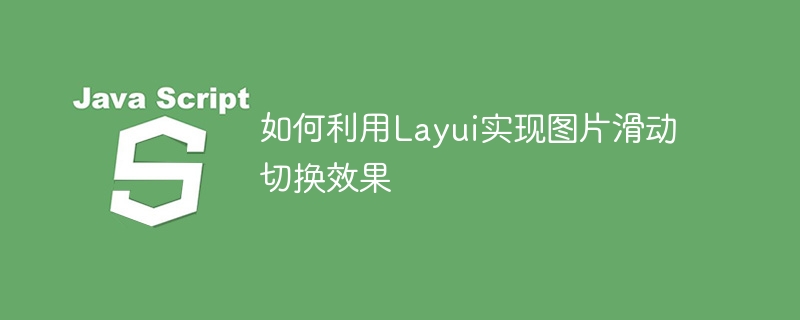
How to use Layui to achieve image sliding switching effect requires specific code examples
Layui is a lightweight front-end UI framework that provides a wealth of components and Interface makes page development more convenient and faster. In this article, I will introduce how to use Layui to achieve the image sliding switching effect and provide specific code examples.
First, introduce Layui’s core files and style files into the HTML page.
<link rel="stylesheet" href="layui/css/layui.css"> <script src="layui/layui.js"></script>
Next, create a container in the page to display the image.
<div class="swiper-container">
<div class="swiper-wrapper">
<div class="swiper-slide"><img src="/static/imghw/default1.png" data-src="img/1.jpg" class="lazy" alt="How to use Layui to achieve picture sliding switching effect" ></div>
<div class="swiper-slide"><img src="/static/imghw/default1.png" data-src="img/2.jpg" class="lazy" alt="How to use Layui to achieve picture sliding switching effect" ></div>
<div class="swiper-slide"><img src="/static/imghw/default1.png" data-src="img/3.jpg" class="lazy" alt="How to use Layui to achieve picture sliding switching effect" ></div>
</div>
<div class="swiper-pagination"></div>
</div>Then, initialize the Swiper object in JavaScript and set relevant parameters.
layui.use('carousel', function(){
var carousel = layui.carousel;
//图片轮播
carousel.render({
elem: '.swiper-container',
width: '100%',
height: '400px',
interval: 3000,
indicator: 'inside',
arrow: 'hover',
anim: 'fade'
});
});In the above code, we load and initialize Layui's carousel component through the layui.use('carousel', ...) method. Then, we call the carousel.render() method to create a carousel object and set related parameters.
elem: Specifies the container selector to render.widthandheight: Set the width and height of the carousel container.interval: Set the time interval for carousel switching, in milliseconds.indicator: Set the position where the indicator is displayed. You can chooseinside,outsideornone.arrow: Set the arrow display method, you can choosehover,alwaysornone.anim: Set the switching animation effect, you can choosefade,slideornone.
Finally, we can customize the style according to our needs to make it more consistent with the style of the page.
.swiper-container {
position: relative;
width: 100%;
height: 400px;
}
.swiper-slide img {
width: 100%;
height: 100%;
}
.swiper-pagination {
position: absolute;
bottom: 10px;
left: 50%;
transform: translateX(-50%);
}Through the above steps, we can achieve a sliding switching effect of images on the page. Of course, the above is just a basic example and you can modify and extend it according to your needs.
To sum up, it is very simple to use Layui to achieve the sliding switching effect of images. You only need to introduce the core files and style files of Layui, create a container to display the images, initialize the carousel object in JavaScript, and set the relevant parameters. . At the same time, we can also customize the style according to needs to make it more consistent with the style of the page. Hope this article is helpful to you!
The above is the detailed content of How to use Layui to achieve picture sliding switching effect. For more information, please follow other related articles on the PHP Chinese website!

Hot AI Tools

Undresser.AI Undress
AI-powered app for creating realistic nude photos

AI Clothes Remover
Online AI tool for removing clothes from photos.

Undress AI Tool
Undress images for free

Clothoff.io
AI clothes remover

AI Hentai Generator
Generate AI Hentai for free.

Hot Article

Hot Tools

Notepad++7.3.1
Easy-to-use and free code editor

SublimeText3 Chinese version
Chinese version, very easy to use

Zend Studio 13.0.1
Powerful PHP integrated development environment

Dreamweaver CS6
Visual web development tools

SublimeText3 Mac version
God-level code editing software (SublimeText3)

Hot Topics
 1378
1378
 52
52
 How to set up jump on layui login page
Apr 04, 2024 am 03:12 AM
How to set up jump on layui login page
Apr 04, 2024 am 03:12 AM
Layui login page jump setting steps: Add jump code: Add judgment in the login form submit button click event, and jump to the specified page through window.location.href after successful login. Modify the form configuration: add a hidden input field to the form element of lay-filter="login", with the name "redirect" and the value being the target page address.
 How to get form data in layui
Apr 04, 2024 am 03:39 AM
How to get form data in layui
Apr 04, 2024 am 03:39 AM
layui provides a variety of methods for obtaining form data, including directly obtaining all field data of the form, obtaining the value of a single form element, using the formAPI.getVal() method to obtain the specified field value, serializing the form data and using it as an AJAX request parameter, and listening Form submission event gets data.
 Use WeChat applet to achieve carousel switching effect
Nov 21, 2023 pm 05:59 PM
Use WeChat applet to achieve carousel switching effect
Nov 21, 2023 pm 05:59 PM
Use the WeChat applet to achieve the carousel switching effect. The WeChat applet is a lightweight application that is simple and efficient to develop and use. In WeChat mini programs, it is a common requirement to achieve carousel switching effects. This article will introduce how to use the WeChat applet to achieve the carousel switching effect, and give specific code examples. First, add a carousel component to the page file of the WeChat applet. For example, you can use the <swiper> tag to achieve the switching effect of the carousel. In this component, you can pass b
 How layui implements self-adaptation
Apr 26, 2024 am 03:00 AM
How layui implements self-adaptation
Apr 26, 2024 am 03:00 AM
Adaptive layout can be achieved by using the responsive layout function of the layui framework. The steps include: referencing the layui framework. Define an adaptive layout container and set the layui-container class. Use responsive breakpoints (xs/sm/md/lg) to hide elements under specific breakpoints. Specify element width using the grid system (layui-col-). Create spacing via offset (layui-offset-). Use responsive utilities (layui-invisible/show/block/inline) to control the visibility of elements and how they appear.
 How to transfer data in layui
Apr 26, 2024 am 03:39 AM
How to transfer data in layui
Apr 26, 2024 am 03:39 AM
The method of using layui to transmit data is as follows: Use Ajax: Create the request object, set the request parameters (URL, method, data), and process the response. Use built-in methods: Simplify data transfer using built-in methods such as $.post, $.get, $.postJSON, or $.getJSON.
 What is the difference between layui and vue?
Apr 04, 2024 am 03:54 AM
What is the difference between layui and vue?
Apr 04, 2024 am 03:54 AM
The difference between layui and Vue is mainly reflected in functions and concerns. Layui focuses on rapid development of UI elements and provides prefabricated components to simplify page construction; Vue is a full-stack framework that focuses on data binding, component development and state management, and is more suitable for building complex applications. Layui is easy to learn and suitable for quickly building pages; Vue has a steep learning curve but helps build scalable and easy-to-maintain applications. Depending on the project needs and developer skill level, the appropriate framework can be selected.
 How to run layui
Apr 04, 2024 am 03:42 AM
How to run layui
Apr 04, 2024 am 03:42 AM
To run layui, perform the following steps: 1. Import layui script; 2. Initialize layui; 3. Use layui components; 4. Import layui styles (optional); 5. Ensure script compatibility and pay attention to other considerations. With these steps, you can build web applications using the power of layui.
 What does layui mean?
Apr 04, 2024 am 04:33 AM
What does layui mean?
Apr 04, 2024 am 04:33 AM
layui is a front-end UI framework that provides a wealth of UI components, tools and functions to help developers quickly build modern, responsive and interactive web applications. Its features include: flexible and lightweight, modular design, rich components, Powerful tools and easy customization. It is widely used in the development of various web applications, including management systems, e-commerce platforms, content management systems, social networks and mobile applications.




