
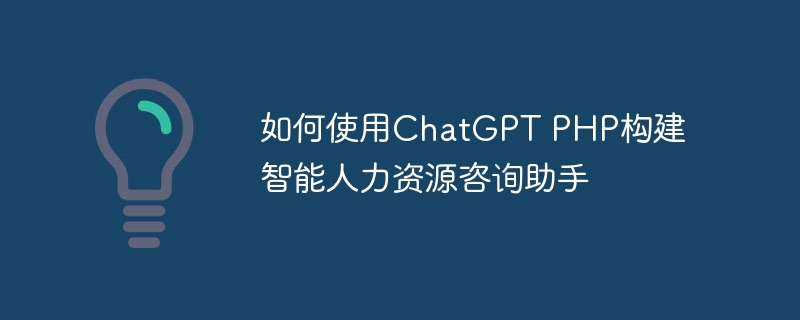
How to use ChatGPT PHP to build an intelligent human resources consulting assistant
Introduction:
In today's digital era, human resource management has become increasingly important. In order to improve efficiency and accuracy, many companies are turning to intelligent assistants for help. ChatGPT is a powerful natural language processing model that can be used to build intelligent human resources consulting assistants. This article will introduce how to use the ChatGPT PHP library to implement this function and provide specific code examples.
Step 1: Install the ChatGPT library
Use Composer to install the ChatGPT PHP library. Run the following command in the terminal:
composer require openai/chatgpt
Step 2: Create ChatGPT API key
Create an account on OpenAI’s website and obtain the API key of ChatGPT. Keep the key in a safe place for later use.
Step 3: Write PHP code
First, create a file named "index.php" and introduce the ChatGPT class at the beginning of the file:
<?php require 'vendor/autoload.php'; use OpenAiApiChatCompletionChatCompletion; //设置ChatGPT API密钥 $apiKey = 'YOUR_API_KEY'; //创建ChatCompletion实例 $chatCompletion = new ChatCompletion($apiKey);
Then, write a function to talk to ChatGPT:
function chat($message) {
global $chatCompletion;
//设置对话历史
$chatPrompt = array([
'role' => 'system',
'content' => 'You are a helpful HR assistant.'
],
[
'role' => 'user',
'content' => $message
]
);
//发送请求到ChatGPT API
$response = $chatCompletion->create([
'messages' => $chatPrompt
]);
//解析并返回对话回复
return $response['choices'][0]['message']['content'];
}Next, create a function that handles HTTP POST requests:
function handleAction() {
//获取POST请求的消息内容
$input = json_decode(file_get_contents("php://input"), true);
//检查消息是否存在
if (isset($input['message'])) {
//与ChatGPT进行对话
$response = chat($input['message']);
//返回对话回复
echo json_encode([
'response' => $response
]);
} else {
//返回错误信息
echo json_encode([
'error' => 'Invalid request.'
]);
}
}Finally, add the following code to start the HTTP server:
if ($_SERVER['REQUEST_METHOD'] === 'POST') {
handleAction();
} Step 4: Deploy the application
Upload the "index.php" file and the "vendor" folder to a PHP-supported server. Make sure PHP and Composer tools are installed on the server. Enter the project directory in the terminal and run the following command to start a simple HTTP server:
php -S localhost:8000
Now, your intelligent human resources consulting assistant is ready!
Conclusion:
This article introduces how to use the ChatGPT PHP library to build an intelligent human resources consulting assistant. By following the above steps to install and configure ChatGPT, write PHP code and deploy the application, you can quickly build an intelligent assistant to help your company be more efficient and accurate in human resources management.
Note: The code examples provided in this article are for reference only. Actual use may need to be modified and adjusted according to your specific needs.
The above is the detailed content of How to build an intelligent HR consulting assistant using ChatGPT PHP. For more information, please follow other related articles on the PHP Chinese website!




