
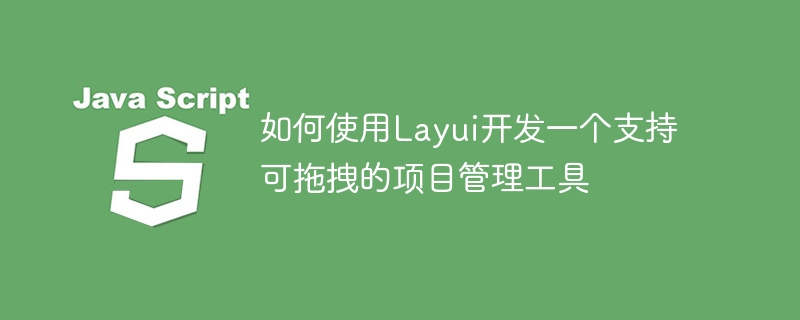
How to use Layui to develop a project management tool that supports drag-and-drop
Layui is a simple and easy-to-use front-end UI framework that provides rich components and simplicity API can help developers quickly build web interfaces. This article will guide you on how to use Layui to develop a project management tool that supports drag-and-drop, and provide specific code examples.
Environment preparation
Before starting, we need to set up the Layui development environment locally. You can complete the environment preparation through the following steps:
(1) Download Layui: You can download the latest version of Layui from the Layui official website (www.layui.com).
(2) Introduce Layui: Unzip the downloaded Layui file and copy the layui folder to your project. Introduce Layui's core library and necessary modules into the HTML file, as shown below:
<!DOCTYPE html> <html> <head> <meta charset="utf-8"> <title>项目管理工具</title> <link rel="stylesheet" href="layui/css/layui.css"> <script src="layui/layui.js"></script> </head> <body> </body> </html>
Create project management interface
In the HTML file, we can create a simple project Management interface, used to display project lists and support drag-and-drop functions. The code example is as follows:
<!DOCTYPE html>
<html>
<head>
<meta charset="utf-8">
<title>项目管理工具</title>
<link rel="stylesheet" href="layui/css/layui.css">
<script src="layui/layui.js"></script>
</head>
<body>
<div class="layui-container">
<div class="layui-row">
<div class="layui-col-md6">
<fieldset class="layui-elem-field">
<legend>待办项目</legend>
<div id="todoList" class="layui-field-box"></div>
</fieldset>
</div>
<div class="layui-col-md6">
<fieldset class="layui-elem-field">
<legend>已完成项目</legend>
<div id="doneList" class="layui-field-box"></div>
</fieldset>
</div>
</div>
</div>
</body>
</html>Initialize the draggable list
In JavaScript, we can use Layui's form, laytpl and laydate components to initialize the draggable list. As well as adding, deleting, modifying and checking list items. The code example is as follows:
layui.use(['form', 'laytpl', 'laydate'], function(){
var form = layui.form;
var laytpl = layui.laytpl;
var laydate = layui.laydate;
var todoList = [
{title: '完成首页设计', date: '2022-01-01'},
{title: '编写登录模块', date: '2022-01-02'},
...
];
var doneList = [
{title: '发布项目正式版', date: '2022-01-10'},
...
];
// 渲染待办项目列表
var todoTpl = todoList.innerHTML;
laytpl(todoTpl).render(todoList, function(html){
document.getElementById('todoList').innerHTML = html;
});
// 渲染已完成项目列表
var doneTpl = doneList.innerHTML;
laytpl(doneTpl).render(doneList, function(html){
document.getElementById('doneList').innerHTML = html;
});
// 监听列表项的拖拽事件
form.on('drag(todoList)', function(data){
// TODO: 更新列表项的状态为已完成
});
form.on('drag(doneList)', function(data){
// TODO: 更新列表项的状态为待办
});
});The todoList and doneList in the above code are the data of to-do items and completed items, and you can modify them according to actual needs. Through the render method of the laytpl component, we can render the data into the HTML template and insert the rendering result into the corresponding DOM element.
Implementing the drag-and-drop function of list items
In order to realize the drag-and-drop function of list items, we need to use the drag of Layui's form component to listen for events and update it in the event handling function The status of the list item. The code example is as follows:
// 监听列表项的拖拽事件
form.on('drag(todoList)', function(data){
// TODO: 更新列表项的状态为已完成
});
form.on('drag(doneList)', function(data){
// TODO: 更新列表项的状态为待办
});In the above code, the drag event of the list item can be monitored through the form.on method, and the information of the dragged list item can be obtained through the data parameter. You can update the status of list items or perform other operations based on actual needs.
To sum up, we can easily develop a project management tool that supports drag-and-drop using Layui. Through the rich components and simple API provided by Layui, you can quickly build an interface and implement various functions. I hope this article can help you, and I wish you happy programming!
The above is the detailed content of How to use Layui to develop a drag-and-drop project management tool. For more information, please follow other related articles on the PHP Chinese website!