
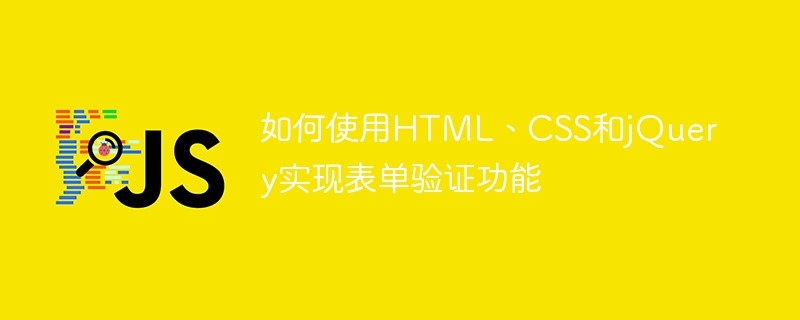
How to use HTML, CSS and jQuery to implement form verification function
In website development, the form is a very important component. Users submit information to the server through the form. deal with. In order to ensure the accuracy and completeness of the information entered by users, form validation functionality is essential.
This article will introduce how to use HTML, CSS and jQuery to implement form validation functions, and provide specific code examples. The following are the steps to implement form validation:
The sample code is as follows:
<form id="myForm"> <label for="name">姓名:</label> <input type="text" id="name" name="name" required> <label for="email">邮箱:</label> <input type="email" id="email" name="email" required> <label for="password">密码:</label> <input type="password" id="password" name="password" required> <input type="submit" value="提交"> </form>
The sample code is as follows:
$(document).ready(function() {
$('#myForm').submit(function(e) {
e.preventDefault(); // 阻止表单提交
var name = $('#name').val();
var email = $('#email').val();
var password = $('#password').val();
// 验证姓名是否为空
if (name === '') {
showError('请输入姓名');
return;
}
// 验证邮箱格式
var emailPattern = /^[A-Za-z0-9]+@[A-Za-z0-9]+.[A-Za-z]+$/;
if (!emailPattern.test(email)) {
showError('请输入有效的邮箱');
return;
}
// 验证密码长度
if (password.length < 6) {
showError('密码长度至少为6位');
return;
}
// 表单验证通过,可以提交表单数据
// TODO: 提交表单数据到服务器
// 清除错误信息
clearError();
});
// 显示错误信息
function showError(message) {
$('#error').text(message);
}
// 清除错误信息
function clearError() {
$('#error').text('');
}
});The sample code is as follows:
<div id="error"></div>
#error {
color: red;
margin-top: 10px;
}Through the above three steps, we can realize the basic form verification function. When the user submits the form, the corresponding validation logic will be executed and error information will be displayed if necessary. This ensures that the information entered by the user meets the requirements and improves the security and user experience of the website.
Summary
By using HTML to define the form structure and style, using CSS to beautify the appearance of the form, and using jQuery to write the form validation logic, we can implement the form validation function. Proper form validation can improve website security and user experience, ensuring the accuracy and completeness of data entered by users. I hope this article will help you understand how to use HTML, CSS and jQuery to implement form validation.
The above is the detailed content of How to use HTML, CSS and jQuery to implement form validation. For more information, please follow other related articles on the PHP Chinese website!