
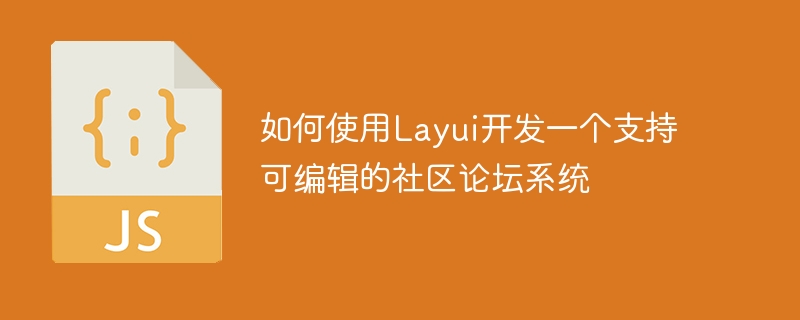
How to use Layui to develop a community forum system that supports editability
Introduction:
With the rapid development of social media, community forums as a traditional The form of social media is still loved by the majority of users. In the process of developing a community forum system, we can rely on Layui, an excellent front-end framework. Layui is easy to use, beautiful and elegant, and is very suitable for developing editable community forum systems. This article will introduce how to use Layui to build a community forum system that supports editability, and provide code examples for reference.
1. Set up the development environment
1.1 Install Node.js
First, we need to install Node.js in the development environment. Node.js is a JavaScript runtime environment based on the Chrome V8 engine that can be used to develop server-side applications.
1.2 Install npm
The installation package of Node.js includes a built-in package manager npm. We can install and manage the third-party modules we need through npm.
1.3 Install the Layui framework
Use npm to install the Layui framework in the command line:
npm install layui
2. Create the project
2.1 Create the project directory
In Execute the following command on the command line to create a project directory named "forum":
mkdir forum
2.2 Initialize the project
Enter the project directory and execute the following command to initialize a new Node. js project:
cd forum
npm init
Fill in the project name, version and other information according to the prompts, and generate a package.json file after completion.
2.3 Create entry file
Create an entry file named "index.html" in the project directory and write the basic HTML structure.
3. Use Layui for layout and style design
3.1 Introduce Layui’s css file and js file
Add the following code in the head tag of the entry file:
<link rel="stylesheet" href="node_modules/layui-src/dist/css/layui.css"> <script src="node_modules/layui-src/dist/layui.js"></script>
3.2 Use Layui's layout and style components
Next, we can use the layout and style components provided by Layui to design and beautify the page. For example, we can use Layui's container components and grid system to build the basic structure of the page, and use Layui's form components and button components to design the user input and operation interface.
Insert the following code into the entry file to implement the layout and style design of a simple login page:
<div class="layui-container">
<div class="layui-row">
<div class="layui-col-md6 layui-col-md-offset3">
<form class="layui-form">
<div class="layui-form-item">
<label class="layui-form-label">用户名</label>
<div class="layui-input-block">
<input type="text" name="username" required lay-verify="required" placeholder="请输入用户名" autocomplete="off" class="layui-input">
</div>
</div>
<div class="layui-form-item">
<label class="layui-form-label">密码</label>
<div class="layui-input-block">
<input type="password" name="password" required lay-verify="required" placeholder="请输入密码" autocomplete="off" class="layui-input">
</div>
</div>
<div class="layui-form-item">
<div class="layui-input-block">
<button class="layui-btn" lay-submit lay-filter="login">登录</button>
<button type="reset" class="layui-btn layui-btn-primary">重置</button>
</div>
</div>
</form>
</div>
</div>
</div>4. Implement editable community forum system functions
4.1 Introducing Layui Editor component
Layui provides a powerful editor component layedit, which can be used to implement functions such as rich text editing and image uploading. Add the following code in the head tag of the entry file to introduce Layui's editor component:
<script src="node_modules/layui-src/dist/lay/modules/layedit.js"></script>
4.2 Create an editor instance
Insert the following code in the entry file to create a rich editor named "editor" Text editor example:
<textarea id="editor" lay-verify="content"></textarea>
4.3 Initialize the editor
Add the following code in the script tag of the entry file to initialize the editor:
layui.use(['layedit', 'form'], function() {
var layedit = layui.layedit;
layedit.build('editor'); //建立编辑器
});4.4 Save the edited content
Insert the following code into the entry file to save the edited content to the back-end server:
layui.use(['layer', 'form'], function() {
var layer = layui.layer;
layer.load();
// 发送编辑内容到后端
var content = layui.layedit.getContent(layui.layedit.index);
// 发送到后端的逻辑
//...
layer.closeAll('loading');
layer.msg('保存成功');
});In this way, we can complete the development of a community forum system that supports editability through Layui. Through Layui's layout and style components, we can achieve page beautification and responsive layout; through Layui's editor component, we can implement rich text editing and image upload functions. At the same time, we can also expand and customize more functions according to our own needs.
Summary:
This article introduces how to use the Layui framework to develop a community forum system that supports editability. By using Layui's layout and style components, we can achieve page beautification and responsive layout; by using Layui's editor component, we can implement functions such as rich text editing and image uploading. I hope the content of this article can be helpful to everyone in using Layui to develop a community forum system.
The above is the detailed content of How to use Layui to develop a community forum system that supports editability. For more information, please follow other related articles on the PHP Chinese website!