 Web Front-end
Web Front-end
 JS Tutorial
JS Tutorial
 How to use the Layui framework to develop a game platform that supports real-time game matching and battles
How to use the Layui framework to develop a game platform that supports real-time game matching and battles
How to use the Layui framework to develop a game platform that supports real-time game matching and battles
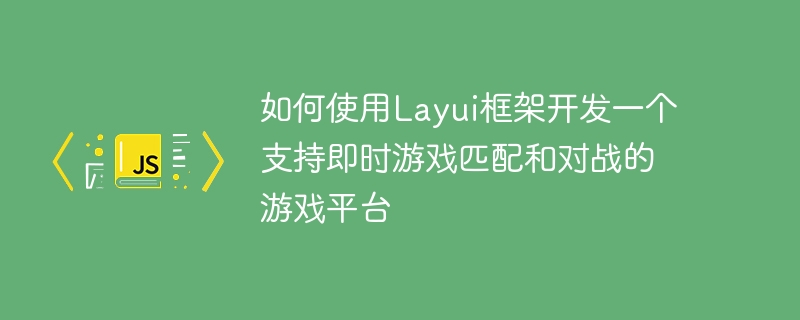
How to use the Layui framework to develop a game platform that supports real-time game matching and battle
In recent years, with the popularity of games, more and more people have begun to pay attention to games There was a lot of interest in development. Among them, the functions of real-time game matching and battle have become the focus of many game developers. This article will introduce how to use the Layui framework to develop a game platform that supports real-time game matching and battle. We will introduce the basic concepts of the Layui framework, necessary preparations, and specific code implementation examples in turn.
First of all, we need to understand the basic concepts of the Layui framework. Layui is a front-end open source framework based on HTML5 and CSS3, which is lightweight, concise and easy to use. It provides rich CSS styles and JavaScript extensions, which can easily achieve various common web interface effects. In this article, we will use Layui's functional modules such as tables, pop-up windows, and data transmission to develop a game platform.
Before starting specific development, we need to make some necessary preparations. First, download and introduce the latest version of Layui, which can be downloaded from the official website (https://www.layui.com/). Secondly, we need to prepare a game data for testing, such as the name of the game, pictures, introduction, etc. Finally, we need a server to store game data and handle game matching and battle logic.
Next, we will divide it into three parts to implement the development of the game platform: game list, game matching and game battle.
- Game List
First, we need to create a basic HTML page and introduce the necessary resources of Layui. Then, use Layui's table module to display the game list. We can get the game data on the server through an Ajax request and then populate the data into a table. At the same time, you can use Layui's picture preview module to display game pictures. - Game Matching
In the game list, we can add a "Start Matching" button for each game. When the player clicks this button, we can use Layui's pop-up module to display a pop-up window waiting for matching. At the same time, Ajax can be used to send the player's match request to the server. After receiving the request, the server can perform a matching algorithm to find a suitable opponent, and return the information about both parties to the client. - Game Battle
When the server returns a successful match result, we can create a game battle page based on the returned battle information. In this page, we can use Layui's data transmission module to achieve real-time communication between the two sides. For example, WebSocket can be used for real-time conversation and action synchronization between players.
The above are the steps and sample code for using the Layui framework to develop a game platform that supports real-time game matching and battle. During the development process, we can make corresponding adjustments and expansions according to our own needs and actual conditions. I hope this article will be helpful to readers who are currently developing games.
Note: This article is only an example. Actual development may involve more complex logic and functions. Please expand and modify it according to the actual situation.
The above is the detailed content of How to use the Layui framework to develop a game platform that supports real-time game matching and battles. For more information, please follow other related articles on the PHP Chinese website!

Hot AI Tools

Undresser.AI Undress
AI-powered app for creating realistic nude photos

AI Clothes Remover
Online AI tool for removing clothes from photos.

Undress AI Tool
Undress images for free

Clothoff.io
AI clothes remover

Video Face Swap
Swap faces in any video effortlessly with our completely free AI face swap tool!

Hot Article

Hot Tools

Notepad++7.3.1
Easy-to-use and free code editor

SublimeText3 Chinese version
Chinese version, very easy to use

Zend Studio 13.0.1
Powerful PHP integrated development environment

Dreamweaver CS6
Visual web development tools

SublimeText3 Mac version
God-level code editing software (SublimeText3)

Hot Topics
 1386
1386
 52
52
 How to get form data in layui
Apr 04, 2024 am 03:39 AM
How to get form data in layui
Apr 04, 2024 am 03:39 AM
layui provides a variety of methods for obtaining form data, including directly obtaining all field data of the form, obtaining the value of a single form element, using the formAPI.getVal() method to obtain the specified field value, serializing the form data and using it as an AJAX request parameter, and listening Form submission event gets data.
 Build amazing games with Go
Apr 08, 2024 am 10:24 AM
Build amazing games with Go
Apr 08, 2024 am 10:24 AM
Building amazing games using Go involves the following steps: Setting up the project: Create a new project using Git and create the necessary files. Write game logic: Write core game logic in game.go, such as guessing number games. Write the entry point: Create the entry point of the game in main.go, allowing user input and handling guesswork. Compile and run: Compile and run the game. The practical example is a guessing number game. The user can input numbers between 0 and 99 and get feedback.
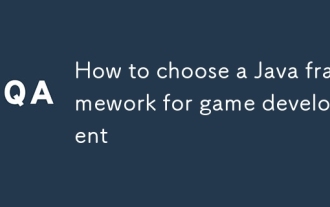 How to choose a Java framework for game development
Jun 06, 2024 pm 04:16 PM
How to choose a Java framework for game development
Jun 06, 2024 pm 04:16 PM
When choosing a Java framework in game development, you should consider the specific needs of your project. Available Java game frameworks include: LibGDX: suitable for cross-platform 2D/3D games. JMonkeyEngine: used to build complex 3D games. Slick2D: Suitable for lightweight 2D games. AndEngine: A 2D game engine developed specifically for Android. Kryonet: Provides network connection capabilities. For 2DRPG games, for example, LibGDX is ideal because of its cross-platform support, lightweight design, and active community.
 How layui implements self-adaptation
Apr 26, 2024 am 03:00 AM
How layui implements self-adaptation
Apr 26, 2024 am 03:00 AM
Adaptive layout can be achieved by using the responsive layout function of the layui framework. The steps include: referencing the layui framework. Define an adaptive layout container and set the layui-container class. Use responsive breakpoints (xs/sm/md/lg) to hide elements under specific breakpoints. Specify element width using the grid system (layui-col-). Create spacing via offset (layui-offset-). Use responsive utilities (layui-invisible/show/block/inline) to control the visibility of elements and how they appear.
 How to transfer data in layui
Apr 26, 2024 am 03:39 AM
How to transfer data in layui
Apr 26, 2024 am 03:39 AM
The method of using layui to transmit data is as follows: Use Ajax: Create the request object, set the request parameters (URL, method, data), and process the response. Use built-in methods: Simplify data transfer using built-in methods such as $.post, $.get, $.postJSON, or $.getJSON.
 What is the difference between layui and vue?
Apr 04, 2024 am 03:54 AM
What is the difference between layui and vue?
Apr 04, 2024 am 03:54 AM
The difference between layui and Vue is mainly reflected in functions and concerns. Layui focuses on rapid development of UI elements and provides prefabricated components to simplify page construction; Vue is a full-stack framework that focuses on data binding, component development and state management, and is more suitable for building complex applications. Layui is easy to learn and suitable for quickly building pages; Vue has a steep learning curve but helps build scalable and easy-to-maintain applications. Depending on the project needs and developer skill level, the appropriate framework can be selected.
 Unleash game creativity with Go language
Apr 07, 2024 pm 04:39 PM
Unleash game creativity with Go language
Apr 07, 2024 pm 04:39 PM
To create a 2D game using Go language, follow the following steps: Install Go language. Create a project directory and initialize the Go module. Create a game engine to handle graphics and input. Create a game object. Write the main game program. run game.
 Practical cases of golang framework in game development
Jun 02, 2024 am 09:23 AM
Practical cases of golang framework in game development
Jun 02, 2024 am 09:23 AM
Practical cases of Go framework in game development: Technology stack: Gov1.18, Gin framework, MongoDB architecture: Web server (processing HTTP requests), game server (processing game logic and communication), MongoDB database (storing player data) Web server : Use Gin routing to handle player creation and acquisition requests Game server: Handle game logic and player communication, use UNIX sockets for network communication Database: Use MongoDB to store player data, provide the function of creating and obtaining player information Actual case function: create players , obtain players, update player status, and handle player interactions. Conclusion: The Go framework provides efficient



