 Web Front-end
Web Front-end
 JS Tutorial
JS Tutorial
 Advanced techniques on how to use HTML, CSS and jQuery to achieve a scrolling ceiling effect
Advanced techniques on how to use HTML, CSS and jQuery to achieve a scrolling ceiling effect
Advanced techniques on how to use HTML, CSS and jQuery to achieve a scrolling ceiling effect
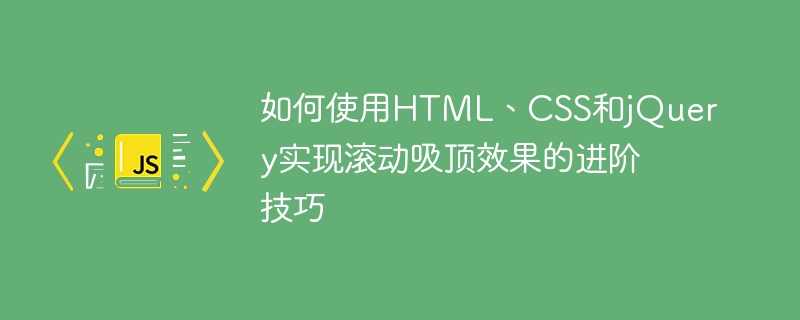
Advanced techniques on how to use HTML, CSS and jQuery to achieve the scrolling ceiling effect
In the process of web design and development, the scrolling ceiling effect is a frequently used Tips that improve user experience and make pages more beautiful. The scrolling ceiling effect means that when the page scrolls down, the top navigation bar is fixed at the top of the page and is always visible. In this article, we will introduce some advanced techniques on how to use HTML, CSS and jQuery to achieve a scrolling ceiling effect, and provide specific code examples.
First, we need a basic HTML structure, which includes a top navigation bar and the main content area of the page. The following is a simple HTML code example:
<!DOCTYPE html>
<html>
<head>
<title>滚动吸顶效果进阶技巧</title>
<link rel="stylesheet" type="text/css" href="style.css">
<script src="https://code.jquery.com/jquery-3.6.0.min.js"></script>
<script src="script.js"></script>
</head>
<body>
<header>
<nav class="navbar">
<ul>
<li><a href="#">首页</a></li>
<li><a href="#">关于我们</a></li>
<li><a href="#">产品</a></li>
<li><a href="#">联系我们</a></li>
</ul>
</nav>
</header>
<div class="content">
<!-- 内容区域 -->
</div>
</body>
</html>Next, we will use CSS to implement the style of the navigation bar and the scrolling ceiling effect. In the style.css file, we can add the following code:
.navbar {
background-color: #333;
position: fixed;
width: 100%;
top: -100px; /* 隐藏导航栏 */
transition: top 0.5s; /* 添加过渡效果 */
}
.navbar ul {
list-style-type: none;
margin: 0;
padding: 0;
overflow: hidden;
}
.navbar li {
float: left;
}
.navbar li a {
display: block;
color: white;
text-align: center;
padding: 14px 16px;
text-decoration: none;
}
.content {
margin-top: 100px; /* 避免内容被导航栏遮挡 */
/* 其他样式 */
}In the above code, we set the background color, fixed positioning and transition effect for the navigation bar. We used a negative top value to hide the navigation bar, and then used a transition effect to achieve the ceiling effect.
Finally, we will use jQuery to implement scroll event listening and the display and hiding effects of the navigation bar. In the script.js file, we can add the following code:
$(window).scroll(function() {
if ($(this).scrollTop() > 100) { /* 滚动位置大于100时显示导航栏 */
$('.navbar').css('top', '0');
} else {
$('.navbar').css('top', '-100px');
}
});In the above code, we listen to the scroll position through the scroll event. When the scroll position is greater than 100, display the navigation bar by modifying the top value of the navigation bar to 0; otherwise, modify the top value of the navigation bar to -100px to hide the navigation bar.
With the above HTML, CSS and jQuery codes, we can achieve advanced techniques of scrolling ceiling effect. In this advanced technique, we not only fixed the navigation bar but also added a transition effect to make the transition smoother. This technique not only applies to top navigation bars, but can also be applied to other elements that require a scrolling ceiling effect.
Summary:
This article introduces advanced techniques on how to use HTML, CSS and jQuery to achieve a scrolling ceiling effect. By adding transition effects and dynamically modifying the top value of the navigation bar, we can make the scrolling ceiling effect smoother. This tip improves the user experience and makes the page more beautiful. I hope this article was helpful and you are welcome to apply it to your own web design and development projects.
The above is the detailed content of Advanced techniques on how to use HTML, CSS and jQuery to achieve a scrolling ceiling effect. For more information, please follow other related articles on the PHP Chinese website!

Hot AI Tools

Undresser.AI Undress
AI-powered app for creating realistic nude photos

AI Clothes Remover
Online AI tool for removing clothes from photos.

Undress AI Tool
Undress images for free

Clothoff.io
AI clothes remover

AI Hentai Generator
Generate AI Hentai for free.

Hot Article

Hot Tools

Notepad++7.3.1
Easy-to-use and free code editor

SublimeText3 Chinese version
Chinese version, very easy to use

Zend Studio 13.0.1
Powerful PHP integrated development environment

Dreamweaver CS6
Visual web development tools

SublimeText3 Mac version
God-level code editing software (SublimeText3)

Hot Topics
 1386
1386
 52
52
 How to implement scrolling to a specified element position in JavaScript?
Oct 22, 2023 am 08:12 AM
How to implement scrolling to a specified element position in JavaScript?
Oct 22, 2023 am 08:12 AM
How to implement the function of scrolling to a specified element position in JavaScript? In a web page, when we need to focus the user's line of sight to a specific element position, we can use JavaScript to implement the function of scrolling to the specified element position. This article will introduce how to implement this function through JavaScript and provide corresponding code examples. First, we need to obtain the position information of the target element. You can use Element.getBoundingClient
 HTML, CSS, and jQuery: Make an auto-scrolling bulletin board
Oct 27, 2023 pm 06:31 PM
HTML, CSS, and jQuery: Make an auto-scrolling bulletin board
Oct 27, 2023 pm 06:31 PM
HTML, CSS and jQuery: Make an automatically scrolling bulletin board In modern web design, bulletin boards are often used to convey important information and attract user attention. An auto-scrolling bulletin board is widely used on web pages. It allows the bulletin content to scroll and display on the page in the form of animation, improving the information display effect and user experience. This article will introduce how to use HTML, CSS and jQuery to make an automatic scrolling bulletin board, and provide specific code examples. First, we need a HT
 Monitor iframe scrolling behavior
Feb 18, 2024 pm 08:40 PM
Monitor iframe scrolling behavior
Feb 18, 2024 pm 08:40 PM
How to monitor the scrolling of an iframe requires specific code examples. When we use the iframe tag to embed other web pages in a web page, sometimes we need to perform some specific operations on the content in the iframe. One of the common needs is to listen for the scroll event of the iframe so that the corresponding code can be executed when the scroll occurs. The following will introduce how to use JavaScript to monitor the scrolling of an iframe, and provide specific code examples for reference. Get the iframe element First, we need
 How to implement full screen scrolling effect in Vue
Nov 08, 2023 am 08:42 AM
How to implement full screen scrolling effect in Vue
Nov 08, 2023 am 08:42 AM
How to achieve full-screen scrolling effect in Vue In web design, full-screen scrolling effect can bring users a very unique and smooth browsing experience. This article will introduce how to achieve the full-screen scrolling effect in Vue.js, as well as specific code examples. In order to achieve the full-screen scrolling effect, we first need to use the Vue.js framework to build the project. In Vue.js, we can use vue-cli to quickly build a project skeleton. Then we need to introduce some third-party libraries to achieve the scrolling effect, such as fullpage
 How to use JavaScript to achieve the infinite scroll effect of automatically loading when scrolling to the bottom of the page?
Oct 27, 2023 pm 06:30 PM
How to use JavaScript to achieve the infinite scroll effect of automatically loading when scrolling to the bottom of the page?
Oct 27, 2023 pm 06:30 PM
How does JavaScript achieve the infinite scroll effect of automatically loading when scrolling to the bottom of the page? The infinite scroll effect is one of the common features in modern web development. It can automatically load more content when scrolling to the bottom of the page, allowing users to obtain more data or resources without manually clicking buttons or links. In this article, we'll explore how to use JavaScript to achieve this functionality and provide specific code examples. To achieve the infinite scrolling effect of automatically loading when scrolling to the bottom of the page, it is mainly divided into the following
 How to use JavaScript to automatically load more content when scrolling to the bottom of a web page?
Oct 18, 2023 am 11:40 AM
How to use JavaScript to automatically load more content when scrolling to the bottom of a web page?
Oct 18, 2023 am 11:40 AM
How does JavaScript implement the function of automatically loading more content when scrolling to the bottom of a web page? Overview: Infinite scrolling is a common feature in modern internet applications. When users scroll to the bottom of the web page, more content is automatically loaded, providing a better user experience. JavaScript can help us achieve this functionality. This article will introduce specific code examples of how to use JavaScript to listen to user scroll events and load more content based on the scroll position. Specific implementation: First, in HTM
 How to implement scrolling switching effect of images in JavaScript?
Oct 20, 2023 pm 05:51 PM
How to implement scrolling switching effect of images in JavaScript?
Oct 20, 2023 pm 05:51 PM
How to achieve scrolling switching effect of images with JavaScript? In modern web design, image scrolling switching effect is one of the commonly used design elements, which can add dynamics and vividness to the web page. JavaScript, as a commonly used scripting language, can help us achieve this effect. In this article, I will introduce a method to use JavaScript to achieve image scrolling switching effect, and provide corresponding code examples. First, we need to prepare an HTML structure for displaying images. specific generation
 Advanced techniques and practical techniques for drawing charts in Python
Sep 27, 2023 pm 01:09 PM
Advanced techniques and practical techniques for drawing charts in Python
Sep 27, 2023 pm 01:09 PM
Advanced skills and practical techniques for drawing charts in Python Introduction: In the field of data visualization, drawing charts is a very important part. As a powerful programming language, Python provides a wealth of chart drawing tools and libraries, such as Matplotlib, Seaborn, and Plotly. This article will introduce some advanced techniques and practical techniques for drawing charts in Python, and provide specific code examples to help readers better master data visualization skills. 1. Customize using Matplotlib



