How to make a responsive time picker using HTML, CSS and jQuery
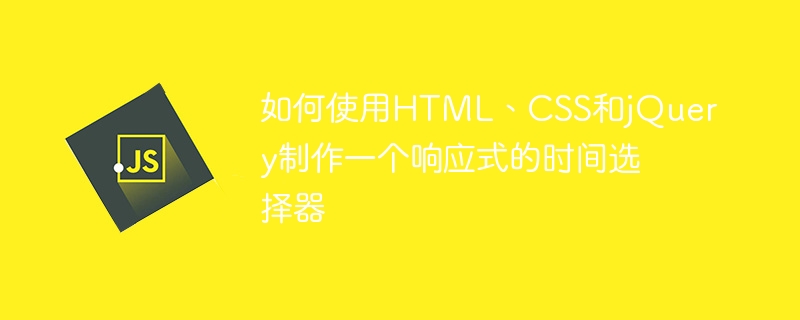
How to use HTML, CSS and jQuery to make a responsive time picker
In modern web design, responsive design has become a very important element . The time picker is also an essential component in many websites and applications. This article will introduce you to how to use HTML, CSS and jQuery to make a responsive time picker, and will provide specific code examples for reference.
Step 1: Create a basic HTML structure
First, we need to create a basic HTML structure to accommodate the time selector. We can add a
<!DOCTYPE html>
<html>
<head>
<link rel="stylesheet" type="text/css" href="styles.css">
<script src="https://code.jquery.com/jquery-3.6.0.min.js"></script>
<script src="script.js"></script>
</head>
<body>
<div class="timepicker">
<input type="text" class="time-input" readonly>
<i class="fas fa-clock"></i>
</div>
</body>
</html>Step 2: Create CSS styles
Next, we need to add some basic CSS styles to this time picker to make it look more beautiful and easy use. You can refer to the following code example:
.timepicker {
position: relative;
display: inline-block;
}
.time-input {
padding: 6px 12px;
font-size: 14px;
border: 1px solid #ccc;
border-radius: 4px;
}
.fa-clock {
position: absolute;
top: 50%;
right: 10px;
transform: translateY(-50%);
color: #666;
}Step 3: Add jQuery event
Now, we need to use jQuery to handle the interactive function of the time picker. First, add the following code to the JavaScript file (script.js):
$(function() {
$('.timepicker').on('click', function() {
$('.time-input').focus();
});
$('.time-input').on('focus', function() {
$(this).attr('type', 'time');
});
$('.time-input').on('blur', function() {
$(this).attr('type', 'text');
});
});In the above code, we use jQuery to listen to the click event of the time selector and make the text input box focus. When the text input box gets focus, we change its type to "time" so that the user can use the time picker to select a time. When the text input box loses focus, we change its type back to "text".
Step 4: Add FontAwesome icon library
In order to make the time picker look more beautiful, we can use FontAwesome icon library. Simply add the following code to the
tag in the HTML file:<link rel="stylesheet" href="https://cdnjs.cloudflare.com/ajax/libs/font-awesome/5.15.4/css/all.min.css">
At this point, we have completed the production of a simple responsive time picker. The user can click the time input box to pop up the time selector and select the desired time. The selected time will be displayed in the time input box.
In addition, if you want to further increase the functionality and style of the time picker, you can modify the CSS style and jQuery events yourself.
Summary:
This article introduces how to use HTML, CSS and jQuery to make a simple responsive time picker. By adding basic HTML structure, CSS styles, and jQuery events, we can implement a user-friendly time picker. I hope this article will help you understand and create responsive time pickers.
The above is the detailed content of How to make a responsive time picker using HTML, CSS and jQuery. For more information, please follow other related articles on the PHP Chinese website!

Hot AI Tools

Undresser.AI Undress
AI-powered app for creating realistic nude photos

AI Clothes Remover
Online AI tool for removing clothes from photos.

Undress AI Tool
Undress images for free

Clothoff.io
AI clothes remover

AI Hentai Generator
Generate AI Hentai for free.

Hot Article

Hot Tools

Notepad++7.3.1
Easy-to-use and free code editor

SublimeText3 Chinese version
Chinese version, very easy to use

Zend Studio 13.0.1
Powerful PHP integrated development environment

Dreamweaver CS6
Visual web development tools

SublimeText3 Mac version
God-level code editing software (SublimeText3)

Hot Topics
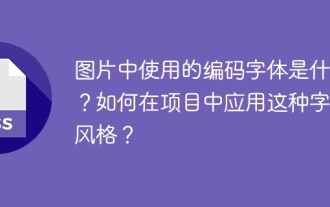 What are the encoded fonts used in the picture? How to apply this font style in a project?
Apr 05, 2025 pm 05:06 PM
What are the encoded fonts used in the picture? How to apply this font style in a project?
Apr 05, 2025 pm 05:06 PM
Introduction and use of encoded fonts In programming and web design, choosing the right font can greatly improve the readability and aesthetics of the code. recent,...
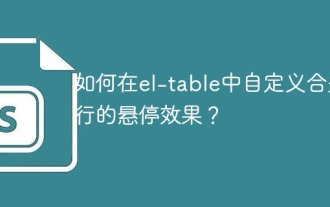 How to customize the hover effect of merge rows in el-table?
Apr 05, 2025 pm 06:54 PM
How to customize the hover effect of merge rows in el-table?
Apr 05, 2025 pm 06:54 PM
How to customize the hover effect of merge rows in el-table? Using Element...
 How to correctly display the locally installed 'Jingnan Mai Round Body' on the web page?
Apr 05, 2025 pm 10:33 PM
How to correctly display the locally installed 'Jingnan Mai Round Body' on the web page?
Apr 05, 2025 pm 10:33 PM
Using locally installed font files in web pages Recently, I downloaded a free font from the internet and successfully installed it into my system. Now...
 How to use the shape-outside attribute of CSS to achieve the display effect of gradually shortening text?
Apr 05, 2025 pm 10:54 PM
How to use the shape-outside attribute of CSS to achieve the display effect of gradually shortening text?
Apr 05, 2025 pm 10:54 PM
Implementing the display effect of gradually shortening text In web design, how to achieve a special text display effect to make the text length gradually shortening? This effect...
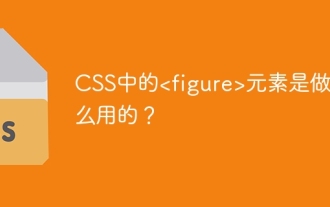 What is the
What is the What are the elements in CSS for? During the learning and using CSS, you may encounter some less common HTML elements, such as <...
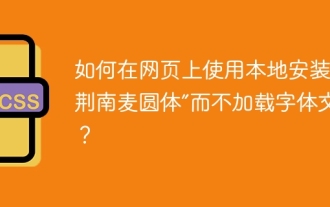 How to use locally installed 'Jingnanmai Round' on a web page without loading the font file?
Apr 05, 2025 pm 04:54 PM
How to use locally installed 'Jingnanmai Round' on a web page without loading the font file?
Apr 05, 2025 pm 04:54 PM
How to use locally installed font files on web pages In web page development, sometimes we will encounter the situation where we need to use specific fonts installed on our computer...
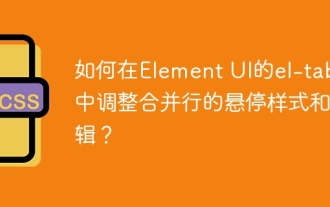 How to adjust hover style and logic of merged rows in el-table in Element UI?
Apr 05, 2025 pm 07:45 PM
How to adjust hover style and logic of merged rows in el-table in Element UI?
Apr 05, 2025 pm 07:45 PM
How to adjust the hover style and logic of merged rows in el-table? Using Element...
 How to compatible with multi-line overflow omission on mobile terminal?
Apr 05, 2025 pm 10:36 PM
How to compatible with multi-line overflow omission on mobile terminal?
Apr 05, 2025 pm 10:36 PM
Compatibility issues of multi-row overflow on mobile terminal omitted on different devices When developing mobile applications using Vue 2.0, you often encounter the need to overflow text...






