第十节 建设一个简单交互的网站(六)_PHP
建设一个简单交互的网站(六)
9. 简易banner动态更替
不知大家有没有发现各大站点上的标头广告banner,我们每次访问这些站点时,都会看到不同的广告图标,或者如果你每次刷新页面时,这些广告banner就会不断地随机更替变换。要实现这种效果虽然用javascript也可以达到(象天极网站的动态变换广告banner就是通过调用javascript来实现的),但是如果我们用PHP的话,我们还可以结合数据库来做数据量很大,如每日一题之类的功能。费话少说,让我们立即来看看如何用PHP来实现banner的动态更替功能。
简易banner动态更替PHP文件(banner.php3):
//产生随机数
srand((double)microtime()*1000000);
//在0和4之间取一个数字
$randval = rand(0,5);
// 显示结果
echo "href=//gophp.heha.net/index.html>进入php的世界 border=0 src=$randval.gif>";
?>
我们可以发现,实现的程序非常简单:主要是先利用srand这一初始化随机数产生器产生随机数,再调用rand函数在定义的有效范围内来获取其中一个随机值,最后显示$randval.gif各图片banner,即0.gif、1.gif、2.gif、3.gif或4.gif。为了便于大家理解,我将rand函数的语法及相关说明罗列如下:
rand
语法:int rand([int min], [int max]);
返回值:整数
函数种类:数学运算
内容说明:本函数用来取得随机值。若没有指定随机数的最大及最小范围,本函数会自动地从0到RAND_MAX中取一个随机数。若有指定min及max的参数,则从指定参数中取一数字。例如rand(38,49)则会从38到49之间取得一个随机值。其中UNIX系统包含49,Win32系统不包含49。值得注意的是为了使随机数的随机率最大,每次在取随机数前最好使用srand()来设定新的随机数。在本例中在用srand()来产生新的随机数时加入了时间因素,执行时以百万分之一的随机率来产生随机数
9.1 我们更改head.inc文件以应用该简易banner动态更替功能,同时还得为不同的广告banner链接到它们对应的网址。
当然,首先我们必须先准备好用于更换交换的banner图标,同时也给我们的页面标头加上自己网站的徽标(01DC.gif)。
新的标头文件(header.inc):
// 定义通用页面头部
?>
宋体"; font-size:
-->
topmargin=2>
tr>rowspan="3" width="19%">img src="http://gophp.heha.net/test/images/01dc.gif" width="140" height="60">
rowspan="3" width="29%">
//取得乱数种子
srand((double)microtime()*1000000);
//在0和4之间取一个数字
$randval = rand(0,5);
// 显示结果
switch($randval)
{
case "0";
echo "href=//gophp.heha.net/index.html>src=$randval.gif>";
break;
case "1";
echo "href=//personal.668.cc/haitang/index.htm>img border=0 src=$randval.gif>";
break;
case "2";
echo "href=//gophp.heha.net/index.html>src=$randval.gif>";
break;
case "3";
echo "href=//gophp.heha.net/index.html>src=$randval.gif>";
break;
case "4";
echo "href=//personal.668.cc/haitang/index.htm>img border=0 src=$randval.gif>";
break;
}
?>
tr>
tr>
tr>
tr>
tr>

Hot AI Tools

Undresser.AI Undress
AI-powered app for creating realistic nude photos

AI Clothes Remover
Online AI tool for removing clothes from photos.

Undress AI Tool
Undress images for free

Clothoff.io
AI clothes remover

AI Hentai Generator
Generate AI Hentai for free.

Hot Article

Hot Tools

Notepad++7.3.1
Easy-to-use and free code editor

SublimeText3 Chinese version
Chinese version, very easy to use

Zend Studio 13.0.1
Powerful PHP integrated development environment

Dreamweaver CS6
Visual web development tools

SublimeText3 Mac version
God-level code editing software (SublimeText3)

Hot Topics
 The easiest way to query the hard drive serial number
Feb 26, 2024 pm 02:24 PM
The easiest way to query the hard drive serial number
Feb 26, 2024 pm 02:24 PM
The hard disk serial number is an important identifier of the hard disk and is usually used to uniquely identify the hard disk and identify the hardware. In some cases, we may need to query the hard drive serial number, such as when installing an operating system, finding the correct device driver, or performing hard drive repairs. This article will introduce some simple methods to help you check the hard drive serial number. Method 1: Use Windows Command Prompt to open the command prompt. In Windows system, press Win+R keys, enter "cmd" and press Enter key to open the command
 Is there any website for learning C language?
Jan 30, 2024 pm 02:38 PM
Is there any website for learning C language?
Jan 30, 2024 pm 02:38 PM
Websites for learning C language: 1. C Language Chinese Website; 2. Rookie Tutorial; 3. C Language Forum; 4. C Language Empire; 5. Script House; 6. Tianji.com; 7. Red and Black Alliance; 8, 51 Self-study network; 9. Likou; 10. C Programming. Detailed introduction: 1. C language Chinese website, which is a website dedicated to providing C language learning materials for beginners. It is rich in content, including basic grammar, pointers, arrays, functions, structures and other modules; 2. Rookie tutorials, This is a comprehensive programming learning website and more.
 How to convert your website into a standalone Mac app
Oct 12, 2023 pm 11:17 PM
How to convert your website into a standalone Mac app
Oct 12, 2023 pm 11:17 PM
In macOS Sonoma and Safari 17, you can turn websites into "web apps," which can sit in your Mac's dock and be accessed like any other app without opening a browser. Read on to learn how it works. Thanks to a new option in Apple's Safari browser, it's now possible to turn any website on the internet you frequently visit into a standalone "web app" that lives in your Mac's dock and is ready for you to access at any time. The web app works with Mission Control and Stage Manager like any app, and can also be opened via Launchpad or SpotlightSearch. How to turn any website into
 Turn on split-screen interaction in win11
Dec 25, 2023 pm 03:05 PM
Turn on split-screen interaction in win11
Dec 25, 2023 pm 03:05 PM
In the win11 system, we can enable multiple monitors to use the same system and operate together by turning on split-screen interaction. However, many friends do not know how to turn on split-screen interaction. In fact, just find the monitor in the system settings. The following is Get up and study. How to open split-screen interaction in win11 1. Click on the Start menu and find "Settings" 2. Then find the "System" settings there. 3. After entering the system settings, select "Display" on the left. 4. Then select "Extend these displays" in the multi-monitor on the right.
 How to write a simple student performance report generator using Java?
Nov 03, 2023 pm 02:57 PM
How to write a simple student performance report generator using Java?
Nov 03, 2023 pm 02:57 PM
How to write a simple student performance report generator using Java? Student Performance Report Generator is a tool that helps teachers or educators quickly generate student performance reports. This article will introduce how to use Java to write a simple student performance report generator. First, we need to define the student object and student grade object. The student object contains basic information such as the student's name and student number, while the student score object contains information such as the student's subject scores and average grade. The following is the definition of a simple student object: public
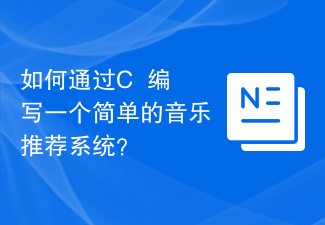 How to write a simple music recommendation system in C++?
Nov 03, 2023 pm 06:45 PM
How to write a simple music recommendation system in C++?
Nov 03, 2023 pm 06:45 PM
How to write a simple music recommendation system in C++? Introduction: Music recommendation system is a research hotspot in modern information technology. It can recommend songs to users based on their music preferences and behavioral habits. This article will introduce how to use C++ to write a simple music recommendation system. 1. Collect user data First, we need to collect user music preference data. Users' preferences for different types of music can be obtained through online surveys, questionnaires, etc. Save data in a text file or database
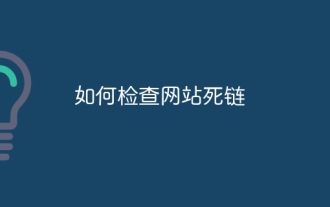 How to check dead links on your website
Oct 30, 2023 am 09:26 AM
How to check dead links on your website
Oct 30, 2023 am 09:26 AM
Methods to check dead links on a website include using online link tools, using webmaster tools, using robots.txt files, and using browser developer tools. Detailed introduction: 1. Use online link tools. There are many online dead link detection tools, such as LinkDeath, LinkDefender and Xenu. These tools can automatically detect dead links in the website; 2. Use webmaster tools. Most webmasters Tools, such as Google's Webmaster Tools, Baidu's Webmaster Tools, etc., all provide dead link detection functions and so on.
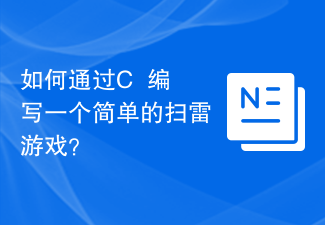 How to write a simple minesweeper game in C++?
Nov 02, 2023 am 11:24 AM
How to write a simple minesweeper game in C++?
Nov 02, 2023 am 11:24 AM
How to write a simple minesweeper game in C++? Minesweeper is a classic puzzle game that requires players to reveal all the blocks according to the known layout of the minefield without stepping on the mines. In this article, we will introduce how to write a simple minesweeper game using C++. First, we need to define a two-dimensional array to represent the map of the Minesweeper game. Each element in the array can be a structure used to store the status of the block, such as whether it is revealed, whether there are mines, etc. In addition, we also need to define






