
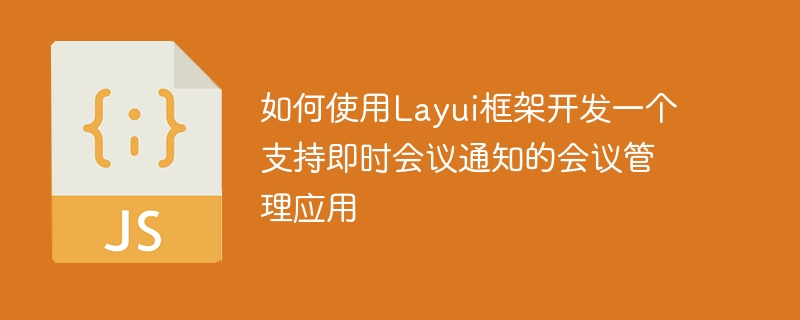
How to use the Layui framework to develop a meeting management application that supports instant meeting notifications
In the current rapidly developing technology era, meeting management has become more and more important. In order to improve the efficiency and organization of meetings, developing a meeting management application that supports instant meeting notifications has become an indispensable tool. This article will introduce how to use the Layui framework to develop such an application and provide some specific code examples.
I. Preparation
Before starting, some preparations need to be made.
First, install the Layui framework in the development environment. Layui is a simple and easy-to-use front-end framework with beautiful UI design and rich functional components.
You can start using the Layui framework by introducing Layui's CSS and JS files into the HTML file.
Build a simple back-end server to handle front-end requests and provide data support. You can choose to use Node.js, Java or other languages to implement it.
II. Development process
After completing the preparation work, you can start developing the conference management application.
Use the Grid system provided by the Layui framework for page layout. At the same time, Layui's form components, table components, pop-up layer components, etc. are used to implement the meeting management page.
Sample code:
<table class="layui-table" lay-data="{url:'/meetings',page:true}" lay-filter="table">
<thead>
<tr>
<th lay-data="{field:'meetingName', title:'会议名称'}"></th>
<th lay-data="{field:'startTime', title:'开始时间'}"></th>
<th lay-data="{field:'endTime', title:'结束时间'}"></th>
<th lay-data="{field:'status', title:'状态'}"></th>
<th lay-data="{toolbar:'#toolbar', title:'操作'}"></th>
</tr>
</thead>
</table>Use Ajax technology to interact with the back-end server. In the Layui framework, you can use Layui's table component and form component to implement data display and CRUD operations.
Sample code:
//Initialize table
layui.use('table', function(){
var table = layui.table;
table.render({
elem: '#table',
url: '/meetings',
page: true,
cols: [[
{field:'meetingName', title:'会议名称'},
{field:'startTime', title:'开始时间'},
{field:'endTime', title:'结束时间'},
{field:'status', title:'状态'},
{toolbar: '#toolbar', title:'操作'}
]]});
});
//Listen to the table toolbar
layui.use('table', function(){
var table = layui.table;
table.on('tool(table)', function(obj){
var data = obj.data;
if(obj.event === 'edit'){
// 编辑操作
// TODO: 实现编辑逻辑
} else if(obj.event === 'del'){
// 删除操作
// TODO: 实现删除逻辑
}});
});
3. Instant notification function
Realizes the instant notification function through WebSocket technology. This can be achieved using Layui's layer component and WebSocket API.
Sample code:
// Connect to WebSocket server
var ws = new WebSocket("ws://" window.location.host "/notification");
//Listen to the message
ws.onmessage = function(event) {
var message = JSON.parse(event.data);
//Pop up the notification box
layui.use('layer ', function(){
var layer = layui.layer;
layer.open({
title: message.title,
content: message.content
});});
};
Ensure that the front-end and back-end codes are correctly jointly debugged , you can use Postman or other tools for interface testing and debugging. During the testing process, interface calls and data interactions can be verified.
III. Summary
This article introduces how to use the Layui framework to develop a meeting management application that supports instant meeting notifications. The content involved includes page layout, data interaction and instant notification functions. By combining the components and APIs provided by the Layui framework, a conference management application with good user experience and rich functions can be quickly developed. I hope this article can be helpful to readers when developing similar applications.
The above is the detailed content of How to use the Layui framework to develop a meeting management application that supports instant meeting notifications. For more information, please follow other related articles on the PHP Chinese website!