
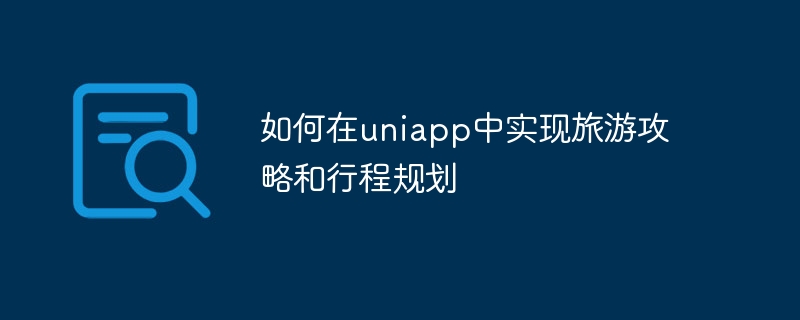
How to implement travel strategies and itinerary planning in uniapp
With the development of tourism, more and more people are keen on traveling and exploring. In order to better plan their travel itinerary, people often need to find travel guides and make itineraries. In uniapp, we can take advantage of its multi-platform features, combined with interface calls and the use of components, to implement travel strategies and itinerary planning functions.
1. Implement the travel strategy function
Create a strategy list page in the pages directory of uniapp and name it strategyList. vue. In this page, you can use the uni-list component to display the strategy list, and obtain strategy data through interface calls. The specific code is as follows:
<template>
<view class="strategy-list">
<uni-list>
<uni-list-item v-for="item in strategyList" :key="item.id">
<view>{{ item.title }}</view>
<view>{{ item.date }}</view>
</uni-list-item>
</uni-list>
</view>
</template>
<script>
export default {
data() {
return {
strategyList: [] // 攻略列表数据
}
},
mounted() {
// 调用接口获取攻略数据
this.getStrategyList()
},
methods: {
getStrategyList() {
// 调用接口请求攻略数据
// 并将返回的数据赋值给strategyList
// 示例:this.strategyList = await api.getStrategyList()
}
}
}
</script>
<style>
/* 样式省略,可根据自己需求进行修改 */
</style>Create a strategy details page in the pages directory of uniapp and name it strategyDetail.vue. On this page, you can display the detailed content of the guide and provide functions such as sharing and collection. The specific code is as follows:
<template>
<view class="strategy-detail">
<view>{{ strategy.title }}</view>
<view>{{ strategy.date }}</view>
<view>{{ strategy.content }}</view>
<view>
<button @click="share">分享</button>
<button @click="collect">收藏</button>
</view>
</view>
</template>
<script>
export default {
data() {
return {
strategy: {} // 攻略详情数据
}
},
mounted() {
// 根据路由参数获取攻略ID
const strategyId = this.$route.params.id
// 调用接口获取攻略详情数据
this.getStrategyDetail(strategyId)
},
methods: {
getStrategyDetail(id) {
// 调用接口请求攻略详情数据
// 并将返回的数据赋值给strategy
// 示例:this.strategy = await api.getStrategyDetail(id)
},
share() {
// 分享功能实现,可调用相关API
},
collect() {
// 收藏功能实现,可调用相关API
}
}
}
</script>
<style>
/* 样式省略,可根据自己需求进行修改 */
</style>2. Implement the itinerary planning function
Create a itinerary planning page in the pages directory of uniapp , named tripPlan.vue. On this page, users can select destinations, dates, attractions, etc., and use algorithms to generate reasonable itinerary planning solutions. The specific code is as follows:
<template>
<view class="trip-plan">
<view class="destination">
<view>目的地:</view>
<view>{{ destination }}</view>
</view>
<view class="date">
<view>日期:</view>
<uni-calendar v-model="date"></uni-calendar>
</view>
<view class="attractions">
<view>景点列表:</view>
<uni-list>
<uni-list-item v-for="item in attractions" :key="item.id">
<view>{{ item.name }}</view>
<view>{{ item.duration }}小时</view>
</uni-list-item>
</uni-list>
</view>
<button @click="generatePlan">生成行程</button>
</view>
</template>
<script>
export default {
data() {
return {
destination: '', // 目的地
date: '', // 日期
attractions: [] // 景点列表
}
},
mounted() {
// 调用接口获取景点列表数据
this.getAttractions()
},
methods: {
getAttractions() {
// 调用接口请求景点列表数据
// 并将返回的数据赋值给attractions
// 示例:this.attractions = await api.getAttractions()
},
generatePlan() {
// 根据选择的目的地、日期和景点等生成行程规划方案
// 并展示在页面中
}
}
}
</script>
<style>
/* 样式省略,可根据自己需求进行修改 */
</style>Through the above code example, we can implement the functions of travel strategy and itinerary planning in uniapp. Of course, specific interface calls and algorithm implementations need to be written according to your actual needs. The above code only provides a basic framework reference. I hope this article can help you implement travel strategy and itinerary planning functions in uniapp.
The above is the detailed content of How to implement travel strategies and itinerary planning in uniapp. For more information, please follow other related articles on the PHP Chinese website!
 The difference between flutter and uniapp
The difference between flutter and uniapp
 How to turn off real-time protection in Windows Security Center
How to turn off real-time protection in Windows Security Center
 Java-based audio processing methods and practices
Java-based audio processing methods and practices
 What are the data backup software?
What are the data backup software?
 How to solve unknown error 11
How to solve unknown error 11
 What are the functions of computer networks
What are the functions of computer networks
 What currency is MULTI?
What currency is MULTI?
 How to solve the problem of slow computer startup
How to solve the problem of slow computer startup




