
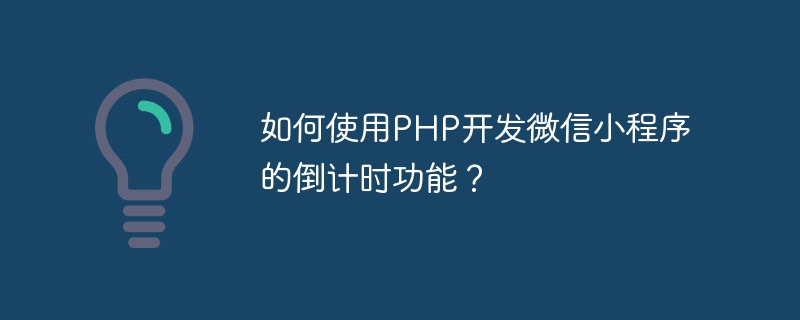
How to use PHP to develop the countdown function of WeChat applet?
With the development of the mobile Internet, WeChat mini programs have become an indispensable part of people's lives, and more and more developers are beginning to pay attention to the development of WeChat mini programs. As a commonly used function, the countdown function is also very common in WeChat mini programs. This article will introduce how to use PHP to develop the countdown function in WeChat applet and provide specific code examples.
First of all, we need to clarify the implementation principle of the countdown function. The countdown function is usually implemented by setting a start time and an end time, and then calculating the difference between the current time and the end time. In PHP, we can represent time by using timestamps and calculate the time difference by subtracting timestamps.
The following is a sample code that uses PHP to develop the countdown function of a WeChat applet:
<?php
// 首先,我们定义起始时间和结束时间
$start_time = strtotime("2021-01-01 00:00:00"); // 起始时间为2021年1月1日0点0分0秒
$end_time = strtotime("2021-12-31 23:59:59"); // 结束时间为2021年12月31日23点59分59秒
// 然后,我们计算当前时间与结束时间的差值
$current_time = time(); // 获取当前时间的时间戳
$time_diff = $end_time - $current_time; // 计算时间差值
// 最后,我们将时间差值转换成需要的格式,例如天、小时、分钟和秒
$days = floor($time_diff / (60 * 60 * 24)); // 计算剩余天数
$hours = floor(($time_diff % (60 * 60 * 24)) / (60 * 60)); // 计算剩余小时数
$minutes = floor(($time_diff % (60 * 60)) / 60); // 计算剩余分钟数
$seconds = $time_diff % 60; // 计算剩余秒数
// 最后,我们将结果输出给微信小程序端
$result = [
"days" => $days,
"hours" => $hours,
"minutes" => $minutes,
"seconds" => $seconds
];
echo json_encode($result);
?>The above code obtains the timestamp of the current time and the timestamps of the set start time and end time. , the time difference is calculated, and the result is output to the WeChat applet in JSON format. The WeChat applet can obtain the countdown results by calling this PHP file and display them based on the results.
In the WeChat applet, we can use the wx.request() method to call this PHP file and get the countdown result in the returned result. The specific code example is as follows:
wx.request({
url: 'https://your-domain.com/countdown.php',
method: 'GET',
success: function(res) {
console.log(res.data); // 输出倒计时结果
// 在这里根据倒计时结果进行展示
},
fail: function(err) {
console.log(err);
}
});The above code requests the PHP file by calling the wx.request() method, and obtains the countdown result after the request is successful. In the success callback function, the countdown can be displayed based on the countdown result.
Through the above code examples, we can see that it is not complicated to use PHP to develop the countdown function of WeChat applet. Just set the start time and end time, and calculate the time difference to achieve the countdown effect. At the same time, we also need to call the PHP file on the WeChat applet to obtain the countdown results and display them based on the results. I hope the content of this article will be helpful for developing the countdown function of WeChat applet in PHP.
The above is the detailed content of How to use PHP to develop the countdown function of WeChat applet?. For more information, please follow other related articles on the PHP Chinese website!