
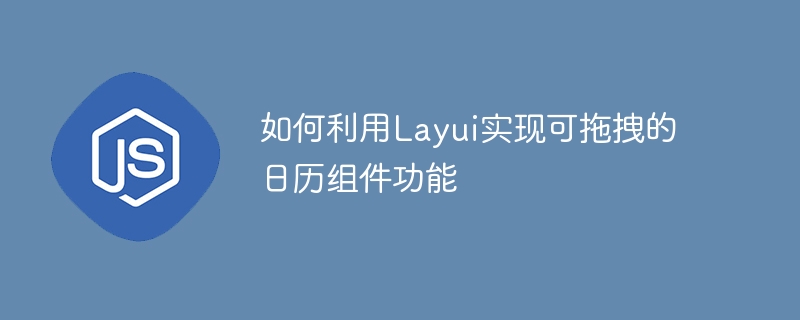
How to use Layui to implement drag-and-drop calendar component functions
1. Introduction
Layui is a lightweight web front-end framework that provides a wealth of UI components and simple and easy-to-use API interface. In daily development, we often need to use calendar components to display and manage time information. This article will introduce how to use Layui's drag and drop function to implement a draggable calendar component.
2. Preparation work
Before we start, we need to do some preparation work.
3. Implement a draggable calendar component
.calendar {
width: 600px;
height: 600px;
border: 1px solid #ccc;
overflow: auto;
}
First, introduce the Layui component into the JavaScript code:
Then, initialize the Layui component:
<script><br>layui.use(['element', 'laydate', 'layer', 'table', 'form', 'jquery'], function () {<br> var element = layui.element;<br> var laydate = layui.laydate;<br> var layer = layui.layer;<br> var table = layui.table;<br> var form = layui .form;<br> var $ = layui.$;</script>
//Initialize calendar drag function
calendarDrag();
});
function calendarDrag() {
var calendarElem = document.getElementById('calendar');
var dragElem = calendarElem.firstChild;
dragElem.onmousedown = function(event) {
1 2 3 4 5 6 7 8 9 10 11 12 13 14 15 16 17 |
|
};
document.onmouseup = function() {
1 |
|
};
}
4. Effect Demonstration
After the above steps With the operation, we have successfully implemented a draggable calendar component. Open the HTML file in the browser and drag the calendar container to achieve the moving effect.
Summary
This article introduces how to use Layui to implement a drag-and-drop calendar component. By using Layui's drag and drop component, combined with relevant HTML, CSS and JavaScript code, we can easily implement a calendar component with drag and drop functionality. I hope this article will be helpful to your study and work.
The above is the detailed content of How to use Layui to implement drag-and-drop calendar component functions. For more information, please follow other related articles on the PHP Chinese website!
 The installer cannot create a new system partition solution
The installer cannot create a new system partition solution
 How to introduce external css into html
How to introduce external css into html
 Common coding methods
Common coding methods
 Characteristics of relational databases
Characteristics of relational databases
 Huobi.com
Huobi.com
 How to uninstall One-Click Restore
How to uninstall One-Click Restore
 How to increase download speed
How to increase download speed
 Introduction to screenshot shortcut keys in win8
Introduction to screenshot shortcut keys in win8
 What is Bitcoin? Is it legal? Is it a scam?
What is Bitcoin? Is it legal? Is it a scam?