 Web Front-end
Web Front-end
 HTML Tutorial
HTML Tutorial
 HTML layout tips: How to use media queries for breakpoint layout control
HTML layout tips: How to use media queries for breakpoint layout control
HTML layout tips: How to use media queries for breakpoint layout control
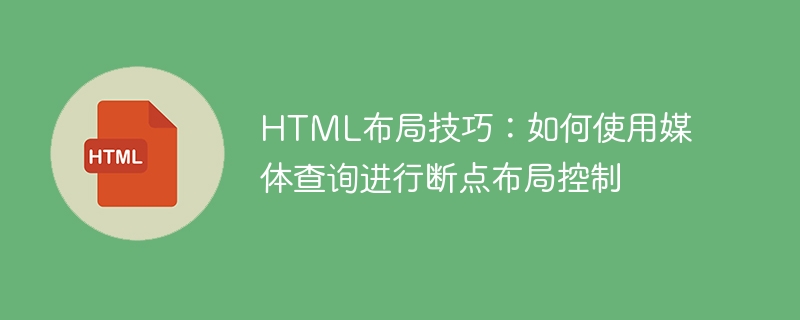
HTML layout skills: How to use media queries for breakpoint layout control
Introduction:
With the popularity of mobile devices, responsive layout has become a modern web page important part of design. Media queries are one of the key technologies to achieve responsive layout. This article will introduce the basic concepts and usage of media queries, and provide some specific code examples to help readers better understand how to use media queries for breakpoint layout control.
1. The basic concept of media query
Media query is a function of CSS3, which is used to apply different style rules according to the characteristics and attributes of the device. Through media queries, we can set different styles for web pages based on different screen widths, device types and other conditions to achieve responsive layout. Media queries determine how a web page will appear by querying its media capabilities, which is especially important on mobile devices.
The basic syntax of media query is as follows:
@media media type and (media condition) {
CSS规则
}
Among them, the media type can be optional Specify as all (applies to all devices), screen (applies to computer screen), or print (applies to printing devices), etc. Media conditions refer to conditions set according to device properties, such as min-width, max-width, orientation, etc.
2. Media query breakpoint layout control
Through media queries, we can change the layout of the web page according to different screen widths. Usually, we divide the layout of the web page into different breakpoints, and each breakpoint corresponds to a different screen size. The following are some commonly used breakpoint setting examples:
1. Mobile device (<576px):
@media screen and (max-width: 575.98px) {
/* 手机设备的样式规则 */
}
2. Tablet devices (≥576px and <992px):
@media screen and (min-width: 576px) and (max-width: 991.98px) {
/* 平板设备的样式规则 */
}
3. Small desktop or laptop (≥992px and <1200px):
@media screen and (min-width: 992px) and (max-width: 1199.98px) {
/* 小型台式机或笔记本电脑的样式规则 */
}
4. Large desktop or widescreen monitor (≥1200px):
@media screen and (min-width: 1200px) {
/* 大型台式机或宽屏显示器的样式规则 */
}
Through the above code examples, we can set different style rules for different device widths to achieve breakpoint layout control. In practical applications, we can customize different breakpoint layouts according to needs.
3. Application scenarios of media queries
Media queries have a wide range of application scenarios in responsive web design. Here are some common examples:
1. Hide or show a certain Some elements: Determine whether to display certain elements based on the screen width to adapt to different devices.
2. Adjust the size or position of elements: Change the size or position of elements according to the screen width to make them perform better on different devices.
3. Change the layout: Change the layout of the web page according to the screen width, such as changing the number of columns, adding or removing margins, etc.
4. Adaptive background image: Select an appropriate background image according to the screen size so that it can be fully displayed on different devices.
Through media queries, we can optimize the display effect of web pages based on the characteristics and attributes of different devices and provide a better user experience.
Conclusion:
Responsive layout is the trend of modern web design, and media query, as a key technology to achieve responsive layout, has an importance that cannot be ignored. This article introduces the basic concepts and usage of media queries and provides some concrete code examples. I hope that through the introduction of this article, readers can better understand how to use media queries for breakpoint layout control, thereby creating excellent responsive web pages.
The above is the detailed content of HTML layout tips: How to use media queries for breakpoint layout control. For more information, please follow other related articles on the PHP Chinese website!

Hot AI Tools

Undresser.AI Undress
AI-powered app for creating realistic nude photos

AI Clothes Remover
Online AI tool for removing clothes from photos.

Undress AI Tool
Undress images for free

Clothoff.io
AI clothes remover

AI Hentai Generator
Generate AI Hentai for free.

Hot Article

Hot Tools

Notepad++7.3.1
Easy-to-use and free code editor

SublimeText3 Chinese version
Chinese version, very easy to use

Zend Studio 13.0.1
Powerful PHP integrated development environment

Dreamweaver CS6
Visual web development tools

SublimeText3 Mac version
God-level code editing software (SublimeText3)

Hot Topics
 1382
1382
 52
52
 How to implement a full screen mask layout using HTML and CSS
Oct 20, 2023 pm 03:46 PM
How to implement a full screen mask layout using HTML and CSS
Oct 20, 2023 pm 03:46 PM
Implementing a full-screen mask layout is one of the common requirements in web design, which can add a strong sense of mystery and unique effects to the web page. In this article, HTML and CSS will be used to implement a simple full-screen mask layout, and specific code examples will be given. First, let's create the HTML structure. In the HTML file, we will use a div element as a container for the mask and add content inside it, as shown below: <!DOCTYPEhtml><html>
 How to create a slideshow layout page using HTML and CSS
Oct 16, 2023 am 09:07 AM
How to create a slideshow layout page using HTML and CSS
Oct 16, 2023 am 09:07 AM
How to create a slide layout page using HTML and CSS Introduction: Slide layout is widely used in modern web design and is very attractive and interactive when displaying information or pictures. This article will introduce how to create a slide layout page using HTML and CSS, and provide specific code examples. 1. HTML layout structure First, we need to create an HTML layout structure, including a slide container and multiple slide items. The code looks like this: <!DOCTYPEhtml&
 Tips for creating media queries using CSS Viewport units vh and vmin
Sep 13, 2023 am 11:18 AM
Tips for creating media queries using CSS Viewport units vh and vmin
Sep 13, 2023 am 11:18 AM
Tips for creating media queries using CSSViewport units vh and vmin With the popularity of mobile devices, responsive design has become an essential technology for modern web design. To adapt to different screen sizes, developers need to adjust layout and styles through media queries. In media queries, the most commonly used unit is pixels (px). However, CSS3 introduces a new window unit, vh and vmin, which can better adapt to different device sizes. This article will introduce how to use vh and v
 What to do if css media query fails
Jan 28, 2023 pm 03:29 PM
What to do if css media query fails
Jan 28, 2023 pm 03:29 PM
Solution to css media query failure: 1. Modify the syntax such as "@media screen and (max-width:768px){...}"; 2. Add the necessary meta tags to the html header file; 3. Change the media query statement Just put it behind the original css document.
 How to implement a simple chat page layout using HTML and CSS
Oct 18, 2023 am 08:42 AM
How to implement a simple chat page layout using HTML and CSS
Oct 18, 2023 am 08:42 AM
How to use HTML and CSS to implement a simple chat page layout With the development of modern technology, people increasingly rely on the Internet for communication and communication. In web pages, chat pages are a very common layout requirement. This article will introduce you to how to use HTML and CSS to implement a simple chat page layout, and give specific code examples. First, we need to create an HTML file, you can use any text editor. Taking index.html as an example, first create a basic HTML
 HTML layout skills: How to use positioning layout to control absolute positioning of the page
Oct 19, 2023 am 08:40 AM
HTML layout skills: How to use positioning layout to control absolute positioning of the page
Oct 19, 2023 am 08:40 AM
HTML layout skills: How to use positioning layout to control the absolute positioning of the page In Web development, page layout is a very critical element. Positioning layout is a commonly used layout method that allows developers to more flexibly control the position of elements on the page. This article will introduce how to use positioning layout to control the absolute positioning of the page, and provide specific code examples. 1. Overview of Positioning Layout Positioning layout refers to determining the position of elements on the page based on their position attributes. In CSS, there are three main positioning methods: relative positioning,
 How to implement a detailed page layout using HTML and CSS
Oct 20, 2023 am 09:54 AM
How to implement a detailed page layout using HTML and CSS
Oct 20, 2023 am 09:54 AM
How to use HTML and CSS to implement a detailed page layout HTML and CSS are the basic technologies for creating and designing web pages. By using these two appropriately, we can achieve various complex web page layouts. This article will introduce how to use HTML and CSS to implement a detailed page layout and provide specific code examples. Create an HTML structure First, we need to create an HTML structure to place our page content. The following is a basic HTML structure: <!DOCTYPEhtml&g
 How to create a responsive card wall layout using HTML and CSS
Oct 25, 2023 am 10:42 AM
How to create a responsive card wall layout using HTML and CSS
Oct 25, 2023 am 10:42 AM
How to create a responsive card wall layout using HTML and CSS In modern web design, responsive layout is a very important technology. By using HTML and CSS, we can create a responsive card wall layout that adapts to devices of different screen sizes. Here’s a closer look at how to create a simple responsive card wall layout using HTML and CSS. HTML part: First, we need to set up the basic structure in the HTML file. We can use unordered list (<ul>) and



