How to implement instant search and keyword prompts in uniapp

How to implement instant search and keyword prompts in uniapp
Introduction:
In modern society, with the development of the Internet, people are more interested in search functions The demand is growing. In order to improve user experience, many applications provide instant search and keyword prompt functions. This article will introduce in detail how to implement instant search and keyword prompts in uniapp, and provide specific code examples to help developers get started quickly.
1. Implement instant search
- Create a search box component
First, create an input box as a search box component on the page. You can use the input box component in the uni-ui library or customize the style. The following is an example of a simple search box component:
1 2 3 4 5 6 7 8 9 10 11 12 13 14 15 16 17 18 19 20 21 22 23 24 25 26 27 28 29 30 31 32 33 34 |
|
- Implementing the search function
After entering keywords in the search box, you need to obtain the entered keywords and send a request for search. You can use the uni.request method to send a request to obtain search results and display them on the page. The following is a simple example:
1 2 3 4 5 6 7 8 9 10 11 12 13 14 15 16 17 18 19 |
|
2. Implement keyword prompts
- Create keyword prompt components
In order to implement the function of keyword prompts, you need to A list of popular keywords or search suggestions related to the entered keyword is displayed below the search box. The following is a simple example of a keyword prompt component:
1 2 3 4 5 6 7 8 9 10 11 12 13 14 15 16 17 18 19 20 21 22 23 24 25 26 27 28 29 30 31 32 33 |
|
- Implementing the keyword prompt function
When entering a keyword in the search box, send a request to obtain the keyword based on the entered keyword The result of the prompt is passed to the keyword prompt component for display. The following is a simple example:
1 2 3 4 5 6 7 8 9 10 11 12 13 14 15 16 17 18 |
|
3. Summary
This article introduces how to implement the functions of instant search and keyword prompts in uniapp, and provides specific code examples. Developers can adjust and expand the code according to their actual needs to meet the needs of the project. I hope this article will be helpful for developers to implement instant search and keyword prompt functions.
The above is the detailed content of How to implement instant search and keyword prompts in uniapp. For more information, please follow other related articles on the PHP Chinese website!

Hot AI Tools

Undresser.AI Undress
AI-powered app for creating realistic nude photos

AI Clothes Remover
Online AI tool for removing clothes from photos.

Undress AI Tool
Undress images for free

Clothoff.io
AI clothes remover

Video Face Swap
Swap faces in any video effortlessly with our completely free AI face swap tool!

Hot Article

Hot Tools

Notepad++7.3.1
Easy-to-use and free code editor

SublimeText3 Chinese version
Chinese version, very easy to use

Zend Studio 13.0.1
Powerful PHP integrated development environment

Dreamweaver CS6
Visual web development tools

SublimeText3 Mac version
God-level code editing software (SublimeText3)

Hot Topics
 1393
1393
 52
52
 1207
1207
 24
24
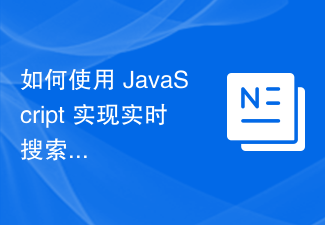 How to use JavaScript to implement real-time search and highlight results?
Oct 19, 2023 am 08:49 AM
How to use JavaScript to implement real-time search and highlight results?
Oct 19, 2023 am 08:49 AM
How to use JavaScript to implement real-time search and highlight results? With the rapid development of the Internet and big data, search functions have become an indispensable part of many websites and applications. Traditional search functions often use the method that users enter keywords and click the search button, and then the page is reloaded to display the search results. However, the user experience of this method is relatively poor, and users need to wait for the page to reload to see the results. In order to improve user experience, the real-time search function came into being. real time search
 How to use JavaScript to implement real-time search function in text input box?
Oct 24, 2023 am 11:33 AM
How to use JavaScript to implement real-time search function in text input box?
Oct 24, 2023 am 11:33 AM
How to use JavaScript to implement real-time search function in text input box? With the development of the Internet, search functions have become an indispensable part of web design. Real-time search for text input boxes is a user-friendly way to quickly provide relevant results as the user types, improving the user experience. This article will introduce how to use JavaScript to implement the real-time search function of the text input box and provide specific code examples. First, add a text input box and a
 Sphinx implements real-time search effects for PHP projects
Oct 03, 2023 am 09:16 AM
Sphinx implements real-time search effects for PHP projects
Oct 03, 2023 am 09:16 AM
Sphinx is an open source full-text search engine that can quickly and efficiently realize search and retrieval of large-scale data. In PHP projects, using Sphinx can achieve real-time search effects and improve user experience and search speed. This article will introduce how to use Sphinx in PHP projects and provide specific code examples. 1. Install Sphinx To achieve real-time search effects in PHP projects, you first need to install Sphinx. It can be found in Sphinx official website
 How to use PHP and Xunsearch to implement real-time search and automatically update indexes
Jul 30, 2023 pm 07:55 PM
How to use PHP and Xunsearch to implement real-time search and automatically update indexes
Jul 30, 2023 pm 07:55 PM
How to use PHP and Xunsearch to implement real-time search and automatically update index Introduction: When developing a website or application, search functionality is a vital component. Traditional database search methods have efficiency problems and cannot meet real-time needs. Xunsearch is a full-text search engine written in C++ that supports Chinese word segmentation and fast search. This article will introduce how to use PHP and Xunsearch to implement real-time search and automatically update the index. 1. Environment preparation Before starting, we need to
 How to use Java to develop a real-time search application based on Elasticsearch
Sep 20, 2023 pm 05:39 PM
How to use Java to develop a real-time search application based on Elasticsearch
Sep 20, 2023 pm 05:39 PM
How to use Java to develop a real-time search application based on Elasticsearch Summary: This article introduces how to use the Java language to develop a real-time search application based on Elasticsearch. By combining the powerful search engine capabilities of Elasticsearch with the flexibility and ease of use of Java as a development language, we can build an efficient and accurate real-time search system. Keywords: Java, Elasticsearch, real-time search, development 1.
 PHP real-time search engine technology implementation
Jun 28, 2023 pm 01:31 PM
PHP real-time search engine technology implementation
Jun 28, 2023 pm 01:31 PM
With the development of the Internet, search engines have become one of the important ways for people to obtain information. However, traditional search engines generally suffer from problems such as inaccurate search and slow search speed. In response to these problems, more and more developers have begun to try to implement real-time search engine technology, among which the technical implementation of PHP real-time search engine has become one of the hot topics. 1. The significance of real-time search engines. Real-time search engines are search engines that can display search results of related content in real time when users enter keywords, so that users can obtain their own information more quickly.
 How to implement instant search and keyword prompts in uniapp
Oct 26, 2023 pm 12:24 PM
How to implement instant search and keyword prompts in uniapp
Oct 26, 2023 pm 12:24 PM
How to implement instant search and keyword prompts in uniapp Introduction: In modern society, with the development of the Internet, people have an increasing demand for search functions. In order to improve user experience, many applications provide instant search and keyword prompt functions. This article will introduce in detail how to implement instant search and keyword prompts in uniapp, and provide specific code examples to help developers get started quickly. 1. Implement instant search and create a search box component. First, create an input box as a search box component on the page. You can use u
 Build an efficient social media real-time search engine using PHP and Xunsearch
Jul 29, 2023 pm 06:37 PM
Build an efficient social media real-time search engine using PHP and Xunsearch
Jul 29, 2023 pm 06:37 PM
Using PHP and Xunsearch to build an efficient social media real-time search engine Introduction: With the rapid development of social media, we generate a large amount of social media data every day, such as Weibo, WeChat, and Facebook. In order to search this data quickly and accurately, we need an efficient real-time search engine. In this article, we will use PHP and Xunsearch to build an efficient social media real-time search engine, with code examples. 1. Introduction to PHP: PHP is an open source service




