
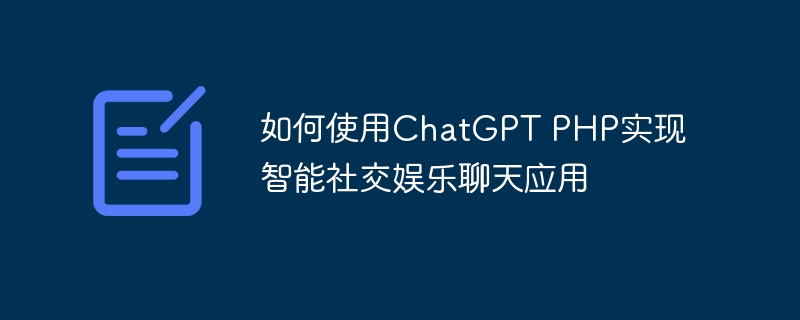
How to use ChatGPT PHP to implement intelligent social entertainment chat applications
Introduction:
With the development of artificial intelligence, chat robots play an important role in the field of social entertainment character of. ChatGPT is a powerful dialogue model launched by OpenAI, which can generate natural and smooth replies by learning a large amount of dialogue data. This article will introduce how to use ChatGPT PHP to implement an intelligent social entertainment chat application, and provide corresponding code examples to help readers get started quickly.
Install dependency packages
Enter the project directory and execute the following command to install the relevant dependency packages:
composer require openai/openai-api
Write code
In the project directory Create a file named index.php and enter the following code:
<?php
require 'vendor/autoload.php'; // 导入依赖包
use OpenAIopenai;
$openai = new OpenAI([
'apiKey' => 'your-api-key' // 替换为你的 API 密钥
]);
if ($_SERVER["REQUEST_METHOD"] == "POST") {
$message = $_POST['message']; // 获取用户输入的消息
$chat_log = $_POST['chat_log']; // 获取历史聊天记录
// 调用 ChatGPT API,并传入用户输入和历史聊天记录
$response = $openai->chat([
'model' => 'gpt-3.5-turbo',
'messages' => [['role' => 'system', 'content' => 'You are a helpful assistant.'], ['role' => 'user', 'content' => $message]],
'chatLog' => $chat_log,
]);
$result = $response['choices'][0]['message']['content']; // 获取 ChatGPT 的回复
echo $result;
}
?>Build the front-end interface
In the index.php file, add a simple HTML form to display the chat interface :
<!DOCTYPE html>
<html>
<head>
<title>Chat Application</title>
</head>
<body>
<h1>Chat Application</h1>
<div id="chatbox">
<div id="chatlog"></div>
<input type="text" id="message" placeholder="Type your message here">
<button onclick="sendMessage()">Send</button>
</div>
<script>
var chatLog = [];
function sendMessage() {
var message = document.getElementById('message').value;
var chatLogElement = document.getElementById('chatlog');
// 用户发送的消息显示在聊天窗口
chatLogElement.innerHTML += '<p>User: ' + message + '</p>';
// 发送用户输入的消息和历史聊天记录到后端
var xhr = new XMLHttpRequest();
xhr.open('POST', 'index.php', true);
xhr.setRequestHeader('Content-Type', 'application/x-www-form-urlencoded');
xhr.onload = function() {
if (xhr.status === 200) {
// 接收并显示 ChatGPT 的回复
chatLogElement.innerHTML += '<p>ChatGPT: ' + xhr.responseText + '</p>';
chatLog.push(message); // 保存消息到聊天记录数组
chatLog.push(xhr.responseText);
}
};
xhr.send('message=' + encodeURIComponent(message) + '&chat_log=' + encodeURIComponent(JSON.stringify(chatLog))); // 发送消息和聊天记录
}
</script>
</body>
</html>Run the application
Use the command line to enter the project directory and execute the following command to start the PHP built-in development server:
php -S localhost:8000
Access in the browser http://localhost:8000 to start using the chat application.
Conclusion:
This article details how to use ChatGPT PHP to implement an intelligent social entertainment chat application. By following the above steps, you can use ChatGPT to provide a natural and smooth chat experience and provide users with personalized and intelligent services. Remember to replace the API keys according to your needs, and improve and optimize the code as needed to suit your use case.
The above is the detailed content of How to use ChatGPT PHP to implement an intelligent social entertainment chat application. For more information, please follow other related articles on the PHP Chinese website!




