 Backend Development
Backend Development
 PHP Tutorial
PHP Tutorial
 How to develop an intelligent customer support system using ChatGPT PHP
How to develop an intelligent customer support system using ChatGPT PHP
How to develop an intelligent customer support system using ChatGPT PHP

How to use ChatGPT PHP to develop an intelligent customer support system
Introduction
With the development of artificial intelligence, intelligent customer support systems have become an improvement for many companies An essential tool for customer service quality and efficiency. ChatGPT is an advanced language model launched by OpenAI, which performs well in natural language processing. This article will introduce how to use ChatGPT PHP to develop an intelligent customer support system and provide specific code examples.
Preparation
Before you start, you need to complete the following preparations:
- Install PHP and ensure that your development environment supports the operation of PHP;
- Register an OpenAI account and get your API key;
- Download and install Composer to manage PHP dependencies.
Step 1: Install ChatGPT PHP SDK
- Open the command line terminal and enter your project directory;
- Run the following command to install ChatGPT PHP SDK:
composer require openai/sdk
Step Two: Authenticate using API Key
Before using ChatGPT, you need to authenticate using your OpenAI API key. In your PHP code, add the following snippet:
use OpenAIOpenAI;
$openai = new OpenAI('YOUR_API_KEY');Please replace 'YOUR_API_KEY' with your API key.
Step 3: Create a chat session
Creating a chat session is the first step in interacting with ChatGPT. The following is a code example for creating a chat session:
$response = $openai->createChatCompletion([
'messages' => [['role' => 'system', 'content' => 'You are a helpful assistant.']],
]);In this code snippet, we create a chat session using the 'createChatCompletion' method and send a system-level message to ChatGPT.
Step 4: Have a real-time conversation with ChatGPT
ChatGPT allows us to have a real-time chat conversation. The following is a basic implementation example:
$messages = [
['role' => 'user', 'content' => 'What are your opening hours?'],
];
$response = $openai->createChatCompletion([
'messages' => $messages,
]);
$reply = $response['choices'][0]['message']['content'];In this example, we send a user message to ChatGPT and get a reply. You can add more user messages and ChatGPT responses as needed.
Step 5: Optimize the chat experience
In order to improve the chat experience, you can try the following optimization methods:
- Add system-level prompts: In the chat session Adding system-level prompts helps guide ChatGPT to generate more accurate and useful replies;
- Control reply length: You can limit the length of replies by adjusting the 'max_tokens' parameter;
- Filter sensitivity Information: Sensitive information can be filtered out of messages to ensure secure interactions with users.
Conclusion
By leveraging the ChatGPT PHP SDK, we can easily develop a smart customer support system. This article provides specific code examples to help you get started quickly. You can customize the logic of the chat session according to your needs to further optimize the system's functionality. I hope this article will be helpful to your development work!
The above is the detailed content of How to develop an intelligent customer support system using ChatGPT PHP. For more information, please follow other related articles on the PHP Chinese website!

Hot AI Tools

Undresser.AI Undress
AI-powered app for creating realistic nude photos

AI Clothes Remover
Online AI tool for removing clothes from photos.

Undress AI Tool
Undress images for free

Clothoff.io
AI clothes remover

AI Hentai Generator
Generate AI Hentai for free.

Hot Article

Hot Tools

Notepad++7.3.1
Easy-to-use and free code editor

SublimeText3 Chinese version
Chinese version, very easy to use

Zend Studio 13.0.1
Powerful PHP integrated development environment

Dreamweaver CS6
Visual web development tools

SublimeText3 Mac version
God-level code editing software (SublimeText3)

Hot Topics
 1378
1378
 52
52
 ChatGPT now allows free users to generate images by using DALL-E 3 with a daily limit
Aug 09, 2024 pm 09:37 PM
ChatGPT now allows free users to generate images by using DALL-E 3 with a daily limit
Aug 09, 2024 pm 09:37 PM
DALL-E 3 was officially introduced in September of 2023 as a vastly improved model than its predecessor. It is considered one of the best AI image generators to date, capable of creating images with intricate detail. However, at launch, it was exclus
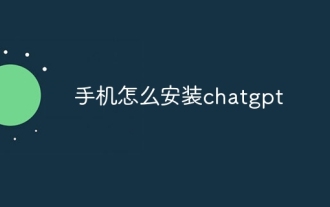 How to install chatgpt on mobile phone
Mar 05, 2024 pm 02:31 PM
How to install chatgpt on mobile phone
Mar 05, 2024 pm 02:31 PM
Installation steps: 1. Download the ChatGTP software from the ChatGTP official website or mobile store; 2. After opening it, in the settings interface, select the language as Chinese; 3. In the game interface, select human-machine game and set the Chinese spectrum; 4 . After starting, enter commands in the chat window to interact with the software.
 How to use Memcache in PHP development?
Nov 07, 2023 pm 12:49 PM
How to use Memcache in PHP development?
Nov 07, 2023 pm 12:49 PM
In web development, we often need to use caching technology to improve website performance and response speed. Memcache is a popular caching technology that can cache any data type and supports high concurrency and high availability. This article will introduce how to use Memcache in PHP development and provide specific code examples. 1. Install Memcache To use Memcache, we first need to install the Memcache extension on the server. In CentOS operating system, you can use the following command
 Can chatgpt be used in China?
Mar 05, 2024 pm 03:05 PM
Can chatgpt be used in China?
Mar 05, 2024 pm 03:05 PM
chatgpt can be used in China, but cannot be registered, nor in Hong Kong and Macao. If users want to register, they can use a foreign mobile phone number to register. Note that during the registration process, the network environment must be switched to a foreign IP.
 SearchGPT: Open AI takes on Google with its own AI search engine
Jul 30, 2024 am 09:58 AM
SearchGPT: Open AI takes on Google with its own AI search engine
Jul 30, 2024 am 09:58 AM
Open AI is finally making its foray into search. The San Francisco company has recently announced a new AI tool with search capabilities. First reported by The Information in February this year, the new tool is aptly called SearchGPT and features a c
 ChatGPT is now available for macOS with the release of a dedicated app
Jun 27, 2024 am 10:05 AM
ChatGPT is now available for macOS with the release of a dedicated app
Jun 27, 2024 am 10:05 AM
Open AI’s ChatGPT Mac application is now available to everyone, having been limited to only those with a ChatGPT Plus subscription for the last few months. The app installs just like any other native Mac app, as long as you have an up to date Apple S
 Describe the SOLID principles and how they apply to PHP development.
Apr 03, 2025 am 12:04 AM
Describe the SOLID principles and how they apply to PHP development.
Apr 03, 2025 am 12:04 AM
The application of SOLID principle in PHP development includes: 1. Single responsibility principle (SRP): Each class is responsible for only one function. 2. Open and close principle (OCP): Changes are achieved through extension rather than modification. 3. Lisch's Substitution Principle (LSP): Subclasses can replace base classes without affecting program accuracy. 4. Interface isolation principle (ISP): Use fine-grained interfaces to avoid dependencies and unused methods. 5. Dependency inversion principle (DIP): High and low-level modules rely on abstraction and are implemented through dependency injection.
 How to implement version control and code collaboration in PHP development?
Nov 02, 2023 pm 01:35 PM
How to implement version control and code collaboration in PHP development?
Nov 02, 2023 pm 01:35 PM
How to implement version control and code collaboration in PHP development? With the rapid development of the Internet and the software industry, version control and code collaboration in software development have become increasingly important. Whether you are an independent developer or a team developing, you need an effective version control system to manage code changes and collaborate. In PHP development, there are several commonly used version control systems to choose from, such as Git and SVN. This article will introduce how to use these tools for version control and code collaboration in PHP development. The first step is to choose the one that suits you



