
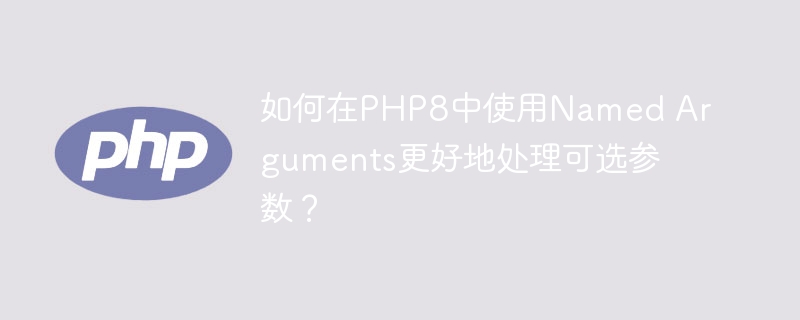
How to use Named Arguments to better handle optional parameters in PHP8?
With the release of PHP8, Named Arguments has become an important new feature. Named Arguments allow us to use argument names in function calls instead of passing arguments in the order they appear in the function definition. This new feature is useful when handling functions with many optional parameters. This article will introduce how to use Named Arguments to better handle optional parameters in PHP8, and provide specific code examples.
1. Why use Named Arguments?
In previous versions of PHP, we needed to pass parameters in the order of parameters in the function definition. This may be acceptable for functions with only a few parameters, but for functions with many optional parameters, remembering the order of each parameter may be very difficult. This can easily lead to confusion and errors. Named Arguments solves this problem. We can specify the parameter value to be passed directly through the parameter name without worrying about the order of the parameters.
2. The syntax of using Named Arguments
In PHP8, we can use Named Arguments by using the "parameter name: value" syntax in function calls. The following is an example function:
function processOrder($product, $quantity = 1, $discount = 0.0) {
// 处理订单逻辑
}In previous versions, we needed to pass parameters in the order defined, for example:
processOrder('apple', 5, 0.1);In PHP8, we can specify parameters directly by parameter name The value, for example:
processOrder(product: 'apple', quantity: 5, discount: 0.1);
In this way, we can specify the value of each parameter very clearly without worrying about the parameter order.
3. Examples of handling optional parameters
Next, we will use Named Arguments to better handle functions with optional parameters. Consider the following example function:
function sendMessage($content, $from = 'admin', $to = 'all', $priority = 1) {
// 发送消息逻辑
}In this example, we have three optional parameters: $from, $to, $priority. By default, these parameters have default values, making them optional. Now let's see how to use Named Arguments in PHP8 to better handle these optional parameters:
sendMessage(content: 'Hello World', priority: 2);
By using Named Arguments, we can only pass the parameters we care about and don't care about the order of other parameters. . This makes the code clearer and easier to read, and reduces the possibility of errors. If we want to modify the default parameters, we only need to specify the new values when calling the function:
sendMessage(content: 'Hello World', to: 'user@example.com');
In this way, we can flexibly handle optional parameters without worrying about their inclusion in the function definition in the order.
4. Conclusion
In PHP8, Named Arguments has become a very useful new feature. Using Named Arguments allows for better handling of functions with optional parameters and improves code readability and maintainability. When dealing with function calls, we can clearly specify parameter values directly through parameter names without worrying about the order of parameters. This makes the code more flexible and easier to understand. I hope this article will help you understand how to use Named Arguments to better handle optional parameters in PHP8.
The above is the detailed content of How to better handle optional parameters using Named Arguments in PHP8?. For more information, please follow other related articles on the PHP Chinese website!




