
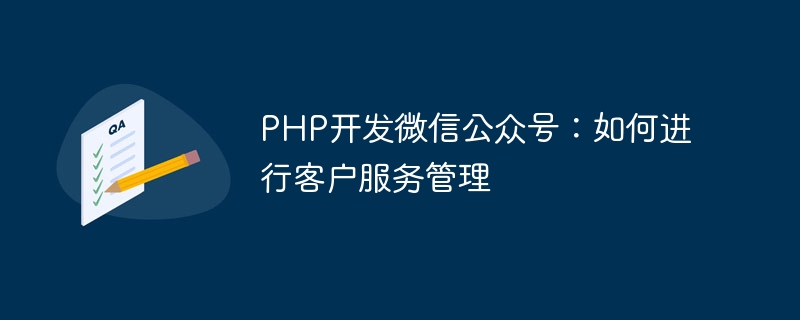
Developing WeChat public accounts with PHP: How to manage customer service, specific code examples are required
Introduction:
With the rapid development of the mobile Internet, WeChat public accounts It has become one of the important channels for enterprises to provide customer service. As we all know, WeChat public accounts can interact with users through various forms such as graphics, text, voice, and video. This article will introduce how to use PHP to develop the customer service management function of WeChat public accounts and provide specific code examples.
1. WeChat public platform development settings
Before starting, we need to create a public account on the WeChat public platform and set up the developer mode. The specific steps are as follows:
Step 1: Log in to the WeChat public platform developer center
Use the registered WeChat account to log in on the WeChat public platform website (https://mp.weixin.qq.com/). Then select "Developer Center".
Step 2: Create a public account
Click the "Create a public account" button, fill in the corresponding information as prompted, and complete mobile phone verification.
Step 3: Turn on developer mode
Select "Develop" - "Basic Configuration" in the left menu bar, and in "Developer Mode", click "Enable".
Step 4: Obtain developer credentials
In "Basic Configuration", you can see "Developer ID" and "Developer Password", save these two parameters, you will need to use them later.
2. Implementation of WeChat public account customer service function
After creating the WeChat public account and setting up the developer mode, we can use PHP to write code to implement the customer service function. The specific steps are as follows:
Step 1: Install the WeChat development package
First, we need to use Composer to install the PHP library developed by the WeChat public account and execute the following command:
composer require overtrue/wechat
Step 2: Write code to implement customer service function
After installing the WeChat development kit, we can create a file named wechat.php and write the following code:
<?php
use EasyWeChatFactory;
$config = [
'app_id' => 'your-app-id',
'secret' => 'your-app-secret',
'token' => 'your-token',
];
$wechat = Factory::officialAccount($config);
// 处理用户消息
$wechat->server->push(function ($message) {
if ($message['MsgType'] == 'event' && $message['Event'] == 'subscribe') {
return '欢迎关注我的公众号!';
} elseif ($message['MsgType'] == 'text') {
return '收到您的消息:' . $message['Content'];
}
});
$response = $wechat->server->serve();
$response->send();Code description:
Step 3: Test and deploy the code
Upload the code to your server and set the server configuration in the "Developer Center" in the WeChat public platform. After completion, you can use the test account to test whether the customer service function is normal.
Conclusion:
This article introduces how to use PHP to develop the customer service management function of WeChat public accounts, and provides specific code examples. Through these codes, we can easily implement the customer interaction function of WeChat official account. I hope this article can be helpful to PHP developers in customer service management of WeChat public accounts.
The above is the detailed content of PHP development of WeChat public account: how to manage customer service. For more information, please follow other related articles on the PHP Chinese website!




