
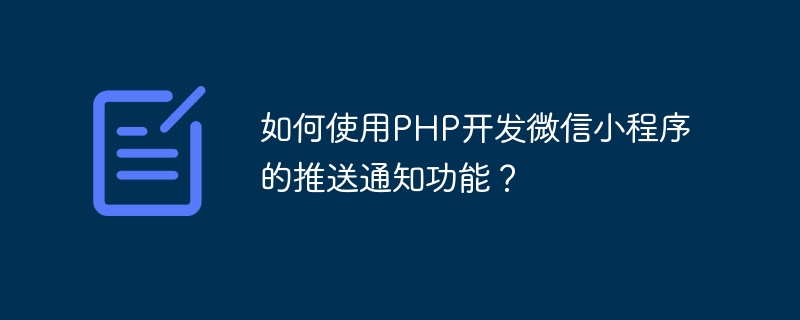
How to use PHP to develop the push notification function of WeChat applet?
With the popularity and application of WeChat mini programs, developers often need to send push notifications to users to remind users of important information or events about the mini programs. This article will introduce how to use PHP to develop the push notification function of WeChat applet, and provide specific code examples to help developers implement this function.
1. Preparation
Before we start, we need to prepare the following two pieces of information:
2. Obtain access_token
Before sending push notifications, we first need to obtain the user's access_token. The following is an example of a PHP function to obtain access_token:
function getAccessToken($appid, $appsecret){
$url = "https://api.weixin.qq.com/cgi-bin/token?grant_type=client_credential&appid=".$appid."&secret=".$secret;
$result = file_get_contents($url);
$result = json_decode($result, true);
return $result['access_token'];
}
// 使用示例
$appid = 'your_appid';
$appsecret = 'your_appsecret';
$access_token = getAccessToken($appid, $appsecret);3. Send push notification
After obtaining the user's access_token, we can use the official interface to send push notifications. The following is an example of a function that uses PHP to send push notifications:
function sendNotification($access_token, $openid, $title, $content, $page = ''){
$url = "https://api.weixin.qq.com/cgi-bin/message/subscribe/send?access_token=".$access_token;
$data = array(
'touser' => $openid,
'template_id' => 'your_template_id',
'page' => $page,
'data' => array(
'thing1' => array('value' => $title),
'thing2' => array('value' => $content),
),
);
$data = json_encode($data);
$options = array(
'http' => array(
'header' => "Content-type:application/json",
'method' => 'POST',
'content' => $data,
),
);
$context = stream_context_create($options);
$result = file_get_contents($url, false, $context);
$result = json_decode($result, true);
return $result['errmsg'] == 'ok';
}
// 使用示例
$openid = 'your_openid';
$title = '这是一条推送通知的标题';
$content = '这是一条推送通知的内容';
$page = 'pages/index/index'; // 可选,跳转到小程序的指定页面,不填则默认跳转到小程序首页
$result = sendNotification($access_token, $openid, $title, $content, $page);
if($result){
echo "推送通知发送成功!";
} else {
echo "推送通知发送失败!";
}In the above code, we need to pay attention to the following points:
your_template_id is a WeChat small The ID of the custom template in the program needs to be created in the mini program and obtained. $data thing1 and thing2 in the array are variables defined in the template and can be modified according to actual needs. $pageThe parameter is optional. If you need to jump to the specified page of the mini program, you need to provide the page path. 4. Summary
Using PHP to develop the push notification function of the WeChat applet requires first obtaining the user's access_token, and then using the official interface provided by WeChat to send push notifications. Specific code examples are provided in this article for developers to refer to. I hope this article will be helpful for developing the push notification function of WeChat applet using PHP.
The above is the detailed content of How to use PHP to develop the push notification function of WeChat applet?. For more information, please follow other related articles on the PHP Chinese website!




