How to solve timed out waiting for a response
Solution: 1. Check the network connection; 2. Check the target server status; 3. Check the firewall and security software settings; 4. Adjust the timeout settings; 5. Check the network load and bandwidth; 6. Restart the device; 7. Contact the network service provider.
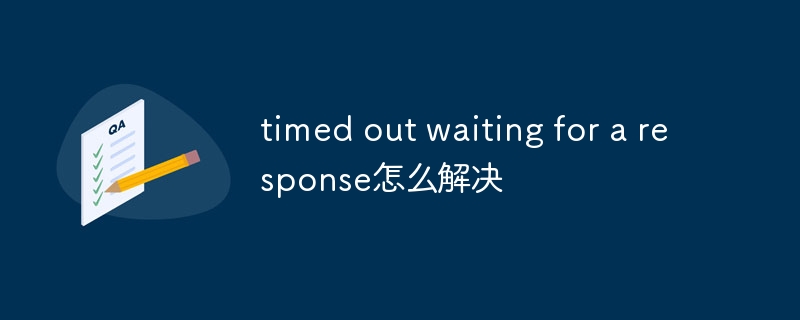
#When we use computers or networks, we often encounter "timed out waiting for a response" errors. This error usually means that our request did not receive a response within the specified time, causing the connection to time out. Here are some ways to solve the "timed out waiting for a response" error:
1. Check the network connection: First, make sure your network connection is normal. Check that your network equipment (e.g. router, modem) is working properly and make sure your device is connected to the correct network. If you're using a wireless network, make sure your device is within a reasonable distance from your wireless router and that there are no other physical obstacles interfering with the signal.
2. Check the target server status: If you encounter a "timed out waiting for a response" error when accessing a specific website or server, there may be a problem with the target server. You can try checking the status of the target server through another network connection or using an online service. If the target server is functioning properly, the problem may be with your device or the network.
3. Check firewall and security software settings: Firewall and security software can block certain network requests, causing connection timeouts. Make sure your firewall and security software settings allow your request to pass. You can try to temporarily close these software and try to connect again. If the problem is solved, then you will need to adjust the software settings to allow your request.
4. Adjust timeout settings: Some applications or tools may have their own timeout settings. If you frequently encounter "timed out waiting for a response" errors, you can try increasing the timeout. Look for a timeout option in the application or tool's settings and increase it to a longer time.
5. Check network load and bandwidth: If your network is overloaded or has insufficient bandwidth, it may cause a "timed out waiting for a response" error. Try operating when the network is idle, or contact your network service provider to see if a higher bandwidth option is available.
6. Restart the device: Sometimes, the device may have a temporary failure, causing the connection to time out. Try restarting your computer, phone, or other device and trying to connect again. This will clear up any temporary issues and potentially resolve the "timed out waiting for a response" error.
7. Contact the network service provider: If you have tried the above methods and still cannot solve the "timed out waiting for a response" error, then it may be a problem with your network service provider. You can contact their technical support team, report the issue to them and request their help in resolving the connection timeout issue.
To summarize, methods to solve the "timed out waiting for a response" error include checking the network connection, checking the target server status, checking the firewall and security software settings, adjusting the timeout settings, checking the network load and bandwidth, and restarting the device and contact your network service provider. With these methods, you have a good chance of resolving the connection timeout issue and continuing to use your computer and network normally.
The above is the detailed content of How to solve timed out waiting for a response. For more information, please follow other related articles on the PHP Chinese website!

Hot AI Tools

Undresser.AI Undress
AI-powered app for creating realistic nude photos

AI Clothes Remover
Online AI tool for removing clothes from photos.

Undress AI Tool
Undress images for free

Clothoff.io
AI clothes remover

Video Face Swap
Swap faces in any video effortlessly with our completely free AI face swap tool!

Hot Article

Hot Tools

Notepad++7.3.1
Easy-to-use and free code editor

SublimeText3 Chinese version
Chinese version, very easy to use

Zend Studio 13.0.1
Powerful PHP integrated development environment

Dreamweaver CS6
Visual web development tools

SublimeText3 Mac version
God-level code editing software (SublimeText3)

Hot Topics
 1387
1387
 52
52


