利用Editplus2的用户工具功能来即时调试PHP_PHP
EditPlus
P> 看了FonTomas的"用Editplus实现J2SDK的可视化编程"(参见http://www.csdn.net/Develop/article/15/15416.shtm)一文后,笔者做为一个PHP程序员,萌发出了让Editplus调试PHP程序的想法。经过我的测试与N(N>10)次的试验之后,终于可以让Editplus完美的实现这个功能了。具体实现方法如下:
1.打开Editplus,选择"Tool(工具)->Configure User Tools...(配置用户工具)"菜单(笔者现在使用的版本是V2.11英文版,本站(http://www.hooday.com)下载栏目有下载使用中文版的朋友可以参见下面的图片对照)。
2.在弹出的窗口中选择"Add Tool(新工具)->Program(程序)",给新程序起一个好记的名字,比如这里我们用"Debug PHP",在Menutext(菜单文本)中输入"Debug PHP"。点击"Command(命令行)"右边的按钮,找到你的php.exe所在的路径,这里是"c:\php\php.exe"。再点击"Argument(参数)"右边的下拉按钮选择FilePath(文件路径),最后再把"Capture output(捕捉输出)"前面的复选框选上。
3.现在测试一下,新建一个php文件,按快捷键Ctrl+1可以激活刚才我们设置的工具(如果你设置了多个工具,快捷键可能会有所不同),现在你可以看到它已经能正常工作了。但是还有一点不太理想:如果你的PHP程序出错,在输出窗口会提示你第几行出错,单击这一行提示,Editplus老是提示你找不到某某文件,是否新建。接下下我们要修正这个功能。
4.打开刚才用户工具设置窗口,找到刚才设置的"Debug PHP"工具。点击Capture output(捕捉输出)复选框旁边的"Output Pattern...(输出模式)"按钮,会弹出一个定义输出模式的窗体,把"Use default output pattern(使用默认输出方式)"前面的复选框去掉,在"Regular expression(规则表达式)"这一项的文本框中输入" ^.+ in (.+) line ([0-9]+) "(不包括引号),细心的朋友可能会发现,这里使用的也正则表达式的语法。然后,在下面的"File name文件名"下拉菜单中选择"Tagged Expression 1",即上边正则表达式中的第一个参数,"Line(行数)"下拉菜单项选择"Tagged Expression 2","Column"下拉项保持为空。然后保存设置。
5.好了,现在再来试一下吧,双击出错的行数,Editplus就会自动激活出错文件,并把光标定位到出错行,是不是特别方便呢?!(下图可点击放大)
现在,Editplus经过我们的"改造",已经可以即时的调试PHP文件了,虽然还不是"可视化"界面的,但对于一些平常的小程序来查错还是非常好用的。Editplus真是不款不可多得的好工具,如果你有什么使用技巧,不要忘了大家一起分享哦。^O^chin a

Hot AI Tools

Undresser.AI Undress
AI-powered app for creating realistic nude photos

AI Clothes Remover
Online AI tool for removing clothes from photos.

Undress AI Tool
Undress images for free

Clothoff.io
AI clothes remover

AI Hentai Generator
Generate AI Hentai for free.

Hot Article

Hot Tools

Notepad++7.3.1
Easy-to-use and free code editor

SublimeText3 Chinese version
Chinese version, very easy to use

Zend Studio 13.0.1
Powerful PHP integrated development environment

Dreamweaver CS6
Visual web development tools

SublimeText3 Mac version
God-level code editing software (SublimeText3)

Hot Topics
 1359
1359
 52
52
 Gitee Pages static website deployment failed: How to troubleshoot and resolve single file 404 errors?
Apr 04, 2025 pm 11:54 PM
Gitee Pages static website deployment failed: How to troubleshoot and resolve single file 404 errors?
Apr 04, 2025 pm 11:54 PM
GiteePages static website deployment failed: 404 error troubleshooting and resolution when using Gitee...
 How to achieve gap effect on the card and coupon layout with gradient background?
Apr 05, 2025 am 07:48 AM
How to achieve gap effect on the card and coupon layout with gradient background?
Apr 05, 2025 am 07:48 AM
Realize the gap effect of card coupon layout. When designing card coupon layout, you often encounter the need to add gaps on card coupons, especially when the background is gradient...
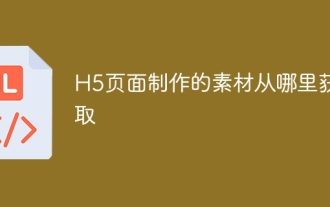 Where to get the material for H5 page production
Apr 05, 2025 pm 11:33 PM
Where to get the material for H5 page production
Apr 05, 2025 pm 11:33 PM
The main sources of H5 page materials are: 1. Professional material website (paid, high quality, clear copyright); 2. Homemade material (high uniqueness, but time-consuming); 3. Open source material library (free, need to be carefully screened); 4. Picture/video website (copyright verified is required). In addition, unified material style, size adaptation, compression processing, and copyright protection are key points that need to be paid attention to.
 Does H5 page production require continuous maintenance?
Apr 05, 2025 pm 11:27 PM
Does H5 page production require continuous maintenance?
Apr 05, 2025 pm 11:27 PM
The H5 page needs to be maintained continuously, because of factors such as code vulnerabilities, browser compatibility, performance optimization, security updates and user experience improvements. Effective maintenance methods include establishing a complete testing system, using version control tools, regularly monitoring page performance, collecting user feedback and formulating maintenance plans.
 Why does negative margins not take effect in some cases? How to solve this problem?
Apr 05, 2025 pm 10:18 PM
Why does negative margins not take effect in some cases? How to solve this problem?
Apr 05, 2025 pm 10:18 PM
Why do negative margins not take effect in some cases? During programming, negative margins in CSS (negative...
 How to obtain real-time application and viewer data on the 58.com work page?
Apr 05, 2025 am 08:06 AM
How to obtain real-time application and viewer data on the 58.com work page?
Apr 05, 2025 am 08:06 AM
How to obtain dynamic data of 58.com work page while crawling? When crawling a work page of 58.com using crawler tools, you may encounter this...
 Why are the purple slashed areas in the Flex layout mistakenly considered 'overflow space'?
Apr 05, 2025 pm 05:51 PM
Why are the purple slashed areas in the Flex layout mistakenly considered 'overflow space'?
Apr 05, 2025 pm 05:51 PM
Questions about purple slash areas in Flex layouts When using Flex layouts, you may encounter some confusing phenomena, such as in the developer tools (d...
 Why do search engines still display old titles after the website title keyword is updated?
Apr 04, 2025 pm 09:00 PM
Why do search engines still display old titles after the website title keyword is updated?
Apr 04, 2025 pm 09:00 PM
Why are search engines not displayed after the website title keywords are updated? When optimizing a website, many webmasters will modify the website's SEO settings and structured data, hoping...




