
iPhone users in the UK can now view their bank and credit card account balances directly in Apple’s Wallet app as iOS 17.1 is released to the public. Read on to learn how it works.

The Wallet app on Apple’s iPhone has been able to show Apple Pay transactions made with your bank and credit card for some time, but if you’re a UK-based Wallet app user, New integration in iOS 17.1 means you can view your bank's current account balance, as well as a history of deposits and payments. If you have a credit card, you can also check your remaining credit limit.
To obtain additional account information, your bank needs to support the Open Banking API that Apple has implemented. Currently supported banks include Barclays, Monzo, Starling, HSBC, Lloyds and Royal Bank of Scotland, with more likely to join as iOS 17.1 is released to the public.
The following steps describe how to securely authorize integrations through the Wallet app. It's a very simple process, and Apple will automatically redirect you to your banking app to verify the connection.
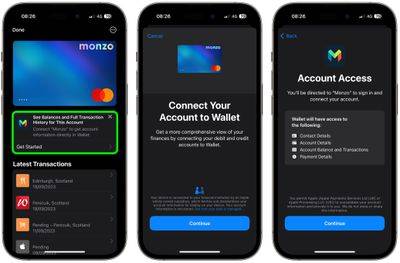
After completing these steps, you will be directed back to the Wallet app and you will now see your account’s available balance below your card along with your Transaction history. If it's a credit card, you'll also see your remaining available balance, and tapping the balance will also show you your credit limit.
Apple Wallet also retains annual transaction history for linked accounts. You can access them for each account in Settings ->Wallet & Apple Pay: tap the connected account under People, tap the card under Accounts, then Tap "Account Activity" where you can view transactions by year.
The above is the detailed content of iOS 17.1: How to check your UK bank account balance in Apple Wallet. For more information, please follow other related articles on the PHP Chinese website!
 Blue screen code 0x000009c
Blue screen code 0x000009c
 A collection of common computer commands
A collection of common computer commands
 You need permission from admin to make changes to this file
You need permission from admin to make changes to this file
 Tutorial on turning off Windows 11 Security Center
Tutorial on turning off Windows 11 Security Center
 How to set up a domain name that automatically jumps
How to set up a domain name that automatically jumps
 What are the virtual currencies that may surge in 2024?
What are the virtual currencies that may surge in 2024?
 The reason why header function returns 404 failure
The reason why header function returns 404 failure
 How to use js code
How to use js code




