 Web Front-end
Web Front-end
 JS Tutorial
JS Tutorial
 How to use the Layui framework to develop a video platform that supports on-demand playback and subscriptions
How to use the Layui framework to develop a video platform that supports on-demand playback and subscriptions
How to use the Layui framework to develop a video platform that supports on-demand playback and subscriptions
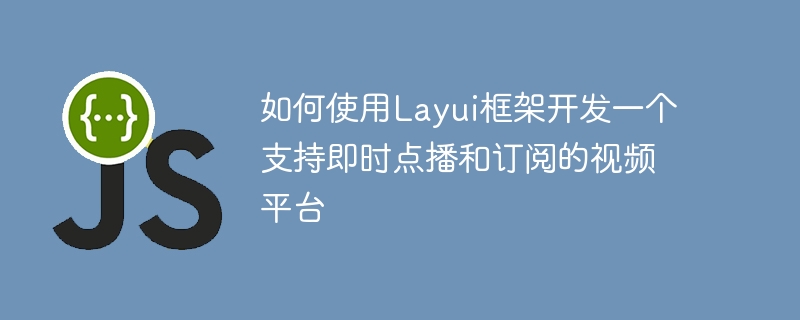
How to use the Layui framework to develop a video platform that supports on-demand playback and subscription
In recent years, with the rapid development of the Internet, video platforms have become people’s daily entertainment consumption important way. In order to meet users' needs for on-demand and subscription videos, it is necessary to develop a video platform that supports these two functions. This article will introduce how to use the Layui framework for development and provide specific code examples.
1. Preparation
Before starting development, you need to ensure that Node.js and Layui framework have been installed on the computer. Node.js is a JavaScript running environment that allows you to build a server locally for testing and development. Layui is a front-end UI framework that provides a wealth of components and modules to facilitate developers to build front-end pages.
2. Project structure
First, we need to create a project folder and create the following directory structure under the folder:
- css/ to store the project Required CSS style files
- js/ Stores JavaScript files required by the project
- images/ Stores image files required by the project
- index.html Project entry file, user The page displayed when opening the webpage
3. HTML page construction
- In the index.html file, introduce the relevant files provided by Layui. It can be introduced through CDN or local path.
<!DOCTYPE html>
<html lang="en">
<head>
<meta charset="UTF-8">
<meta name="viewport" content="width=device-width, initial-scale=1.0">
<title>视频平台</title>
<link rel="stylesheet" href="css/layui.css">
</head>
<body>
<!-- 页面内容 -->
<script src="js/layui.js"></script>
<script src="js/index.js"></script>
</body>
</html>- Build the page layout. Add the layout structure provided by Layui in the body tag, such as:
<body>
<div class="layui-layout layui-layout-admin">
<div class="layui-header">
<!-- 头部内容 -->
</div>
<div class="layui-side">
<!-- 侧边栏内容 -->
</div>
<div class="layui-body">
<!-- 页面主体内容 -->
</div>
<div class="layui-footer">
<!-- 页脚内容 -->
</div>
</div>
</body>- Add the main content of the page. In the layui-body tag, you can add components and functions related to instant on-demand and subscription videos. For example:
<div class="layui-body">
<div class="layui-tab layui-tab-card">
<ul class="layui-tab-title">
<li class="layui-this">即时点播</li>
<li>订阅视频</li>
</ul>
<div class="layui-tab-content">
<div class="layui-tab-item layui-show">
<!-- 即时点播内容 -->
</div>
<div class="layui-tab-item">
<!-- 订阅视频内容 -->
</div>
</div>
</div>
</div>4. JavaScript code writing
- Create the index.js file in the js folder and introduce the file in index.html.
- Write code logic for instant on-demand playback. For example, use Layui's table module to display the video list and add corresponding action buttons.
layui.use('table', function(){
var table = layui.table;
// 数据加载
table.render({
elem: '#videoTable',
url: '/api/videos', // 请求视频列表的API地址
cols: [[
{field: 'title', title: '标题'},
{field: 'author', title: '作者'},
{field: 'time', title: '上传时间'},
{field: 'operation', title: '操作', toolbar:'#videoToolbar'}
]]
});
// 监听工具条
table.on('tool(videoTable)', function(obj){
var data = obj.data;
if(obj.event === 'play'){ // 播放操作
layer.msg('播放视频:'+ data.title);
} else if(obj.event === 'download'){ // 下载操作
layer.msg('下载视频:'+ data.title);
}
});
});- Write code logic for subscribing videos. For example, use Layui's form module to submit and save subscription forms.
layui.use('form', function(){
var form = layui.form;
//监听提交
form.on('submit(subscribeForm)', function(data){
layer.msg('订阅成功');
return false;
});
});5. Back-end server development
The back-end server development part is omitted here. You can choose to use Node.js, Java, Python, etc. for development according to the actual situation.
6. Summary
Through the use of the Layui framework, we can easily develop a video platform that supports instant on-demand and subscription. From building the project structure to writing JavaScript code, we gradually completed the development of the video platform. Of course, the above code is just a simple example, and needs to be appropriately adjusted and supplemented according to specific needs during the actual development process. I hope this article can be helpful to students who use the Layui framework to develop video platforms.
The above is the detailed content of How to use the Layui framework to develop a video platform that supports on-demand playback and subscriptions. For more information, please follow other related articles on the PHP Chinese website!

Hot AI Tools

Undresser.AI Undress
AI-powered app for creating realistic nude photos

AI Clothes Remover
Online AI tool for removing clothes from photos.

Undress AI Tool
Undress images for free

Clothoff.io
AI clothes remover

Video Face Swap
Swap faces in any video effortlessly with our completely free AI face swap tool!

Hot Article

Hot Tools

Notepad++7.3.1
Easy-to-use and free code editor

SublimeText3 Chinese version
Chinese version, very easy to use

Zend Studio 13.0.1
Powerful PHP integrated development environment

Dreamweaver CS6
Visual web development tools

SublimeText3 Mac version
God-level code editing software (SublimeText3)

Hot Topics
 1392
1392
 52
52
 Can't change Apple ID country on iPhone: Fix
Apr 20, 2024 am 08:22 AM
Can't change Apple ID country on iPhone: Fix
Apr 20, 2024 am 08:22 AM
The country or region of your Apple ID cannot be changed. In many cases, you cannot change the region of your Apple ID. We have discussed all these conditions and their respective solutions so that you can change AppleID on iPhone. Fix 1 – Cancel all active subscriptions Apple does not allow you to perform region modification operations if you already have active subscriptions. Typically, these apps have different subscription plans, tiers, and fees (currencies) in different regions. Step 1 – You have to go to Settings. Step 2 – You will find your Apple ID at the top of the Settings page. Step 3 – Click once to open it. Step 4 – On the next page, open the Subscriptions menu. Step 5 – You can view it in
 Subscription has expired, please renew payment to keep Microsoft 365
Feb 19, 2024 am 11:06 AM
Subscription has expired, please renew payment to keep Microsoft 365
Feb 19, 2024 am 11:06 AM
This article will explore the “Subscription expired, renew payment to retain Microsoft 365” notification that appears on Windows 11/10 computers. This is not an error message, but an alert you see in Notification Center. According to reports, some users are still receiving this notification despite having an active subscription. If you encounter a similar situation, you can refer to the suggestions provided in this article. Your subscription has expired, please renew your payment to retain Microsoft 365. If you receive a notification that your subscription has expired, it is recommended not to click on the links or take action immediately. Please make sure to verify the authenticity of the notification through official channels before updating your payment to avoid potential infection risks to your system. Check your subscription status Check your payment information Use good anti-malware or anti-malware software
 How to develop a real-time chat application using the Layui framework
Oct 24, 2023 am 10:48 AM
How to develop a real-time chat application using the Layui framework
Oct 24, 2023 am 10:48 AM
How to use the Layui framework to develop a real-time chat application Introduction: Nowadays, the development of social networks has become more and more rapid, and people's communication methods have gradually shifted from traditional phone calls and text messages to real-time chat. Live chat applications have become an indispensable part of people's lives, providing a convenient and fast way to communicate. This article will introduce how to use the Layui framework to develop a real-time chat application, including specific code examples. 1. Choose a suitable architecture. Before starting development, we need to choose a suitable architecture to support real-time
 How to implement the subscription and payment functions of the accounting system - How to develop paid accounting functions using PHP
Sep 25, 2023 pm 07:09 PM
How to implement the subscription and payment functions of the accounting system - How to develop paid accounting functions using PHP
Sep 25, 2023 pm 07:09 PM
How to implement the subscription and payment functions of the accounting system - How to use PHP to develop the paid accounting function requires specific code examples. With the rapid development of the Internet and mobile payments, subscription and payment functions have become an important part of many online services. In the accounting system, implementing subscription and payment functions can provide users with more personalized, safe and reliable services. This article will introduce how to use PHP language to develop the subscription and payment functions of the accounting system, and provide specific code examples. Create the database table first, in MySQL data
 How to add subscription functionality to WordPress plugin
Sep 05, 2023 am 09:33 AM
How to add subscription functionality to WordPress plugin
Sep 05, 2023 am 09:33 AM
How to add subscription functionality to WordPress plug-in WordPress is a powerful content management system that is widely used in various websites. In order to enhance the interactivity of the website, many websites hope to provide users with a subscription function so that users can obtain the latest content updates in a timely manner. In WordPress, this function can be achieved by developing plug-ins. The following will introduce how to add subscription functionality to WordPress plugins and give specific code examples. First, before developing the plugin, we need
 How to use the Layui framework to develop a game platform that supports real-time strategy games
Oct 24, 2023 am 09:48 AM
How to use the Layui framework to develop a game platform that supports real-time strategy games
Oct 24, 2023 am 09:48 AM
How to use the Layui framework to develop a game platform that supports real-time strategy games Summary: This article will introduce how to use the Layui framework to develop a game platform that supports real-time strategy games. We will show readers how to introduce the Layui framework, build the front-end interface of the game platform, and how to use the modules and components of the Layui framework for back-end development. At the same time, we will also provide specific code examples and operation steps to help readers get started quickly. Introduction: With its simple and elegant design style and convenient modular development method
 How to use the Layui framework to develop a backend management system that supports multi-level menus
Oct 26, 2023 pm 12:33 PM
How to use the Layui framework to develop a backend management system that supports multi-level menus
Oct 26, 2023 pm 12:33 PM
How to use the Layui framework to develop a back-end management system that supports multi-level menus. Layui is a lightweight front-end UI framework with rich components and concise syntax, which is very suitable for the development of back-end management systems. In this article, we will introduce how to use the Layui framework to develop a backend management system that supports multi-level menus, and provide specific code examples. First, we need to introduce the Layui framework into the project. Layui can be introduced by directly downloading the source files or using CDN. Next,
 PHP implements email subscription mechanism
Jun 22, 2023 am 10:40 AM
PHP implements email subscription mechanism
Jun 22, 2023 am 10:40 AM
In recent years, with the popularity of email and the rapid development of the Internet, many websites have enabled email subscription mechanisms, allowing users to subscribe to updated information on specific content. After receiving emails, users can keep abreast of the latest developments on the website, so the email subscription mechanism It has become a very important service. In website development, PHP has become one of the most popular back-end development languages due to its many advantages such as ease of learning, flexible operation, and low cost. In this article, we will introduce how to use PHP to implement an email subscription mechanism. 1. Design



