 Backend Development
Backend Development
 Python Tutorial
Python Tutorial
 ChatGPT Python Plugin Development Guide: Secrets to Personalized Chat Experience
ChatGPT Python Plugin Development Guide: Secrets to Personalized Chat Experience
ChatGPT Python Plugin Development Guide: Secrets to Personalized Chat Experience

ChatGPT Python plug-in development guide: The secret to personalized chat experience
Introduction:
With the continuous development of artificial intelligence technology, natural language processing is in practical application plays an increasingly important role. As a dialogue model based on deep learning, ChatGPT has great potential in automated customer service, chat robots, etc. This article will introduce how to use Python to develop a ChatGPT plug-in to improve the user's chat experience by adding personalized functions. The article will be combined with code examples to help readers better understand and apply.
Directory:
- ChatGPT Introduction
- Plug-in Development Overview
- Install ChatGPT Python Plug-in
- Develop Plug-in: Personalized Response Logic
- Test plug-in: Dialogue with ChatGPT
- Summary and outlook
- Introduction to ChatGPT
ChatGPT is a GPT (generative pre-training model) developed by OpenAI. Chatbot. It is pre-trained on massive amounts of text data and is able to generate realistic conversational responses. The core advantage of ChatGPT is its ability to handle open-ended questions without the need to pre-define a specific number of conversation turns or limits. - Plug-in Development Overview
ChatGPT plug-in is a way to extend the functionality of ChatGPT. By developing plug-ins, we can add custom logic to achieve personalized responses and responses. The plug-in consists of a trigger and processing logic. When the trigger conditions are met, ChatGPT will call the plug-in's processing logic to respond. -
Install ChatGPT Python plug-in
Before starting plug-in development, we need to install the Python library of ChatGPT and execute the following command in the command line:pip install openai
Copy after login Develop plug-in: personalized response logic
First, we need to define the trigger conditions of the plug-in. For example, we can trigger plug-ins based on keywords entered by the user or specific conversation context. Here is a simple code example that demonstrates how to define a trigger condition:def trigger_condition(user_input, context): # 用户输入包含关键词"问候" return "问候" in user_input # 注册插件触发器 def setup_plugins(): chatgpt.add_plugin(trigger_condition, my_plugin_handler)
Copy after login
Next, we need to define the processing logic. The plug-in processing function receives the user input and conversation context passed by ChatGPT, and returns the response generated by the plug-in. Here is a sample function that demonstrates how to write a processing logic:
def my_plugin_handler(user_input, context):
# 判断用户是否提问候
if "你好" in user_input:
return "你好!有什么可以帮助你的吗?"
elif "天气" in user_input:
# 调用天气API获取实时天气
response = requests.get("https://api.weather.com/getWeather")
weather_data = response.json()
return f"当前天气:{weather_data['temperature']}℃"
else:
# 默认回答
return "抱歉,我还无法回答您的问题"
# 注册插件处理逻辑
def setup_plugins():
chatgpt.add_plugin(trigger_condition, my_plugin_handler)Testing the plugin: Talking to ChatGPT
Now, we can test the functionality of the ChatGPT plugin. By using the ChatGPT Python library, we can talk to ChatGPT. The following is a simple code example that demonstrates how to have a conversation with ChatGPT and use a plug-in to provide a personalized response:import openai # 设置API密钥 openai.api_key = 'YOUR_API_KEY' # 创建ChatGPT实例 chatgpt = openai.ChatCompletion.create( model="gpt-3.5-turbo", messages=[ {"role": "system", "content": "You are a helpful assistant."}, ] ) # 添加插件 setup_plugins() # 进行对话 while True: user_input = input("User: ") chatgpt.messages.append({"role": "user", "content": user_input}) response = chatgpt.choices[0].message["content"] print("ChatGPT: " + response)Copy after login- Summary and Outlook
This article introduces how to use Python to develop a plug-in for ChatGPT, through Add personalized response logic to improve users' chat experience. I hope this article can help readers better understand and apply the process of ChatGPT plug-in development. With the continuous advancement of technology, we can look forward to more functions and application scenarios of the ChatGPT plug-in. Happy development!
Total number of words: 799
Note: Due to word limit, this article can only provide some code examples, and readers can improve them according to the actual situation. For complete code examples and more detailed development guides, please refer to OpenAI’s official documentation and sample code.
The above is the detailed content of ChatGPT Python Plugin Development Guide: Secrets to Personalized Chat Experience. For more information, please follow other related articles on the PHP Chinese website!

Hot AI Tools

Undresser.AI Undress
AI-powered app for creating realistic nude photos

AI Clothes Remover
Online AI tool for removing clothes from photos.

Undress AI Tool
Undress images for free

Clothoff.io
AI clothes remover

AI Hentai Generator
Generate AI Hentai for free.

Hot Article

Hot Tools

Notepad++7.3.1
Easy-to-use and free code editor

SublimeText3 Chinese version
Chinese version, very easy to use

Zend Studio 13.0.1
Powerful PHP integrated development environment

Dreamweaver CS6
Visual web development tools

SublimeText3 Mac version
God-level code editing software (SublimeText3)

Hot Topics
 ChatGPT now allows free users to generate images by using DALL-E 3 with a daily limit
Aug 09, 2024 pm 09:37 PM
ChatGPT now allows free users to generate images by using DALL-E 3 with a daily limit
Aug 09, 2024 pm 09:37 PM
DALL-E 3 was officially introduced in September of 2023 as a vastly improved model than its predecessor. It is considered one of the best AI image generators to date, capable of creating images with intricate detail. However, at launch, it was exclus
 The perfect combination of ChatGPT and Python: creating an intelligent customer service chatbot
Oct 27, 2023 pm 06:00 PM
The perfect combination of ChatGPT and Python: creating an intelligent customer service chatbot
Oct 27, 2023 pm 06:00 PM
The perfect combination of ChatGPT and Python: Creating an Intelligent Customer Service Chatbot Introduction: In today’s information age, intelligent customer service systems have become an important communication tool between enterprises and customers. In order to provide a better customer service experience, many companies have begun to turn to chatbots to complete tasks such as customer consultation and question answering. In this article, we will introduce how to use OpenAI’s powerful model ChatGPT and Python language to create an intelligent customer service chatbot to improve
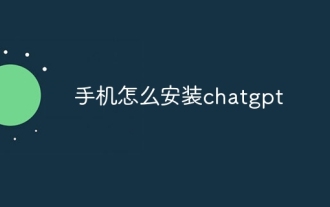 How to install chatgpt on mobile phone
Mar 05, 2024 pm 02:31 PM
How to install chatgpt on mobile phone
Mar 05, 2024 pm 02:31 PM
Installation steps: 1. Download the ChatGTP software from the ChatGTP official website or mobile store; 2. After opening it, in the settings interface, select the language as Chinese; 3. In the game interface, select human-machine game and set the Chinese spectrum; 4 . After starting, enter commands in the chat window to interact with the software.
 Can chatgpt be used in China?
Mar 05, 2024 pm 03:05 PM
Can chatgpt be used in China?
Mar 05, 2024 pm 03:05 PM
chatgpt can be used in China, but cannot be registered, nor in Hong Kong and Macao. If users want to register, they can use a foreign mobile phone number to register. Note that during the registration process, the network environment must be switched to a foreign IP.
 How to develop an intelligent chatbot using ChatGPT and Java
Oct 28, 2023 am 08:54 AM
How to develop an intelligent chatbot using ChatGPT and Java
Oct 28, 2023 am 08:54 AM
In this article, we will introduce how to develop intelligent chatbots using ChatGPT and Java, and provide some specific code examples. ChatGPT is the latest version of the Generative Pre-training Transformer developed by OpenAI, a neural network-based artificial intelligence technology that can understand natural language and generate human-like text. Using ChatGPT we can easily create adaptive chats
 How to build an intelligent customer service robot using ChatGPT PHP
Oct 28, 2023 am 09:34 AM
How to build an intelligent customer service robot using ChatGPT PHP
Oct 28, 2023 am 09:34 AM
How to use ChatGPTPHP to build an intelligent customer service robot Introduction: With the development of artificial intelligence technology, robots are increasingly used in the field of customer service. Using ChatGPTPHP to build an intelligent customer service robot can help companies provide more efficient and personalized customer services. This article will introduce how to use ChatGPTPHP to build an intelligent customer service robot and provide specific code examples. 1. Install ChatGPTPHP and use ChatGPTPHP to build an intelligent customer service robot.
 How to use ChatGPT and Python to implement user intent recognition function
Oct 27, 2023 am 09:04 AM
How to use ChatGPT and Python to implement user intent recognition function
Oct 27, 2023 am 09:04 AM
How to use ChatGPT and Python to implement user intent recognition function Introduction: In today's digital era, artificial intelligence technology has gradually become an indispensable part in various fields. Among them, the development of natural language processing (Natural Language Processing, NLP) technology enables machines to understand and process human language. ChatGPT (Chat-GeneratingPretrainedTransformer) is a kind of
 ChatGPT is now available for macOS with the release of a dedicated app
Jun 27, 2024 am 10:05 AM
ChatGPT is now available for macOS with the release of a dedicated app
Jun 27, 2024 am 10:05 AM
Open AI’s ChatGPT Mac application is now available to everyone, having been limited to only those with a ChatGPT Plus subscription for the last few months. The app installs just like any other native Mac app, as long as you have an up to date Apple S





