
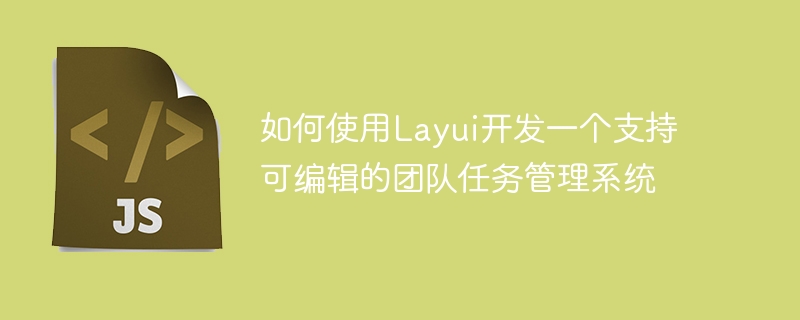
Title: Using Layui to develop a team task management system that supports editability
Introduction:
As the demand for team task management continues to increase, how to quickly and efficiently Building a team task management system that supports editable functions has become a challenge faced by many developers. This article will introduce how to use the Layui framework to develop a flexible and easy-to-use team task management system, and provide specific code examples.
1. Introduction to Layui Framework
Layui is a lightweight, modular front-end framework. It is compatible with most browsers, provides rich UI components and powerful JavaScript extensions, and is very suitable for use. For building responsive, user-friendly web applications.
2. Task management system requirements analysis
Before starting coding, we need to clarify the requirements of the task management system. A typical team task management system should include the following functions:
3. Project construction and environment configuration
npm init on the command line to create a new project and fill in the relevant information as prompted. npm install layuiInstall Layui module. 4. Front-end page construction
index.html file in the project directory and write the HTML skeleton code. index.html file, as well as the project's customized CSS and JavaScript files. 5. Data interaction and back-end development
6. Front-end and back-end joint debugging and testing
onedit event provided by Layui's table component to monitor the user's editing operations on the table, and send the edited data to the backend for update through Ajax requests. . 7. Summary
Through the above steps, we can use the Layui framework to develop a team task management system that supports editability. During the development process, we made full use of the rich components and powerful JavaScript extensions provided by Layui to accelerate development efficiency. At the same time, the quality and stability of the system are ensured through the cooperative development and testing of the front and back ends. I hope this article can help everyone understand how to use Layui to develop a team task management system.
The above is the detailed content of How to use Layui to develop a team task management system that supports editability. For more information, please follow other related articles on the PHP Chinese website!