
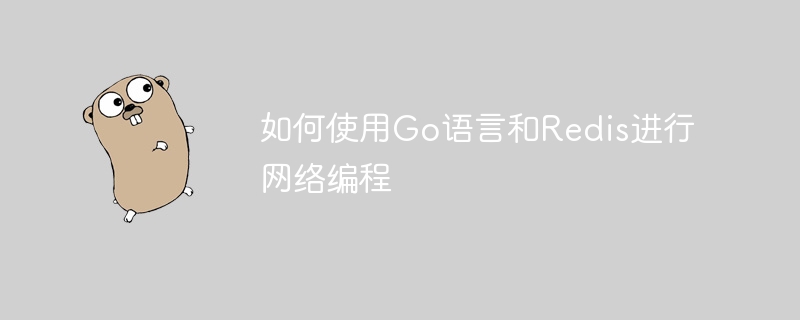
How to use Go language and Redis for network programming?
Redis is an open source in-memory data structure storage system that provides a rich set of data types and functions that enable faster data processing when developing web applications. Go language is a fast, powerful and simple programming language, especially suitable for building high-performance servers and distributed systems. This article will introduce how to use Go language and Redis for network programming, and provide specific code examples.
$ go get github.com/go-redis/redis
import "github.com/go-redis/redis"
Then, we can use the following code to connect to the Redis server:
func main() {
client := redis.NewClient(&redis.Options{
Addr: "localhost:6379",
Password: "", // Redis服务器的密码
DB: 0, // 使用的数据库
})
_, err := client.Ping().Result()
if err != nil {
panic(err)
}
defer client.Close()
// 这里可以开始执行Redis命令
}err := client.Set("key", "value", 0).Err()
if err != nil {
panic(err)
}value, err := client.Get("key").Result()
if err != nil {
panic(err)
}
fmt.Println("key:", value)keys, err := client.Keys("*").Result()
if err != nil {
panic(err)
}
fmt.Println("keys:", keys)err := client.Del("key").Err()
if err != nil {
panic(err)
}This is just an example of some Redis commands , Redis also provides many other commands and functions. You can refer to the Redis documentation for more details.
func main() {
pubsub := client.Subscribe("channel")
defer pubsub.Close()
_, err := pubsub.Receive()
if err != nil {
panic(err)
}
// 启动一个goroutine接收订阅的消息
go func() {
for {
msg, err := pubsub.ReceiveMessage()
if err != nil {
panic(err)
}
fmt.Println("message:", msg.Payload)
}
}()
// 发布一条消息到频道
err = client.Publish("channel", "hello").Err()
if err != nil {
panic(err)
}
// 等待接收到消息
time.Sleep(time.Second)
}The above example starts a goroutine to receive the subscribed message after subscribing to the channel, and prints out the reception after publishing a message to the channel news.
Summary:
This article introduces how to use Go language and Redis for network programming, and provides specific code examples. By connecting to the Redis server and executing Redis commands, we can use the rich features of Redis to process data. In addition, Redis's publish/subscribe functionality also enables real-time communication and messaging. I hope this article will be helpful to you. If you are interested in further use of Go language and Redis, you can refer to the official documentation and other tutorials for further learning.
The above is the detailed content of How to use Go language and Redis for network programming. For more information, please follow other related articles on the PHP Chinese website!
 Usage of Type keyword in Go
Usage of Type keyword in Go
 How to implement linked list in go
How to implement linked list in go
 What are the Go language programming software?
What are the Go language programming software?
 Zero-based Java self-study tutorial
Zero-based Java self-study tutorial
 How to learn go language from 0 basics
How to learn go language from 0 basics
 Commonly used database software
Commonly used database software
 What are the in-memory databases?
What are the in-memory databases?
 What are the methods to implement operator overloading in Go language?
What are the methods to implement operator overloading in Go language?




