 Backend Development
Backend Development
 PHP Tutorial
PHP Tutorial
 ChatGPT PHP technology analysis: natural language processing technology for building intelligent chatbots
ChatGPT PHP technology analysis: natural language processing technology for building intelligent chatbots
ChatGPT PHP technology analysis: natural language processing technology for building intelligent chatbots
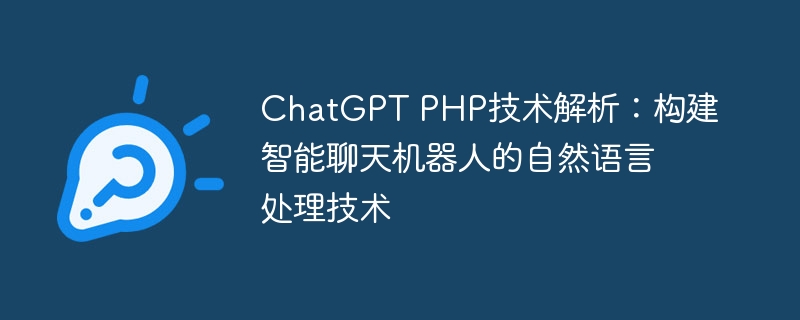
ChatGPT PHP technical analysis: building natural language processing technology for intelligent chat robots requires specific code examples
Introduction
With the rapid development of artificial intelligence technology, Intelligent chatbots are getting more and more attention and love from people. Intelligent chatbots can not only help users answer questions, but also perform natural language interaction and provide personalized services. Natural language processing technology plays a vital role when building smart chatbots. This article will focus on the ChatGPT PHP technology, show how to use the PHP programming language to implement an intelligent chatbot, and give specific code examples.
1. Overview of ChatGPT
ChatGPT is a chat generation model based on the Transformer model developed by OpenAI. It can generate coherent natural language responses based on the input context and user intent. ChatGPT uses extensive training data and model parameters to produce smooth and accurate responses.
2. Introduction to PHP programming language
In order to implement ChatGPT technology, here we chose the PHP programming language. PHP is a widely used open source scripting language that is particularly suitable for web development. It is easy to learn and has rich library and framework resources to easily implement chatbot functions.
3. Use ChatGPT PHP SDK
OpenAI provides ChatGPT PHP SDK, which we can use to build chatbots. The following is a simple ChatGPT PHP sample code:
<?php
require 'ChatGPT.php';
$apiKey = 'YOUR_API_KEY';
$model = 'gpt-3.5-turbo';
$chatGpt = new ChatGPT($apiKey, $model);
$response = $chatGpt->createCompletion('你好',[
'temperature' => 0.7,
'max_tokens' => 50,
'top_p' => 1,
'frequency_penalty' => 0.0,
'presence_penalty' => 0.0
]);
if($response['choices'] && count($response['choices']) > 0){
$message = $response['choices'][0]['text'];
echo 'ChatGPT 回复:'.$message;
}else{
echo 'ChatGPT 回复为空';
}
?>The above code first introduces ChatGPT.php, and then sets the API key and model. We use the $chatGpt->createCompletion() method to pass in the user's input as a parameter to generate a response corresponding to ChatGPT. Finally, we can print out ChatGPT’s reply results.
4. Code Description
In the code, we use two variables, $apiKey and $model, which need to be replaced accordingly according to the actual situation. API keys can be requested through the official OpenAI website, and model selection depends on your needs and budget.
In the createCompletion() method, we can adjust multiple parameters to optimize ChatGPT's reply quality. For example, the temperature parameter is used to control the creativity and variety of responses, with higher values producing more random responses. max_tokens The parameter is used to limit the maximum length of the reply to avoid overly long replies. The top_p parameter is used to control the sampling of the model when generating responses. Smaller values will produce more conservative and reasonable responses.
Finally, the code determines whether ChatGPT has a reply by judging whether choices is empty. If there is one, print the reply, otherwise print an empty reply prompt.
Conclusion
Through the above code examples, we can see the process of building an intelligent chatbot using ChatGPT PHP technology. As a general programming language, PHP, combined with the PHP SDK provided by ChatGPT, can quickly and easily develop chatbots.
Of course, in order to build a more powerful and intelligent chatbot, it is necessary to conduct in-depth research on natural language processing technology and the optimization of model parameters. The code example given in this article is just a simple introductory guide, and readers can expand and optimize it according to their actual needs.
I hope this article can help readers understand ChatGPT PHP technology and build intelligent chatbots. thanks for reading!
The above is the detailed content of ChatGPT PHP technology analysis: natural language processing technology for building intelligent chatbots. For more information, please follow other related articles on the PHP Chinese website!

Hot AI Tools

Undresser.AI Undress
AI-powered app for creating realistic nude photos

AI Clothes Remover
Online AI tool for removing clothes from photos.

Undress AI Tool
Undress images for free

Clothoff.io
AI clothes remover

Video Face Swap
Swap faces in any video effortlessly with our completely free AI face swap tool!

Hot Article

Hot Tools

Notepad++7.3.1
Easy-to-use and free code editor

SublimeText3 Chinese version
Chinese version, very easy to use

Zend Studio 13.0.1
Powerful PHP integrated development environment

Dreamweaver CS6
Visual web development tools

SublimeText3 Mac version
God-level code editing software (SublimeText3)

Hot Topics
 1386
1386
 52
52
 Xiaohongshu begins testing AI chatbot 'Da Vinci'
Jan 15, 2024 pm 12:42 PM
Xiaohongshu begins testing AI chatbot 'Da Vinci'
Jan 15, 2024 pm 12:42 PM
Xiaohongshu is working to enrich its products by adding more artificial intelligence features. According to domestic media reports, Xiaohongshu is internally testing an AI application called "Davinci" in its main app. It is reported that the application can provide users with AI chat services such as intelligent question and answer, including travel guides, food guides, geographical and cultural knowledge, life skills, personal growth and psychological construction, etc. According to reports, "Davinci" uses the LLAMA model under Meta A product for training, the product has been tested since September this year. There are rumors that Xiaohongshu was also conducting an internal test of a group AI conversation function. Under this function, users can create or introduce AI characters in group chats, and have conversations and interactions with them. Image source: T
 How to develop an intelligent chatbot using ChatGPT and Java
Oct 28, 2023 am 08:54 AM
How to develop an intelligent chatbot using ChatGPT and Java
Oct 28, 2023 am 08:54 AM
In this article, we will introduce how to develop intelligent chatbots using ChatGPT and Java, and provide some specific code examples. ChatGPT is the latest version of the Generative Pre-training Transformer developed by OpenAI, a neural network-based artificial intelligence technology that can understand natural language and generate human-like text. Using ChatGPT we can easily create adaptive chats
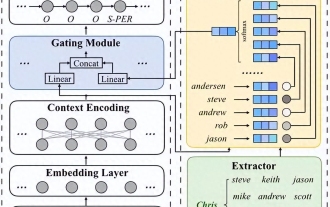 Natural language processing: enabling computers to understand and process human language
Sep 21, 2023 pm 03:53 PM
Natural language processing: enabling computers to understand and process human language
Sep 21, 2023 pm 03:53 PM
Natural Language Processing (NLP) is an important and exciting technology in the field of artificial intelligence. Its goal is to enable computers to understand, parse and generate human language. The development of NLP has made tremendous progress, enabling computers to better interact with humans and achieve a wider range of applications. This article will explore the concepts, technologies, applications and future prospects of natural language processing. The concept of natural language processing. Natural language processing is a discipline that studies how to enable computers to understand and process human language. The complexity and ambiguity of human language make computers face huge challenges in understanding and processing. The goal of NLP is to develop algorithms and models that enable computers to extract information from text
 How to develop an AI-based smart chatbot using Java
Sep 21, 2023 am 10:45 AM
How to develop an AI-based smart chatbot using Java
Sep 21, 2023 am 10:45 AM
How to use Java to develop an intelligent chatbot based on artificial intelligence. With the continuous development of artificial intelligence technology, intelligent chatbots are becoming more and more widely used in various application scenarios. Developing an intelligent chatbot based on artificial intelligence can not only improve user experience, but also save labor costs for enterprises. This article will introduce how to use Java language to develop an intelligent chatbot based on artificial intelligence and provide specific code examples. Determine the function and domain of the bot. Before developing an intelligent chatbot, you first need to determine
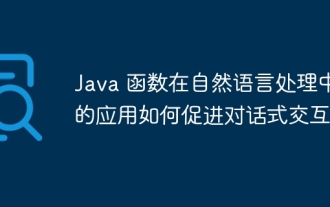 How can the use of Java functions in natural language processing facilitate conversational interactions?
Apr 30, 2024 am 08:03 AM
How can the use of Java functions in natural language processing facilitate conversational interactions?
Apr 30, 2024 am 08:03 AM
Java functions are widely used in NLP to create custom solutions that enhance the experience of conversational interactions. These functions can be used for text preprocessing, sentiment analysis, intent recognition, and entity extraction. For example, by using Java functions for sentiment analysis, applications can understand the user's tone and respond appropriately, enhancing the conversational experience.
 The perfect combination of ChatGPT and Python: building a real-time chatbot
Oct 28, 2023 am 08:37 AM
The perfect combination of ChatGPT and Python: building a real-time chatbot
Oct 28, 2023 am 08:37 AM
The perfect combination of ChatGPT and Python: Building a real-time chatbot Introduction: With the rapid development of artificial intelligence technology, chatbots play an increasingly important role in various fields. Chatbots can help users provide immediate and personalized assistance while also providing businesses with efficient customer service. This article will introduce how to use OpenAI's ChatGPT model and Python language to create a real-time chat robot, and provide specific code examples. 1. ChatGPT
![[Python NLTK] Tutorial: Get started easily and have fun with natural language processing](https://img.php.cn/upload/article/000/465/014/170882721469561.jpg?x-oss-process=image/resize,m_fill,h_207,w_330) [Python NLTK] Tutorial: Get started easily and have fun with natural language processing
Feb 25, 2024 am 10:13 AM
[Python NLTK] Tutorial: Get started easily and have fun with natural language processing
Feb 25, 2024 am 10:13 AM
1. Introduction to NLTK NLTK is a natural language processing toolkit for the Python programming language, created in 2001 by Steven Bird and Edward Loper. NLTK provides a wide range of text processing tools, including text preprocessing, word segmentation, part-of-speech tagging, syntactic analysis, semantic analysis, etc., which can help developers easily process natural language data. 2.NLTK installation NLTK can be installed through the following command: fromnltk.tokenizeimportWord_tokenizetext="Hello, world!Thisisasampletext."tokens=word_tokenize(te
 Xiaohongshu internally tests Da Vinci AI chatbot 'Davinic'
Jan 05, 2024 pm 10:57 PM
Xiaohongshu internally tests Da Vinci AI chatbot 'Davinic'
Jan 05, 2024 pm 10:57 PM
News from ChinaZ.com on December 25: According to Tech Planet, Xiaohongshu has internally tested an AI function called “Davinic” in its main APP. This function has been tested since September and is still ongoing. This is also another new AI application launched by Xiaohongshu after the AI group chat. "Davinic" mainly provides users with AI chat functions such as intelligent question and answer. "Davinic" is more focused on providing questions and answers about the good life, including travel guides, food guides, geographical and cultural knowledge, life skills, personal growth and psychological advice, as well as activity recommendations and other fields. According to reports, "Davinic" is based on LLAMA large model under Meta



