 Java
Java
 javaTutorial
javaTutorial
 Improve development efficiency and reduce resource costs: the combination strategy of Docker and Spring Boot
Improve development efficiency and reduce resource costs: the combination strategy of Docker and Spring Boot
Improve development efficiency and reduce resource costs: the combination strategy of Docker and Spring Boot
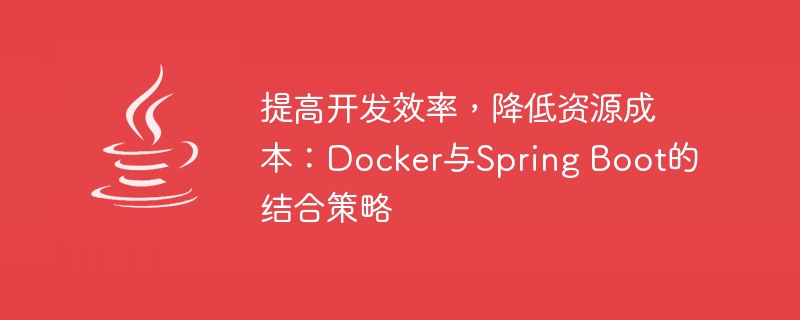
Improve development efficiency and reduce resource costs: Combination strategy of Docker and Spring Boot
Introduction:
With the continuous development of software development, the development team is faced with The dual challenges of improving development efficiency and reducing resource costs. In order to cope with this challenge, many development teams have begun to adopt containerization technology, especially the combination of Docker and Spring Boot.
1. What are Docker and Spring Boot?
- Docker:
Docker is an open source containerization platform that can encapsulate applications and their dependent components into a portable container for easy development, delivery and deployment. - Spring Boot:
Spring Boot is a framework for building independent, executable Spring applications. It simplifies the development and deployment process of Spring applications and provides a lot of functionality out of the box.
2. Why combine Docker and Spring Boot?
- Improve development efficiency:
Combining Docker and Spring Boot, the development team can uniformly encapsulate the development and testing environments into containers. Through the rapid deployment and startup of the containers, the developer's workload is greatly reduced. waiting time, thus improving development efficiency. - Simplified environment configuration:
Using Docker and Spring Boot, the development team can package the application and its dependent components into a container, avoiding the cumbersome environment configuration process and providing a more simplified Deployment and testing methods. - Resource isolation and resource utilization:
Docker provides powerful isolation performance. Each container has its own independent running environment and will not affect each other. Using the combination of Docker and Spring Boot, applications and their dependent components can be deployed in different containers, making full use of system resources and improving resource utilization. - Provide scalability and elasticity:
Through Docker's containerization technology, applications can be easily expanded horizontally, that is, by increasing the number of containers to increase the processing capacity of the system. At the same time, if there is a problem with a certain container, a new container can be quickly started to replace it, ensuring the high availability and resilience of the system.
3. Combination strategy of Docker and Spring Boot
- Building Docker image:
Applications built using Spring Boot can be packaged into an executable jar file , and then define the process of building the image through Dockerfile. In the Dockerfile, you can specify the base image, copy jar files, expose ports, set startup commands, etc.
Sample Dockerfile:
FROM openjdk:8-jdk-alpine COPY target/my-application.jar my-application.jar EXPOSE 8080 CMD ["java", "-jar", "my-application.jar"]
- Use Docker Compose to manage multiple containers:
In actual development, it is usually necessary to run multiple containers at the same time, such as database containers, Message queue container, etc. Docker Compose is a tool for defining and running multiple Docker containers. You can define the configuration of multiple containers through a docker-compose.yml file, and start, stop, restart, etc. through a command.
Sample docker-compose.yml file:
version: '3'
services:
myapp:
build: .
ports:
- 8080:8080
depends_on:
- database
database:
image: mysql:5.7
environment:
MYSQL_ROOT_PASSWORD: mysecretpassword- Use Docker containers for continuous integration and continuous deployment:
Combining Docker and Spring Boot can be easily done Continuous integration and continuous deployment. By packaging the application and its dependent components into Docker images, you can ensure that the same image is used for deployment in different environments, reducing configuration inconsistencies during the deployment process.
4. Conclusion
Combining Docker and Spring Boot can improve development efficiency, simplify environment configuration, provide resource isolation and resource utilization, provide scalability and elasticity, and many other advantages. Through reasonable strategies and practices, development teams can better cope with challenges, improve development efficiency, and reduce resource costs.
The above are strategies on how to combine Docker and Spring Boot. I hope these examples can help readers understand and apply this technology combination to further improve the efficiency and quality of software development.
The above is the detailed content of Improve development efficiency and reduce resource costs: the combination strategy of Docker and Spring Boot. For more information, please follow other related articles on the PHP Chinese website!

Hot AI Tools

Undresser.AI Undress
AI-powered app for creating realistic nude photos

AI Clothes Remover
Online AI tool for removing clothes from photos.

Undress AI Tool
Undress images for free

Clothoff.io
AI clothes remover

Video Face Swap
Swap faces in any video effortlessly with our completely free AI face swap tool!

Hot Article

Hot Tools

Notepad++7.3.1
Easy-to-use and free code editor

SublimeText3 Chinese version
Chinese version, very easy to use

Zend Studio 13.0.1
Powerful PHP integrated development environment

Dreamweaver CS6
Visual web development tools

SublimeText3 Mac version
God-level code editing software (SublimeText3)

Hot Topics
 How to exit the container by docker
Apr 15, 2025 pm 12:15 PM
How to exit the container by docker
Apr 15, 2025 pm 12:15 PM
Four ways to exit Docker container: Use Ctrl D in the container terminal Enter exit command in the container terminal Use docker stop <container_name> Command Use docker kill <container_name> command in the host terminal (force exit)
 How to check the name of the docker container
Apr 15, 2025 pm 12:21 PM
How to check the name of the docker container
Apr 15, 2025 pm 12:21 PM
You can query the Docker container name by following the steps: List all containers (docker ps). Filter the container list (using the grep command). Gets the container name (located in the "NAMES" column).
 How to copy files in docker to outside
Apr 15, 2025 pm 12:12 PM
How to copy files in docker to outside
Apr 15, 2025 pm 12:12 PM
Methods for copying files to external hosts in Docker: Use the docker cp command: Execute docker cp [Options] <Container Path> <Host Path>. Using data volumes: Create a directory on the host, and use the -v parameter to mount the directory into the container when creating the container to achieve bidirectional file synchronization.
 How to restart docker
Apr 15, 2025 pm 12:06 PM
How to restart docker
Apr 15, 2025 pm 12:06 PM
How to restart the Docker container: get the container ID (docker ps); stop the container (docker stop <container_id>); start the container (docker start <container_id>); verify that the restart is successful (docker ps). Other methods: Docker Compose (docker-compose restart) or Docker API (see Docker documentation).
 How to update the image of docker
Apr 15, 2025 pm 12:03 PM
How to update the image of docker
Apr 15, 2025 pm 12:03 PM
The steps to update a Docker image are as follows: Pull the latest image tag New image Delete the old image for a specific tag (optional) Restart the container (if needed)
 How to start mysql by docker
Apr 15, 2025 pm 12:09 PM
How to start mysql by docker
Apr 15, 2025 pm 12:09 PM
The process of starting MySQL in Docker consists of the following steps: Pull the MySQL image to create and start the container, set the root user password, and map the port verification connection Create the database and the user grants all permissions to the database
 How to view the docker process
Apr 15, 2025 am 11:48 AM
How to view the docker process
Apr 15, 2025 am 11:48 AM
Docker process viewing method: 1. Docker CLI command: docker ps; 2. Systemd CLI command: systemctl status docker; 3. Docker Compose CLI command: docker-compose ps; 4. Process Explorer (Windows); 5. /proc directory (Linux).
 How to change the docker image source in China
Apr 15, 2025 am 11:30 AM
How to change the docker image source in China
Apr 15, 2025 am 11:30 AM
You can switch to the domestic mirror source. The steps are as follows: 1. Edit the configuration file /etc/docker/daemon.json and add the mirror source address; 2. After saving and exiting, restart the Docker service sudo systemctl restart docker to improve the image download speed and stability.





