
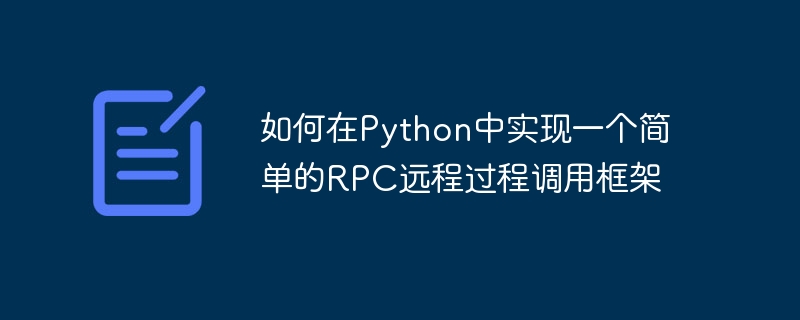
How to implement a simple RPC remote procedure call framework in Python
In distributed systems, a common communication mechanism is through RPC (Remote Procedure Call , remote procedure call) to implement function calls between different processes. RPC allows developers to call remote functions just like calling local functions, making distributed system development more convenient.
This article will introduce how to use Python to implement a simple RPC framework and provide detailed code examples.
1. Define the RPC interface
First, we need to define the RPC interface, which is a function that the client can call remotely. Suppose we want to implement an RPC interface for addition operations.
class Calculator:
def add(self, x: int, y: int) -> int:
return x + y2. Use Python’s socket programming to implement the RPC framework
In Python, we can use the socket module for network communication. The following is a simplified RPC framework implementation example:
import socket
import pickle
class RPCServer:
def __init__(self, host: str, port: int):
self.host = host
self.port = port
self.socket = socket.socket(socket.AF_INET, socket.SOCK_STREAM)
self.socket.bind((host, port))
self.socket.listen(1)
def start(self):
while True:
conn, addr = self.socket.accept()
data = conn.recv(4096)
request = pickle.loads(data)
result = self.process_request(request)
conn.sendall(pickle.dumps(result))
conn.close()
def process_request(self, request):
obj, method, args, kwargs = request
cls = globals()[obj]
instance = cls()
func = getattr(instance, method)
return func(*args, **kwargs)
class RPCClient:
def __init__(self, host: str, port: int):
self.host = host
self.port = port
def call(self, obj: str, method: str, *args, **kwargs):
request = (obj, method, args, kwargs)
data = pickle.dumps(request)
socket = socket.socket(socket.AF_INET, socket.SOCK_STREAM)
socket.connect((self.host, self.port))
socket.sendall(data)
data = socket.recv(4096)
response = pickle.loads(data)
socket.close()
return response3. Instantiate the RPC server and client and make remote calls
Now, we can instantiate the RPC server and client and make remote calls .
if __name__ == '__main__':
server = RPCServer('localhost', 8000)
server.start()if __name__ == '__main__':
client = RPCClient('localhost', 8000)
result = client.call('Calculator', 'add', 2, 3)
print(result) # Output: 5To sum up, we used Python to implement a simple RPC remote procedure call framework. By defining an RPC interface and using Python's socket programming for network communication, we can easily make remote function calls in a distributed system. Of course, the example provided in this article is just a simplified implementation, and the actual RPC framework may need to handle more network communication details and edge cases, but the basic idea is the same.
I hope this article will help you understand the implementation of the RPC framework!
The above is the detailed content of How to implement a simple RPC remote procedure call framework in Python. For more information, please follow other related articles on the PHP Chinese website!




