
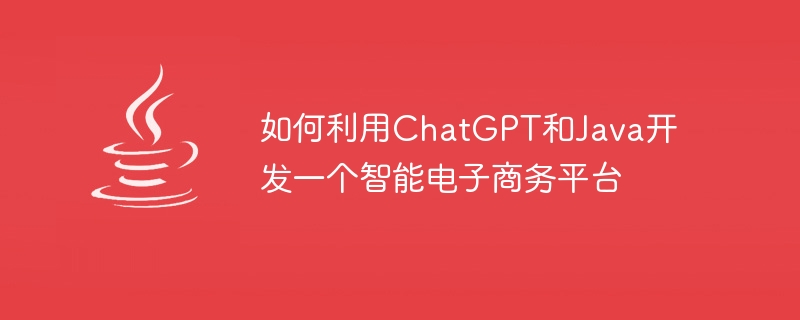
How to use ChatGPT and Java to develop an intelligent e-commerce platform
With the rapid development of artificial intelligence, intelligent e-commerce platforms have become an important business trend. ChatGPT is a natural language processing model that can generate human-like natural language responses in conversations. In this article, I will introduce how to use ChatGPT and Java to develop an intelligent e-commerce platform, and provide specific code examples.
First, we need to prepare the ChatGPT model. ChatGPT is based on OpenAI's GPT (Generative Pre-trained Transformer) model and can be accessed by using OpenAI's API. To use ChatGPT, you need an OpenAI account and corresponding API key. You can register an account on OpenAI’s official website and follow their guide to obtain an API key.
Next, we will use Java to develop an intelligent e-commerce platform. We can use the Spring framework for Java to build the platform. Spring is a powerful framework that can help us build scalable, high-performance applications.
First, we need to set up a controller for handling requests and sending responses. We can use Spring's RestController annotation to mark this controller, and use the @RequestMapping annotation on it to specify the corresponding URL path.
For example, the following code shows a controller that handles conversation requests and sends responses:
@RestController
@RequestMapping("/api/chat")
public class ChatController {
@PostMapping
public String chat(@RequestBody String message) {
// 将消息发送给ChatGPT获取回复
String reply = ChatGPT.generateReply(message);
// 返回回复给前端
return reply;
}}
In the above code, we first use the @RestController annotation to mark this class as a controller, and then use the @RequestMapping annotation to specify the URL path as "/api/chat" . In the chat() method, we use the @PostMapping annotation to associate this method with the HTTP POST request, and use the @RequestBody annotation to obtain the message content in the request body.
In the chat() method, we call the ChatGPT.generateReply() method to send the message and get the reply. You need to write the ChatGPT.generateReply() method to send a message to ChatGPT and get a reply. You can use the OpenAI API to implement this method. Specific implementation details are beyond the scope of this article, but you can refer to the example code in the OpenAI API documentation to implement it.
Finally, we return the reply to the front end. In the above code, we return the reply as a string, but you can perform appropriate processing according to the actual situation, such as encapsulating the reply into a JSON object and returning it.
In addition to the above code examples, there are many other details to consider, such as authentication, exception handling, etc. However, with the above sample code, you can already start developing an intelligent e-commerce platform using ChatGPT and Java.
To sum up, it is feasible to develop an intelligent e-commerce platform using ChatGPT and Java. By using Java's Spring framework and OpenAI's API, we can build a powerful platform that can provide human-like natural language responses. Hope this article can be helpful to you!
The above is the detailed content of How to use ChatGPT and Java to develop an intelligent e-commerce platform. For more information, please follow other related articles on the PHP Chinese website!
