 Operation and Maintenance
Operation and Maintenance
 Linux Operation and Maintenance
Linux Operation and Maintenance
 Installing Symfony in Docker containers: achieving efficient development
Installing Symfony in Docker containers: achieving efficient development
Installing Symfony in Docker containers: achieving efficient development
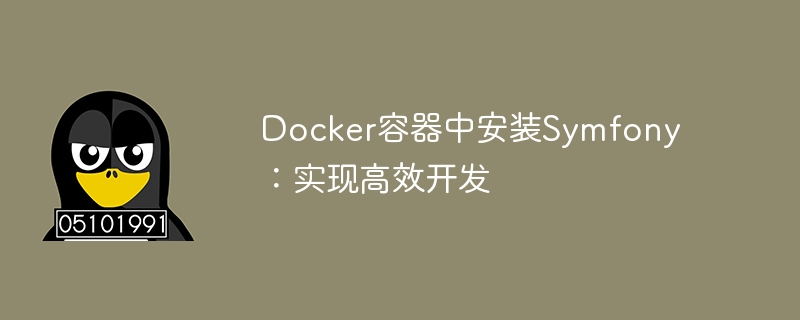
Installing Symfony in Docker containers: achieving efficient development
Introduction:
Symfony is an open source web application framework written in PHP that provides a set of Efficient tools and components to simplify the web application development process. Using Symfony can reduce development time and improve code maintainability and scalability. Using Docker containers to install Symfony can further improve development efficiency and reduce the complexity of environment configuration. This article will introduce in detail how to install Symfony in a Docker container and give specific code examples.
1. Understanding Docker containers
Docker is an open source containerization platform that can package applications and their dependencies in a lightweight, portable container. Using Docker can provide a consistent operating environment so that applications can run stably in different environments. By using container technology, we can easily package Symfony and all dependencies together and deploy and test them in different development environments.
2. Install Docker
First, we need to install Docker. Docker provides official installation packages and supports multiple operating systems, including Windows, Mac and Linux. Choose the installation package suitable for your operating system and install it according to the official documentation.
3. Create the Symfony project
After installing Docker, we can start creating the Symfony project. Open a terminal and execute the following command to create a Symfony project:
$ docker run --rm -v $(pwd):/app composer create-project symfony/skeleton my_project
The above command will create a Symfony project named my_project in the current directory.
4. Create Docker images and containers
Next, we need to create a Docker image and package the Symfony project in it. Create a file named Dockerfile in the root directory of the Symfony project with the following content:
FROM php:7.4-cli
RUN apt-get update && apt-get install -y
libicu-dev
libzip-dev
zip
RUN docker-php-ext-configure intl &&
docker-php-ext-install intl
RUN docker-php-ext-install zip
COPY . /var/www/html/
WORKDIR /var/www/html
CMD ["php", "-S", "0.0.0.0:8000", "-t", "public"]The above Dockerfile uses the official PHP 7.4 image as the base image, and installs some extensions and dependencies required by Symfony item.
Next, we need to use the Docker command to build the image:
$ docker build -t symfony-app .
With the above command, we create a Docker image named symfony-app.
Next, we can use the following command to start a Docker container and map the container to the local port 8000:
$ docker run -p 8000:8000 -v $(pwd):/var/www/html symfony-app
With the above command, the Symfony application will be in Docker Run in the container and provide services to the outside world through the local port 8000.
5. Test the Symfony application
Open the browser and visit http://localhost:8000. If you can see the Symfony welcome page, it means that the Symfony application has been successfully run in the Docker container.
6. Summary
Through the use of Docker containers, we can easily install and deploy Symfony applications, improve development efficiency, and reduce the complexity of environment configuration. In this article, we detail how to install Symfony in a Docker container and give specific code examples. I hope this article can help developers who are new to Symfony and Docker get started quickly. Happy coding everyone!
The above is the detailed content of Installing Symfony in Docker containers: achieving efficient development. For more information, please follow other related articles on the PHP Chinese website!

Hot AI Tools

Undresser.AI Undress
AI-powered app for creating realistic nude photos

AI Clothes Remover
Online AI tool for removing clothes from photos.

Undress AI Tool
Undress images for free

Clothoff.io
AI clothes remover

AI Hentai Generator
Generate AI Hentai for free.

Hot Article

Hot Tools

Notepad++7.3.1
Easy-to-use and free code editor

SublimeText3 Chinese version
Chinese version, very easy to use

Zend Studio 13.0.1
Powerful PHP integrated development environment

Dreamweaver CS6
Visual web development tools

SublimeText3 Mac version
God-level code editing software (SublimeText3)

Hot Topics
 1378
1378
 52
52
 Recommend essential Java development software to create an efficient development environment
Feb 03, 2024 am 10:45 AM
Recommend essential Java development software to create an efficient development environment
Feb 03, 2024 am 10:45 AM
In today's software development field, Java, as a widely used programming language, has high development efficiency and convenience. In order to improve development efficiency, it is crucial to have an excellent Java programming environment. This article will recommend several essential Java programming software to help you create an efficient development environment. EclipseEclipse is a powerful and widely used Java integrated development environment (IDE). It provides a wealth of functions and plug-ins to support the development and debugging of Java projects.
 One-click connection to remote server: PyCharm implements efficient development method
Feb 21, 2024 am 08:03 AM
One-click connection to remote server: PyCharm implements efficient development method
Feb 21, 2024 am 08:03 AM
One-click connection to remote servers: PyCharm implements efficient development methods. In the daily software development process, we often encounter situations where we need to connect to remote servers for development, debugging, or deployment. As a powerful integrated development environment, PyCharm has good support and advantages in this regard. This article will introduce how to use PyCharm to connect to a remote server, and give specific code examples to help developers improve efficiency and convenience. PyCharm is a P developed by JetBrains.
 Python's key role in blockchain smart contracts
Mar 16, 2024 pm 11:50 PM
Python's key role in blockchain smart contracts
Mar 16, 2024 pm 11:50 PM
Python is highly respected in the blockchain space for its clear and concise syntax, rich libraries, and extensive developer community. It is widely used to develop smart contracts, which are self-executing protocols executed on the blockchain. Smart contract development Python provides many tools and libraries to make smart contract development simple and efficient. These tools include: Web3.py: A library for interacting with the Ethereum blockchain, enabling developers to easily deploy, invoke and manage smart contracts. Vyper: A smart contract programming language with syntax similar to Python, simplifying the writing and auditing of smart contracts. Truffle: A framework for smart contract development, testing, and deployment that provides rich tooling and automation support. Testing and security
 Deploy Symfony with Docker: Get started developing quickly
Oct 20, 2023 pm 12:19 PM
Deploy Symfony with Docker: Get started developing quickly
Oct 20, 2023 pm 12:19 PM
Deploy Symfony using Docker: Start development quickly Introduction: With the rapid development of cloud computing and containerization technology, Docker has become one of the preferred tools for developers to deploy and manage applications. Symfony, as a popular PHP framework, can also be deployed through Docker, which greatly simplifies the development and deployment process. This article will introduce how to use Docker to deploy Symfony applications and provide specific code examples. Step 1: Install Docke
 How to implement docker container technology in java
Mar 08, 2024 am 10:19 AM
How to implement docker container technology in java
Mar 08, 2024 am 10:19 AM
Implementation method: 1. Add the Docker Java API dependency to your project; 2. Create a Docker client; 3. Use the Docker client to create and start a Docker container.
 An advanced guide to PHP MVC architecture: unlocking advanced features
Mar 03, 2024 am 09:23 AM
An advanced guide to PHP MVC architecture: unlocking advanced features
Mar 03, 2024 am 09:23 AM
The MVC architecture (Model-View-Controller) is one of the most popular patterns in PHP development because it provides a clear structure for organizing code and simplifying the development of WEB applications. While basic MVC principles are sufficient for most web applications, it has some limitations for applications that need to handle complex data or implement advanced functionality. Separating the model layer Separating the model layer is a common technique in advanced MVC architecture. It involves breaking down a model class into smaller subclasses, each focusing on a specific functionality. For example, for an e-commerce application, you might break down the main model class into an order model, a product model, and a customer model. This separation helps improve code maintainability and reusability. Use dependency injection
 How to install Docker extension in vscode Steps to install Docker extension in vscode
May 09, 2024 pm 03:25 PM
How to install Docker extension in vscode Steps to install Docker extension in vscode
May 09, 2024 pm 03:25 PM
1. First, after opening the interface, click the extension icon button on the left 2. Then, find the search bar location in the opened extension page 3. Then, enter the word Docker with the mouse to find the extension plug-in 4. Finally, select the target plug-in and click the right Just click the install button in the lower corner
 Comparing the cost of learning Python and C++: Which one is more worth the investment?
Mar 25, 2024 pm 10:24 PM
Comparing the cost of learning Python and C++: Which one is more worth the investment?
Mar 25, 2024 pm 10:24 PM
Python and C++ are two popular programming languages, each with its own advantages and disadvantages. For people who want to learn programming, choosing to learn Python or C++ is often an important decision. This article will explore the learning costs of Python and C++ and discuss which language is more worthy of the time and effort. First, let's start with Python. Python is a high-level, interpreted programming language known for its ease of learning, clear code, and concise syntax. Compared to C++, Python



