
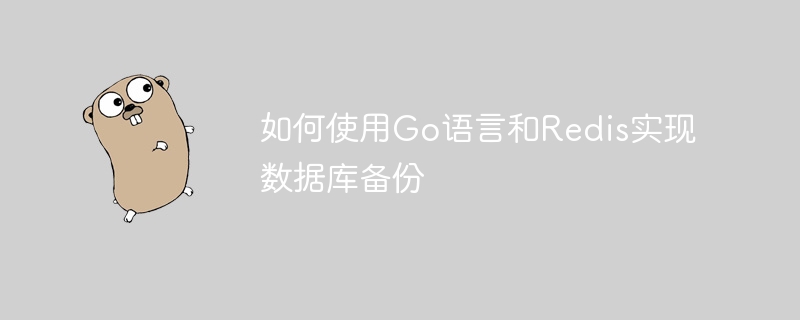
How to use Go language and Redis to implement database backup
In the era of cloud computing, data backup and recovery have become a must for every application developer and system administrator One of the skills. When performing database backup, choosing the appropriate tools and methods can greatly simplify the operation and improve the efficiency of the backup. This article will introduce how to use Go language and Redis to implement database backup, and attach specific code examples.
Before we begin, we need to install and configure the Go language environment. You can download the installation package for the corresponding platform from the Go official website (https://golang.org/dl/), and follow the instructions in the official documentation to complete the installation and configuration.
Redis is an open source in-memory database that provides fast read and write performance and persistent data storage capabilities. Before performing database backup, we first need to install and configure Redis.
You can download the installation package for the corresponding platform from the Redis official website (https://redis.io/download), and complete the installation and configuration according to the guidance of the official documentation. Make sure the Redis service is running properly and the password and port are set correctly.
Below we will write a simple program using Go language to back up the Redis database. First, you need to install the Redis client library of Go language: go get github.com/go-redis/redis.
Then create a file named backup.go and write the following code in the file:
package main
import (
"log"
"os"
"time"
"github.com/go-redis/redis"
)
func main() {
// 配置Redis连接信息
client := redis.NewClient(&redis.Options{
Addr: "localhost:6379",
Password: "your_redis_password",
DB: 0,
})
// 创建一个文件用于保存备份数据
file, err := os.OpenFile("redis_backup.rdb", os.O_RDWR|os.O_CREATE, 0755)
if err != nil {
log.Fatal(err)
}
defer file.Close()
// 发送备份指令并保存备份到文件中
log.Println("开始备份数据库...")
_, err = client.Do("SAVE").Result()
if err != nil {
log.Fatal(err)
}
log.Println("数据库备份完成!")
// 等待1秒,然后将备份文件移动到合适的位置
time.Sleep(1 * time.Second)
err = os.Rename("redis_backup.rdb", "/path/to/backup/redis_backup.rdb")
if err != nil {
log.Fatal(err)
}
log.Println("备份文件已保存到指定位置!")
}Please modify the Redis connection information in the code and save the backup file path, making sure it correctly corresponds to your own environment.
Use the command line to enter the directory where the backup.go file is stored, and execute the following command:
go run backup.go
The program will connect to the Redis database and send backup instructions to save the backup to the specified file. After the backup is completed, move the backup file to the specified location to ensure the security and persistence of the backup.
This article introduces how to use Go language and Redis to implement database backup, and gives specific code examples. By writing a simple Go language program, we can easily backup the Redis database and save the backup data to a specified location. The security and persistence of backup data are guaranteed, providing convenience and protection to developers and system administrators. At the same time, we can also expand and optimize the program according to specific needs to achieve a more flexible and efficient backup solution. I hope this article has provided you with some help and guidance for backing up your Redis database.
The above is the detailed content of How to implement database backup using Go language and Redis. For more information, please follow other related articles on the PHP Chinese website!
 Usage of Type keyword in Go
Usage of Type keyword in Go
 How to implement linked list in go
How to implement linked list in go
 What are the Go language programming software?
What are the Go language programming software?
 Oracle database recovery method
Oracle database recovery method
 How to learn go language from 0 basics
How to learn go language from 0 basics
 Commonly used database software
Commonly used database software
 What are the in-memory databases?
What are the in-memory databases?
 What are the methods to implement operator overloading in Go language?
What are the methods to implement operator overloading in Go language?




