
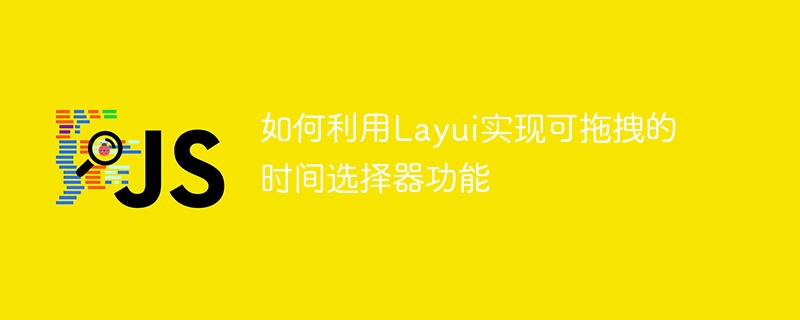
How to use Layui to implement a draggable time picker function
Layui is a very popular front-end development framework that provides a wealth of components and tools. Makes front-end development simpler and more efficient. Among them, the time selector is a component we often need to use in web development, which allows users to select a specific time. For some scenarios, we may also need to implement the drag and drop function of the time selector so that users can freely select the time area. This article will introduce how to use Layui to implement a draggable time picker function, and provide specific code examples.
First, we need to introduce the relevant resource files of Layui. Add the following code in the head of the HTML file:
<link rel="stylesheet" href="https://cdn.bootcss.com/layui/2.5.6/css/layui.css"> <script src="https://cdn.bootcss.com/layui/2.5.6/layui.js"></script>
Next, we need to create a draggable time picker. You can add the following code to the HTML file:
<div class="layui-row">
<div class="layui-col-md3">
<div class="layui-card">
<div class="layui-card-header">时间选择器</div>
<div class="layui-card-body">
<div id="timePicker" class="layui-slider" lay-filter="sliderTest"></div>
</div>
</div>
</div>
</div> Among them, layui-slider is a slider component provided by Layui to achieve the drag-and-drop effect. lay-filterThe attribute is used to specify the name of the callback function.
Then, add the following code in the JavaScript file:
layui.use('slider', function () {
var slider = layui.slider;
// 渲染滑块
slider.render({
elem: '#timePicker',
value: [8, 18], // 初始时间范围
range: true, // 开启范围选择
min: 0,
max: 24,
change: function (value) {
console.log(value); // 打印当前时间范围
}
});
});In the above code, we pass layui.use('slider', function () {...}) To load Layui's slider module. Then, render the slider through slider.render({...}) and pass in the corresponding configuration items.
Among them, the elem attribute specifies the selector of the container element of the slider; the value attribute is used to set the initial time range; the range attribute Used to enable time range selection; the min and max attributes are used to set the minimum and maximum values of the time range respectively. In the change callback function, we can get the currently selected time range and process it accordingly.
Finally, we can view the effect by opening the HTML file in the browser. The user can select a specific time range by dragging the slider, and the currently selected time range will be printed in the console.
In summary, through the above steps, we successfully used Layui to implement a draggable time picker function. Through this example, we can see that Layui provides rich components and easy-to-use APIs to help us quickly implement functions. Hope this article is helpful to you!
The above is the detailed content of How to use Layui to implement a draggable time picker function. For more information, please follow other related articles on the PHP Chinese website!