
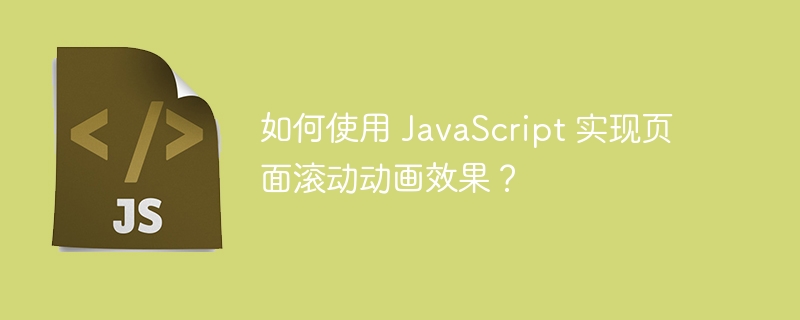
How to use JavaScript to achieve page scrolling animation effect?
With the development of Web technology, page scrolling animation effects have become one of the commonly used techniques by many web designers and developers. It can add a sense of dynamics and smoothness to web pages. This article will introduce how to use JavaScript to achieve page scrolling animation effects and provide specific code examples.
First, we need to understand the basic principles of page scrolling. When the user scrolls the page in the browser, the browser triggers the scroll event of the window object. We can implement scrolling animation effects by listening to this event.
Next, we need to determine the target element of the scroll animation. This is usually a specific area or element within a web page, such as a navigation bar, header, image, etc. As the user scrolls to these elements, we want them to animate in some way.
Now, let’s take a look at the specific code example:
HTML code:
<!DOCTYPE html>
<html>
<head>
<title>页面滚动动画效果</title>
<style>
/* 为目标元素添加动画效果 */
.animated {
opacity: 0;
transform: translateX(-100px);
transition: opacity 1s, transform 1s;
}
</style>
</head>
<body>
<h1 class="animated">页面滚动动画效果</h1>
<script src="script.js"></script>
</body>
</html>JavaScript code (script.js):
// 获取目标元素
var targetElement = document.querySelector('.animated');
// 监听滚动事件
window.addEventListener('scroll', function() {
// 判断是否滚动到目标元素
var targetPosition = targetElement.getBoundingClientRect();
var windowHeight = window.innerHeight;
if (targetPosition.top < windowHeight) {
// 添加动画类
targetElement.classList.add('animated');
}
});In In the above code, we first obtain an element with the animated class through the querySelector method. Then, we listened to the scroll event and determined whether the scroll position exceeded the position of the target element in the event callback function. If so, add the animated class to the target element, triggering the CSS animation.
Through the above code, we have implemented a simple page scrolling animation effect. You can further customize and extend CSS styles and JavaScript logic according to your needs.
Summary: The page scrolling animation effect can add a sense of dynamics and smoothness to the webpage and improve the user experience. Through the above code examples, you can learn how to use JavaScript to achieve page scrolling animation effects. Hope this article is helpful to you!
The above is the detailed content of How to use JavaScript to achieve page scrolling animation effect?. For more information, please follow other related articles on the PHP Chinese website!
 How to unlock android permission restrictions
How to unlock android permission restrictions
 There are several output and input functions in C language
There are several output and input functions in C language
 Solutions to unknown software exception exceptions in computer applications
Solutions to unknown software exception exceptions in computer applications
 How to use spyder
How to use spyder
 Ripple trading platform
Ripple trading platform
 What are the benefits of java factory pattern
What are the benefits of java factory pattern
 memcpy function usage
memcpy function usage
 What software is premiere
What software is premiere




