
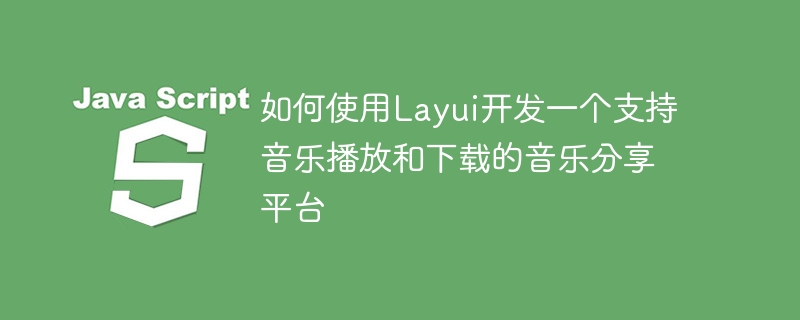
How to use Layui to develop a music sharing platform that supports music playback and downloading
With the rapid development of the Internet, the dissemination and sharing of music has become an integral part of people's lives. part. The development of a music sharing platform that supports music playback and downloading can meet the needs of users and provide musicians with a platform to display and promote their works. This article will introduce how to use Layui to develop a music sharing platform that supports music playback and downloading, and provide specific code examples.
First, we need to build a basic project structure. In this project, we use Layui as the front-end framework, and the back-end file server. The project structure is as follows:
js folder
<!DOCTYPE html> <html> <head> <meta charset="utf-8"> <title>音乐分享平台</title> <link rel="stylesheet" href="css/layui.css"> <link rel="stylesheet" href="css/main.css"> </head> <body> <!-- 页面内容 --> <script src="js/jquery.js"></script> <script src="js/layui.js"></script> <script src="js/main.js"></script> </body> </html>
<!-- 页面内容 -->
<div class="layui-container">
<div class="layui-row">
<div class="layui-col-md6">
<div class="title">音乐列表</div>
<ul id="musicList" class="layui-nav layui-nav-tree"></ul>
</div>
<div class="layui-col-md6">
<div class="title">音乐播放器</div>
<audio id="musicPlayer" src=""></audio>
<div class="button-group">
<button id="playButton" class="layui-btn layui-btn-primary">播放</button>
<button id="pauseButton" class="layui-btn layui-btn-primary">暂停</button>
<button id="downloadButton" class="layui-btn layui-btn-primary">下载</button>
</div>
</div>
</div>
</div>$(function() {
// 请求音乐列表
$.get("http://localhost:8080/api/music/list", function(res) {
if (res.code === 0) {
var musicList = res.data;
var html = "";
for (var i = 0; i < musicList.length; i++) {
html += '<li class="layui-nav-item" data-url="' + musicList[i].url + '">' + musicList[i].name + '</li>';
}
$("#musicList").html(html);
}
});
// 点击音乐列表播放音乐
$("#musicList").on("click", "li", function() {
var url = $(this).data("url");
$("#musicPlayer").attr("src", url);
});
// 点击播放按钮播放音乐
$("#playButton").click(function() {
$("#musicPlayer")[0].play();
});
// 点击暂停按钮暂停音乐
$("#pauseButton").click(function() {
$("#musicPlayer")[0].pause();
});
// 点击下载按钮下载音乐
$("#downloadButton").click(function() {
var url = $("#musicPlayer").attr("src");
window.open(url);
});
});const express = require("express");
const app = express();
app.get("/api/music/list", (req, res) => {
// 从数据库或文件获取音乐列表数据
const musicList = [
{ name: "音乐1", url: "http://localhost:8080/music/music1.mp3" },
{ name: "音乐2", url: "http://localhost:8080/music/music2.mp3" },
{ name: "音乐3", url: "http://localhost:8080/music/music3.mp3" }
];
res.json({ code: 0, data: musicList });
});
app.use("/music", express.static(__dirname + "/music"));
app.listen(8080, () => {
console.log("Server is running");
});/api/music/list, which returned a music list. At the same time, we map the /music path to the directory where the music files are stored through the express.static middleware so that the music files can be accessed through the URL.
The above is the detailed content of How to use Layui to develop a music sharing platform that supports music playback and downloading. For more information, please follow other related articles on the PHP Chinese website!
 IIS unexpected error 0x8ffe2740 solution
IIS unexpected error 0x8ffe2740 solution
 flac format
flac format
 What are the e-commerce platforms?
What are the e-commerce platforms?
 The difference between ++a and a++ in c language
The difference between ++a and a++ in c language
 Where should I fill in my place of birth: province, city or county?
Where should I fill in my place of birth: province, city or county?
 What is the difference between 5g and 4g
What is the difference between 5g and 4g
 How to use btbook magnetic search
How to use btbook magnetic search
 How to configure the path environment variable in java
How to configure the path environment variable in java