What to do if an error occurs in the script of the current page
Solutions to script errors on the current page include checking error information, confirming error scope, checking syntax errors, checking variables and functions, debugging code, rolling back changes, finding related resources, communicating with other developers, Update software and libraries, use exception handling, etc. Detailed introduction: 1. To check the error information, you first need to check the console window in the browser's developer tools. The console will display the error information that occurred on the page, including the error type, specific error message, and the number of lines of code that caused the error, etc. ;2. Confirm the scope of the error, etc. before solving the script error.
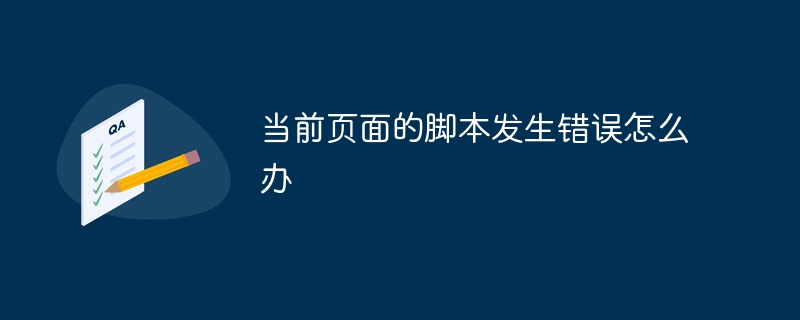
#When an error occurs in the script of the current page, we can take some measures to solve the problem. Below I will introduce some common methods and techniques.
1. Check the error message: First, we need to view the console window in the browser's developer tools (usually press the F12 key or right-click and select the "Inspect" option). The console will display error information that occurs on the page, including the error type, specific error message, and the number of lines of code that caused the error. By viewing the error information, you can better understand the problem and help with subsequent debugging and repair.
2. Confirm the scope of the error: Before solving the script error, you need to determine the scope of the error. Is there a problem with the script of the entire page, or is there an error with a specific script file or code segment? By narrowing the error scope, problems can be located and resolved faster.
3. Check for syntax errors: If the error message indicates that there is a syntax error, you can check the corresponding code segment to ensure that the syntax is correct. Common syntax errors include mismatched brackets, missing semicolons, incorrectly named variables, etc. Review the code carefully and use a suitable code editor or IDE (Integrated Development Environment) to detect and correct syntax errors.
4. Check variables and functions: Errors may be caused by undefined variables, incorrect function calls, or mismatched variable types. Make sure variables and functions are named correctly, defined before use, and check that data types are consistent. If necessary, you can use debugging tools or print statements to trace the code execution process to better understand the operation of variables and functions.
5. Debugging code: Using the debugging function provided by the browser's developer tools, you can execute the code line by line and observe the values of variables and the execution path of the code. Common debugging functions include breakpoint settings, single-step execution, variable monitoring, etc. By debugging your code, you can gain a deeper understanding of how your code is running and identify problems.
6. Roll back changes: If the error occurs after a recent code change, you can try rolling back to a previous version to confirm whether the new changes caused the problem. By gradually rolling back changes, you can identify the source of the problem and find a solution.
7. Find relevant resources: If the problem you encounter is complex or difficult to solve, you can find relevant resources and solutions through search engines, developer communities or forums. It's likely that other developers have encountered similar problems and provided solutions or suggestions. When looking for resources, you need to be careful to choose trustworthy and authoritative sources.
8. Communicate with other developers: If you encounter difficulties in solving the problem, you can communicate and discuss with other developers. You can ask for help from colleagues, friends, or the developer community, and share details of the problem and error messages to get additional insights and suggestions.
9. Update software and libraries: Sometimes script errors can be caused by using software or libraries that are out of date or have known issues. Make sure the software and libraries you use are the latest versions and updated to fix known issues.
10. Exception handling: Using appropriate exception handling mechanisms in code can help us better handle and track errors. By catching exceptions and providing appropriate error handling, you can make your code more robust and fault-tolerant.
In summary, when an error occurs in the script of the current page, we can check the error information, confirm the error scope, check syntax errors, check variables and functions, debug the code, roll back changes, and find related resources. Communicate with other developers, update software and libraries, and use methods such as exception handling to solve problems. It is important to analyze the problem with patience and care and take appropriate steps to fix the error.
The above is the detailed content of What to do if an error occurs in the script of the current page. For more information, please follow other related articles on the PHP Chinese website!

Hot AI Tools

Undresser.AI Undress
AI-powered app for creating realistic nude photos

AI Clothes Remover
Online AI tool for removing clothes from photos.

Undress AI Tool
Undress images for free

Clothoff.io
AI clothes remover

Video Face Swap
Swap faces in any video effortlessly with our completely free AI face swap tool!

Hot Article

Hot Tools

Notepad++7.3.1
Easy-to-use and free code editor

SublimeText3 Chinese version
Chinese version, very easy to use

Zend Studio 13.0.1
Powerful PHP integrated development environment

Dreamweaver CS6
Visual web development tools

SublimeText3 Mac version
God-level code editing software (SublimeText3)

Hot Topics
 1389
1389
 52
52
 How to copy a page in Word
Feb 20, 2024 am 10:09 AM
How to copy a page in Word
Feb 20, 2024 am 10:09 AM
Want to copy a page in Microsoft Word and keep the formatting intact? This is a smart idea because duplicating pages in Word can be a useful time-saving technique when you want to create multiple copies of a specific document layout or format. This guide will walk you through the step-by-step process of copying pages in Word, whether you are creating a template or copying a specific page in a document. These simple instructions are designed to help you easily recreate your page without having to start from scratch. Why copy pages in Microsoft Word? There are several reasons why copying pages in Word is very beneficial: When you have a document with a specific layout or format that you want to copy. Unlike recreating the entire page from scratch
 Python script to be executed every 5 minutes
Sep 10, 2023 pm 03:33 PM
Python script to be executed every 5 minutes
Sep 10, 2023 pm 03:33 PM
Automation and task scheduling play a vital role in streamlining repetitive tasks in software development. Imagine there is a Python script that needs to be executed every 5 minutes, such as getting data from an API, performing data processing, or sending periodic updates. Running scripts manually so frequently can be time-consuming and error-prone. This is where task scheduling comes in. In this blog post, we will explore how to schedule a Python script to execute every 5 minutes, ensuring it runs automatically without manual intervention. We will discuss different methods and libraries that can be used to achieve this goal, allowing you to automate tasks efficiently. An easy way to run a Python script every 5 minutes using the time.sleep() function is to utilize tim
 How to create a script for editing? Tutorial on how to create a script through editing
Mar 13, 2024 pm 12:46 PM
How to create a script for editing? Tutorial on how to create a script through editing
Mar 13, 2024 pm 12:46 PM
Cutting is a video editing tool with comprehensive editing functions, support for variable speed, various filters and beauty effects, and rich music library resources. In this software, you can edit videos directly or create editing scripts, but how to do it? In this tutorial, the editor will introduce the method of editing and making scripts. Production method: 1. Click to open the editing software on your computer, then find the "Creation Script" option and click to open. 2. In the creation script page, enter the "script title", and then enter a brief introduction to the shooting content in the outline. 3. How can I see the "Storyboard Description" option in the outline?
 How to execute .sh file in Linux system?
Mar 14, 2024 pm 06:42 PM
How to execute .sh file in Linux system?
Mar 14, 2024 pm 06:42 PM
How to execute .sh file in Linux system? In Linux systems, a .sh file is a file called a Shell script, which is used to execute a series of commands. Executing .sh files is a very common operation. This article will introduce how to execute .sh files in Linux systems and provide specific code examples. Method 1: Use an absolute path to execute a .sh file. To execute a .sh file in a Linux system, you can use an absolute path to specify the location of the file. The following are the specific steps: Open the terminal
 Python script to shut down computer
Aug 29, 2023 am 08:01 AM
Python script to shut down computer
Aug 29, 2023 am 08:01 AM
In today's fast-paced digital world, being able to automate computer tasks can greatly increase productivity and convenience. One of the tasks is shutting down the computer, which can be very time-consuming if done manually. Thankfully, Python provides us with a powerful set of tools to interact with the system and automate such tasks. In this blog post, we will explore how to write a Python script to shut down your computer easily. Whether you want to schedule an automatic shutdown, remotely initiate a shutdown, or simply save time by avoiding a manual shutdown, this script will come in handy. Importing the Required Modules Before we start writing the script, we need to import the necessary modules in order to interact with the system and execute the shutdown command. In this section we will import the os module (which
 Python script to restart computer
Sep 08, 2023 pm 05:21 PM
Python script to restart computer
Sep 08, 2023 pm 05:21 PM
Restarting your computer is a common task that we often perform to troubleshoot problems, install updates, or apply system changes. While there are many ways to restart your computer, using a Python script provides automation and convenience. In this article, we will explore how to create a Python script that can restart your computer with a simple execution. We will first discuss the importance of restarting your computer and the benefits it brings. We will then delve into the implementation details of the Python script, explaining the necessary modules and functionality involved. Throughout this article, we will provide detailed explanations and code snippets to ensure clear understanding. Importance of Restarting Your Computer Restarting your computer is a basic troubleshooting step that can
 Python script packaging exe, auto-py-to-exe will help you!
Apr 13, 2023 pm 04:49 PM
Python script packaging exe, auto-py-to-exe will help you!
Apr 13, 2023 pm 04:49 PM
1. What is auto-py-to-exeauto-py-to-exe is a graphical tool used to package Python programs into executable files. This article mainly introduces how to use auto-py-to-exe to complete python program packaging. auto-py-to-exe is based on pyinstaller. Compared with pyinstaller, it has an additional GUI interface and is simpler and more convenient to use. 2. To install auto-py-to-exe, first we must ensure that our python environment is greater than or equal to 2.7 Then enter in cmd: pip install
 Windows PowerShell Scripting Tutorial for Beginners
Mar 13, 2024 pm 10:55 PM
Windows PowerShell Scripting Tutorial for Beginners
Mar 13, 2024 pm 10:55 PM
We've designed this Windows PowerShell scripting tutorial for beginners, whether you're a tech enthusiast or a professional looking to improve your scripting skills. If you have no prior knowledge of PowerShell scripting, this article will start with the basics and be tailored for you. We'll help you master the installation steps for a PowerShell environment and walk you through the main concepts and features of PowerShell scripts. If you're ready to learn more about PowerShell scripting, let's embark on this exciting learning journey together! What is WindowsPowerShell? PowerShell is a hybrid command system developed by Microsoft



