
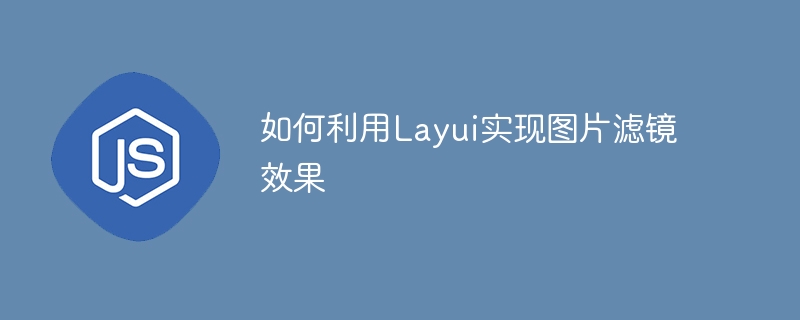
How to use Layui to achieve picture filter effects
In today's era of popular social networks, beautiful pictures have become a trend that people pursue. Picture filters have become an important part of beautiful pictures, making ordinary photos interesting and emotional. Layui is a simple and easy-to-use front-end development framework that can help developers quickly build beautiful interfaces. So how to use Layui to achieve picture filter effects? This will be described in detail below.
First, we need to introduce Layui and jQuery. You can download the latest Layui compressed package from the Layui official website (https://www.layui.com/). After decompression, introduce the layui.js and layui.css files into the HTML file respectively. At the same time, the latest version of the jQuery library also needs to be introduced.
Next, we need to add an image container and filter effect button to the HTML file. This can be achieved using Layui's layout component, as shown below:
<div class="layui-container">
<div class="layui-row">
<div class="layui-col-md6">
<div id="image-container"></div>
</div>
<div class="layui-col-md6">
<button class="layui-btn layui-btn-normal" id="filter-button">应用滤镜</button>
</div>
</div>
</div>Then, we need to write JavaScript code to achieve the image filter effect. First, we need to listen to the click event of the filter button and get the image in the image container. Next, we can add filter effects to the image container through jQuery's css method, as shown below:
layui.use('jquery', function() {
var $ = layui.jquery;
$('#filter-button').on('click', function() {
var image = $('#image-container img');
image.css('filter', 'blur(5px)');
});
});The above code uses Layui's jQuery module to simplify the operation. First, we use the jQuery module through layui.use, and then introduce the jQuery object through layui.jquery. Next, we use $('#filter-button') to get the filter button and use the on method to listen for its click event. In the click event, we use $('#image-container img') to get the image in the image container, and add a filter effect to it through the css method. Here we use blur(5px) to add a 5-pixel blur Effect.
Finally, we can also use Layui’s animation component to add transition effects to images. You can use the fadeIn and fadeOut methods in the click event to add fade-in and fade-out animation effects to the image. The code is as follows:
layui.use(['jquery', 'layer'], function() {
var $ = layui.jquery;
var layer = layui.layer;
$('#filter-button').on('click', function() {
var image = $('#image-container img');
image.fadeOut(500, function() {
image.css('filter', 'blur(5px)');
image.fadeIn(500);
});
});
});In the above code, we use layui.use to introduce the layer module, and use layui.layer to Perform operations. In the click event, we first use the fadeOut method to fade out the image, wait until the fade out is completed, then use the css method to add a filter effect, and use the fadeIn method to fade the image in, thus achieving a transition animation effect.
In summary, through the combination of Layui and jQuery, we can easily achieve image filter effects. In actual development, the code can be modified and expanded according to needs, and more filter effects and animation effects can be added to make the pictures more interesting and emotional. I hope this article can help everyone. If there are any shortcomings, please let me know.
The above is the detailed content of How to use Layui to achieve picture filter effects. For more information, please follow other related articles on the PHP Chinese website!
 How to modify the text in the picture
How to modify the text in the picture
 What to do if the embedded image is not displayed completely
What to do if the embedded image is not displayed completely
 How to make ppt pictures appear one by one
How to make ppt pictures appear one by one
 How to make a round picture in ppt
How to make a round picture in ppt
 BAT script batch changes file names
BAT script batch changes file names
 What are the usages of winlicense?
What are the usages of winlicense?
 what is optimization
what is optimization
 What are the basic components of a computer?
What are the basic components of a computer?