 Backend Development
Backend Development
 PHP Tutorial
PHP Tutorial
 How to use PHP to develop the online education function of WeChat applet?
How to use PHP to develop the online education function of WeChat applet?
How to use PHP to develop the online education function of WeChat applet?
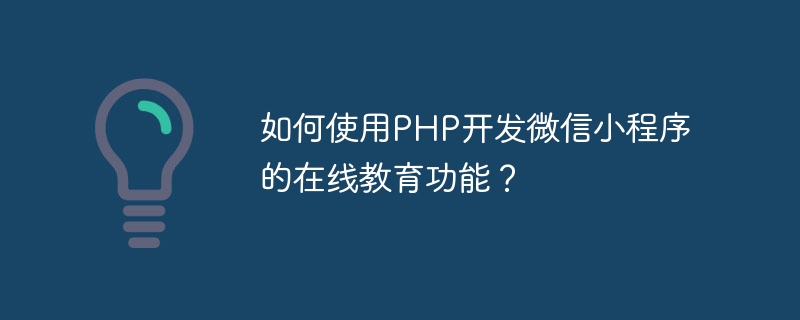
How to use PHP to develop the online education function of WeChat mini program?
With the development of mobile Internet, WeChat mini programs are becoming more and more popular. As a lightweight application, WeChat applet has broad development prospects in the market. Especially with the rise of online education, more and more people are beginning to learn online through WeChat mini programs. So, in this fast-paced era, how to use PHP to develop the online education function of WeChat mini program? This will be described in detail below.
1. Understand the basic concepts of WeChat Mini Programs
Before developing WeChat Mini Programs, you first need to understand the basic concepts and functions of WeChat Mini Programs. WeChat mini program is an application based on the WeChat platform. Users do not need to download or install it. They only need to scan the code or search through WeChat to use it. It has the characteristics of lightweight and low energy consumption, and is very suitable for developing online education functions.
2. Set up a PHP development environment
To use PHP to develop the online education function of WeChat applet, you first need to set up a PHP development environment. PHP is an open source scripting language used for writing web applications. To build a PHP development environment, you can use an integrated development environment (IDE), such as XAMPP, WAMP, etc. After the installation is complete, start the Apache and MySQL services and configure the relevant parameters.
3. Create a WeChat Mini Program
Register a Mini Program account on the WeChat public platform and create a Mini Program. During the creation process, you need to fill in the basic information of the mini program, set development permissions, upload the mini program icon, etc. After creation, the WeChat public platform will generate an AppID for you, which is necessary for subsequent development.
4. Connect PHP and WeChat Mini Program
Before connecting PHP and WeChat Mini Program, you need to understand the development process of WeChat Mini Program. The development process of WeChat mini programs includes front-end development and back-end development. The front-end development uses the mini-program framework, HTML, CSS and JavaScript technologies, and the back-end development uses the PHP language.
First, write the front-end page code and use the interfaces and components provided by the mini program framework to implement the online education function. For example, you can use the template and list components of the mini program to display the course list, and display the course details through data binding in the template.
Secondly, write PHP back-end code to implement interaction with the database and data processing logic. First, you need to connect to the database and write relevant query statements. Through query statements, you can obtain course lists, student information and other data. Then, the query results are converted into JSON format and returned to the front-end page. Finally, the front-end page obtains the returned data through an AJAX request and renders it on the page.
The specific PHP code examples are as follows:
<?php
//连接数据库
$servername = "localhost";
$username = "username";
$password = "password";
$dbname = "database";
$conn = new mysqli($servername, $username, $password, $dbname);
//查询课程列表
$sql = "SELECT * FROM courses";
$result = $conn->query($sql);
//将查询结果转换为JSON格式
$courses = array();
if ($result->num_rows > 0) {
while($row = $result->fetch_assoc()) {
$course = array(
"id" => $row["id"],
"name" => $row["name"],
"desc" => $row["description"]
);
array_push($courses, $course);
}
}
//返回JSON格式的课程列表
echo json_encode($courses);
//关闭数据库连接
$conn->close();
?>5. Testing and publishing the WeChat applet
After completing the front-end and back-end code writing, you can use the WeChat developer tools for testing. WeChat Developer Tools is a tool specifically used to develop and debug WeChat applets. It can simulate the debugging environment of different devices and provide real-time logs and error reports.
After passing the test, the WeChat applet can be released to the online environment. Before publishing, the relevant information of the WeChat applet (such as AppID, AppSecret, etc.) needs to be filled in the back-end configuration file for authentication and communication with the WeChat applet.
6. Optimization and Improvement
After completing the basic functions, the online education function of the WeChat mini program can be optimized and improved based on user feedback and market demand. For example, you can add student login and registration functions, add learning records and question banks, etc.
The above are the detailed steps and code examples for using PHP to develop the online education function of WeChat applet. I hope it helps you, and I wish you success in development!
The above is the detailed content of How to use PHP to develop the online education function of WeChat applet?. For more information, please follow other related articles on the PHP Chinese website!

Hot AI Tools

Undresser.AI Undress
AI-powered app for creating realistic nude photos

AI Clothes Remover
Online AI tool for removing clothes from photos.

Undress AI Tool
Undress images for free

Clothoff.io
AI clothes remover

AI Hentai Generator
Generate AI Hentai for free.

Hot Article

Hot Tools

Notepad++7.3.1
Easy-to-use and free code editor

SublimeText3 Chinese version
Chinese version, very easy to use

Zend Studio 13.0.1
Powerful PHP integrated development environment

Dreamweaver CS6
Visual web development tools

SublimeText3 Mac version
God-level code editing software (SublimeText3)

Hot Topics
 1377
1377
 52
52
 PHP 8.4 Installation and Upgrade guide for Ubuntu and Debian
Dec 24, 2024 pm 04:42 PM
PHP 8.4 Installation and Upgrade guide for Ubuntu and Debian
Dec 24, 2024 pm 04:42 PM
PHP 8.4 brings several new features, security improvements, and performance improvements with healthy amounts of feature deprecations and removals. This guide explains how to install PHP 8.4 or upgrade to PHP 8.4 on Ubuntu, Debian, or their derivati
 CakePHP Date and Time
Sep 10, 2024 pm 05:27 PM
CakePHP Date and Time
Sep 10, 2024 pm 05:27 PM
To work with date and time in cakephp4, we are going to make use of the available FrozenTime class.
 Discuss CakePHP
Sep 10, 2024 pm 05:28 PM
Discuss CakePHP
Sep 10, 2024 pm 05:28 PM
CakePHP is an open-source framework for PHP. It is intended to make developing, deploying and maintaining applications much easier. CakePHP is based on a MVC-like architecture that is both powerful and easy to grasp. Models, Views, and Controllers gu
 CakePHP File upload
Sep 10, 2024 pm 05:27 PM
CakePHP File upload
Sep 10, 2024 pm 05:27 PM
To work on file upload we are going to use the form helper. Here, is an example for file upload.
 CakePHP Creating Validators
Sep 10, 2024 pm 05:26 PM
CakePHP Creating Validators
Sep 10, 2024 pm 05:26 PM
Validator can be created by adding the following two lines in the controller.
 How To Set Up Visual Studio Code (VS Code) for PHP Development
Dec 20, 2024 am 11:31 AM
How To Set Up Visual Studio Code (VS Code) for PHP Development
Dec 20, 2024 am 11:31 AM
Visual Studio Code, also known as VS Code, is a free source code editor — or integrated development environment (IDE) — available for all major operating systems. With a large collection of extensions for many programming languages, VS Code can be c
 CakePHP Quick Guide
Sep 10, 2024 pm 05:27 PM
CakePHP Quick Guide
Sep 10, 2024 pm 05:27 PM
CakePHP is an open source MVC framework. It makes developing, deploying and maintaining applications much easier. CakePHP has a number of libraries to reduce the overload of most common tasks.
 How do you parse and process HTML/XML in PHP?
Feb 07, 2025 am 11:57 AM
How do you parse and process HTML/XML in PHP?
Feb 07, 2025 am 11:57 AM
This tutorial demonstrates how to efficiently process XML documents using PHP. XML (eXtensible Markup Language) is a versatile text-based markup language designed for both human readability and machine parsing. It's commonly used for data storage an



