
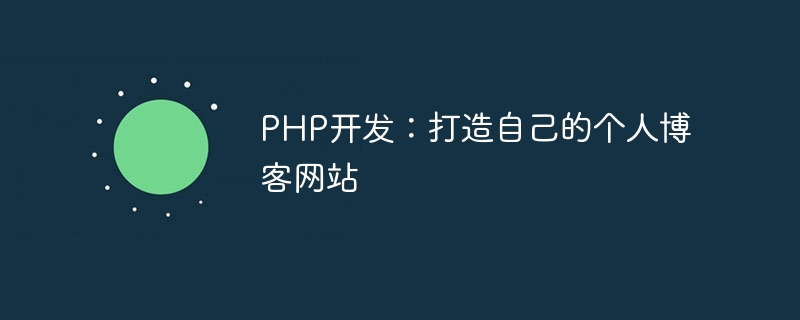
With the development of the Internet, personal blogs have become a platform for more and more people to showcase themselves. Whether it is sharing life insights, recording study notes, or displaying personal works, personal blogs have become a popular way. If you also want to have your own personal blog website, then PHP development will be a good choice.
PHP is a simple, easy-to-use, powerful development language that is widely used in the field of Web development. It can not only be used to develop dynamic web pages, but also implement various functional modules, such as user registration, login, article publishing, etc. Next, we will explore how to use PHP to develop a personal blog website.
First of all, setting up a development environment is an essential step. We can choose to develop in a local development environment and then deploy the website to the server. For local development environment, you can choose to use integrated development environment software such as XAMPP or WAMP, which provide Apache server, MySQL database and PHP running environment. After the installation is complete, start the Apache and MySQL services to start development.
Next, we need to design and create the database. A personal blog website usually needs to store articles, user information, comments and other content. By using the MySQL database management tool, we can create a database named "blog" and create 3 tables in it: article table (articles), user table (users) and comments table (comments). In these tables, we can define different fields to store corresponding information, such as article title, content, publication time, etc.
Once the database is ready, we can start writing PHP code to implement various functions. First, we can create an index.php as the homepage of the website to display the latest article list. By querying the article data in the database and displaying it on the page in a certain format, we can implement a simple article list.
Next, we can create a register.php page for user registration. In this page, we collect the user's registration information through a form and insert it into the user table of the database. In addition, we can also verify the legality of user input, such as whether the user name has been registered, whether the password complies with specifications, etc.
Subsequently, we can create a login.php page for user login. In this page, we collect the user's login information through a form and find matching user records in the database. If a matching record is found, it means that the user has successfully logged in, and we can save the user's login status to the session.
In addition to user registration and login, personal blog websites usually also need to implement functions such as publishing articles, viewing article details, and commenting. By writing corresponding PHP code, we can implement these functions. For example, we can create a publish.php page for users to publish articles. In this page, we can collect the article title and content entered by the user through a form and insert it into the article table. Similarly, we can create a detail.php page to display article details, and a comment.php page for user comments.
Finally, when we have completed the development of all pages, we can deploy the website to the server. First, we need to purchase a domain name and choose a suitable hosting provider. We can then upload the locally developed code and database export files to the server. By configuring the server's Apache environment and database, we can make the website run on the Internet.
In the process of implementing a personal blog website, we can not only learn PHP development technology, but also improve our website design and database management capabilities. Through continuous learning and practice, we can create our own personal blog and share our experiences and opinions with more people. I hope everyone can find their own platform to showcase their talents and enthusiasm!
The above is the detailed content of PHP development: build your own personal blog website. For more information, please follow other related articles on the PHP Chinese website!
 attributeusage
attributeusage
 Website domain name valuation tool
Website domain name valuation tool
 What are the cloud servers?
What are the cloud servers?
 How to solve the problem of missing steam_api.dll
How to solve the problem of missing steam_api.dll
 Ethereum browser query digital currency
Ethereum browser query digital currency
 The main components that make up the CPU
The main components that make up the CPU
 What are the java file transfer methods?
What are the java file transfer methods?
 How to set the computer to automatically connect to WiFi
How to set the computer to automatically connect to WiFi
 Is Bitcoin trading allowed in China?
Is Bitcoin trading allowed in China?