
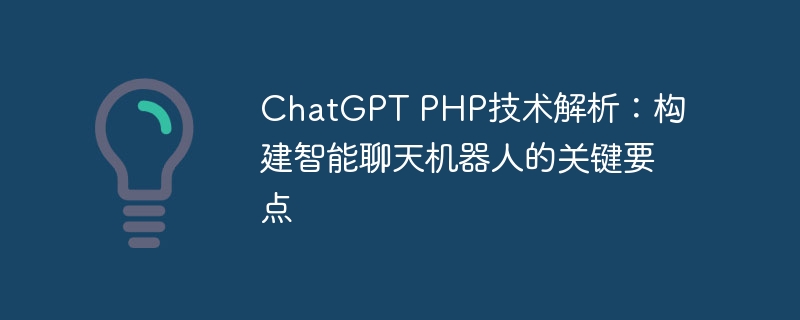
ChatGPT PHP technology analysis: key points to build an intelligent chatbot, specific code examples are required
Introduction:
With the development of technologies such as artificial intelligence and natural language processing With the development, intelligent chatbots have gradually become an important part of many corporate and personal projects. ChatGPT is an advanced natural language processing model launched by OpenAI and is widely used to build intelligent chat robots. This article will introduce the key points of building an intelligent chatbot from a PHP technical perspective and provide specific code examples.
1. Preparation
Before using ChatGPT, we need to ensure that PHP is installed in the system and has the following necessary dependencies:
2. Set OpenAI API authentication and key
In order to use the ChatGPT model, we need to have OpenAI API Authentication and keys. We can obtain API access by registering an account on OpenAI's official website and generate an API key. Then, we need to configure the API key into PHP's environment variables for the code to call.
3. Writing PHP code
Before we start writing code, we need to understand how to use some key functions and classes.
Creating a ChatGPT instance
The PHP library of ChatGPT provides a method to create a ChatGPT instance. We can use the API key and model ID to create a ChatGPT object, the sample code is as follows:
use OpenAIAPIChatCompletion; use OpenAIChatGPT; $apiKey = $_ENV['OPENAI_API_KEY']; $chatGPT = new ChatGPT($apiKey, $modelId);
Set up the chat round
Before starting to interact with the user, we need to set up the chat round . We can use the addUserMessage() method to add the user's message to the chat history. The sample code is as follows:
$chatGPT->addUserMessage("你好,我有一个问题。");For chat interaction
By calling generate() method, we can interact with chat and get the response message generated by ChatGPT. The sample code is as follows:
$response = $chatGPT->generate();
$chatGPT->addUserMessage("我的问题是...");
$response = $chatGPT->generate();4. Run the code
After writing the PHP code, we can save it as a .php file and run it through the terminal. Before running, make sure the dependencies are installed correctly and the OpenAI API's credentials and keys are set up. We can then run the PHP file to interact with ChatGPT.
Conclusion:
This article introduces the key points of using PHP to build an intelligent chatbot, mainly using OpenAI's ChatGPT model. We interact with ChatGPT by setting the chat round and calling the corresponding method, and obtain the generated response message. In practical applications, we can extend and optimize these code examples according to specific business needs to build more intelligent and efficient chatbots.
Reference materials:
The above is the content of this article. I hope it will be helpful to analyze the PHP technology for building intelligent chat robots. I wish readers success in their practice!
The above is the detailed content of ChatGPT PHP technical analysis: key points in building an intelligent chatbot. For more information, please follow other related articles on the PHP Chinese website!