
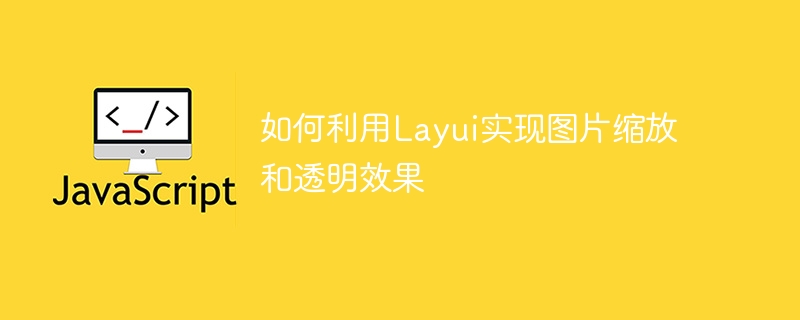
How to use Layui to achieve image scaling and transparency effects
Layui is a front-end UI framework based on jQuery. It is simple, easy to use and powerful. In web development, we often need to perform some effect processing on images, such as scaling and transparency. This article will introduce how to use the Layui framework to achieve these two effects and give specific code examples.
First, we need to introduce the core files and related style sheets of the Layui framework. Add the following code to the
tag of the page:<link rel="stylesheet" href="//res.layui.com/layui/v2.6.8/css/layui.css" media="all"> <script src="//cdn.bootcdn.net/ajax/libs/jquery/3.6.0/jquery.min.js"></script> <script src="//res.layui.com/layui/v2.6.8/layui.all.js" charset="utf-8"></script>
Next, we can use Layui's image scaling component to achieve the image scaling effect. Add the following code in the
tag:<div class="layui-row">
<div class="layui-col-md3">
<img class="layui-img-zoom lazy" src="/static/imghw/default1.png" data-src="image.jpg" alt="How to use Layui to achieve image scaling and transparency effects" >
</div>
</div>In the above code, we set the image element as the zoom target by adding the class attribute. Next, we need to add the following JS code to initialize the Layui component:
<script>
layui.use('layer', function(){
var layer = layui.layer;
$(".layui-img-zoom").on("click", function(){
var src = $(this).attr("src");
layer.photos({
photos: {
data: [{
src: src
}]
},
anim: 5
});
});
});
</script>In the above code, we trigger Layui's image zoom effect by listening to the click event of the image. In the click event, we obtain the src attribute of the image and call the layer.photos method to achieve the zoom effect. The anim parameter controls the animation style of the zoom effect. Here we use the fade effect.
Similar to the picture scaling effect, we also need to introduce the core files and related style sheets of the Layui framework first. The code is as follows:
<link rel="stylesheet" href="//res.layui.com/layui/v2.6.8/css/layui.css" media="all"> <script src="//cdn.bootcdn.net/ajax/libs/jquery/3.6.0/jquery.min.js"></script> <script src="//res.layui.com/layui/v2.6.8/layui.all.js" charset="utf-8"></script>
Then, add the following code in the
tag:<div class="layui-row">
<div class="layui-col-md3">
<img class="layui-img-transparent lazy" src="/static/imghw/default1.png" data-src="image.jpg" alt="How to use Layui to achieve image scaling and transparency effects" >
</div>
</div>In the above code, we also define the image element as the target of the transparent effect by adding the class attribute. Next, we need to add the following JS code to initialize the Layui component:
<script>
layui.use('layer', function(){
var layer = layui.layer;
$(".layui-img-transparent").hover(function(){
var src = $(this).attr("src");
layer.tips('透明效果', this, {
tips: [1, '#000'],
time: 2000
});
$(this).css("opacity", "0.5");
}, function(){
$(this).css("opacity", "1.0");
});
});
</script>In the above code, we achieve a transparent effect when the mouse hovers by listening to the hover event of the mouse. At the same time, we used the layer.tips method to pop up a prompt box, which displayed the text prompt of "Transparency Effect". The tips parameter specifies the style of the prompt box, and the time parameter controls the display time of the prompt box. In the callback function of the hover event, we change the transparency of the image by modifying the CSS style.
Through the above code example, we can use the Layui framework to achieve image scaling and transparency effects. These effects not only enhance the user experience, but also make the page more vivid and engaging. At the same time, the simplicity and ease of use of the Layui framework allows us to quickly achieve these effects. If you are interested in front-end development, you might as well try the Layui framework and explore more effects and functions.
The above is the detailed content of How to use Layui to achieve image scaling and transparency effects. For more information, please follow other related articles on the PHP Chinese website!