
The solution to the 499 error code is to check the network connection, check the device, refresh the page, clear the cache, try another browser and contact the website administrator. Detailed introduction: 1. Check the network connection to ensure that the network connection is normal and there is no disconnection or weak signal; 2. Check the device to ensure that the device used has no problem and can operate normally and connect to the Internet; 3. Refresh the page and check if there is any problem. Sometimes due to network problems or busy servers, the page may not be loaded temporarily; 4. Clear cache, etc.
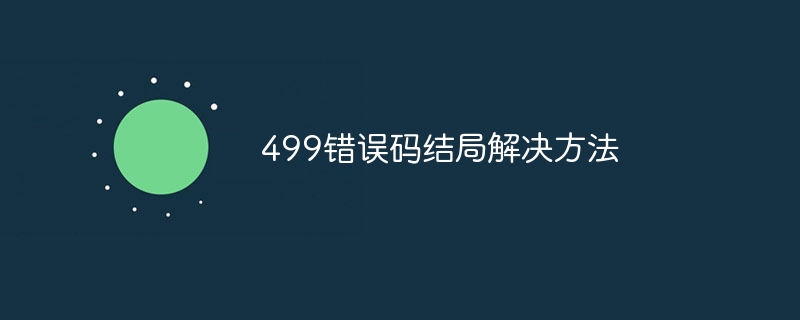
The 499 error code is a status code in the HTTP protocol, indicating that the client has closed the connection. This error is usually caused by the client (such as a browser) actively closing the connection, rather than being actively returned by the server. Therefore, the methods to resolve the 499 error code may vary. The following are some suggestions:
1. Check the network connection: Please ensure that your network connection is normal and there is no disconnection or weak signal.
2. Check the device: Please make sure that the device you are using (such as mobile phone, computer, tablet, etc.) has no problem and can operate normally and connect to the Internet.
3. Refresh the page: Try to refresh the web page. Sometimes due to network problems or busy server, the page may not be loaded temporarily. Refreshing the page may resolve the 499 error.
4. Clear cache: Clear browser cache and cookies, and then reload the web page. Sometimes browser cache data may cause 499 errors.
5. Try other browsers: Try using other browsers to access the same URL and see if the problem is resolved. This can help determine whether it's a browser issue or a website issue.
6. Contact the website administrator: If none of the above methods can solve the problem, you can try to contact the website administrator and inform them of the problem you encountered. They may check the server and take appropriate action.
It should be noted that the 499 error does not always need to be resolved because it is caused by the client actively closing the connection. As long as you try to connect again, you can usually access the website normally. If the problem persists, you can try the above methods to resolve it.
The above is the detailed content of 499 error code ending solution. For more information, please follow other related articles on the PHP Chinese website!




