How to use Layui to develop an editable questionnaire system
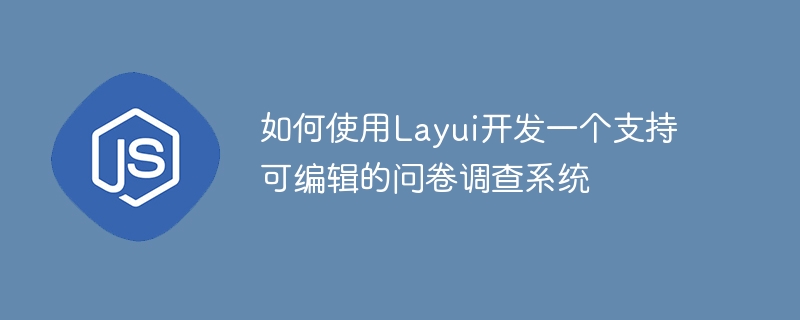
How to use Layui to develop a questionnaire survey system that supports editability
Introduction:
Questionnaire is an important tool for collecting and analyzing data. How to develop a questionnaire survey system that supports editable functions is a key issue. This article will introduce how to use the Layui framework to develop a powerful questionnaire system and provide specific code examples.
- Installing and introducing Layui:
First, we need to install and introduce the Layui framework into the project. Layui can be introduced through a CDN link, or by downloading and introducing local files. - Page layout:
Next, we need to create an HTML page and define the layout of the questionnaire system. You can use Layui's layout component to quickly implement this.
<!DOCTYPE html>
<html>
<head>
<meta charset="utf-8">
<title>问卷调查系统</title>
<link rel="stylesheet" href="layui/css/layui.css">
</head>
<body>
<div class="layui-layout layui-layout-admin">
<div class="layui-header">
<!-- 头部内容 -->
</div>
<div class="layui-side">
<!-- 侧边栏内容 -->
</div>
<div class="layui-body">
<!-- 主体内容 -->
</div>
<div class="layui-footer">
<!-- 底部内容 -->
</div>
</div>
<script src="layui/layui.js"></script>
<script>
layui.use('element', function(){
var element = layui.element;
//...这里可以写一些自定义的业务逻辑代码
});
</script>
</body>
</html>Create a questionnaire template:
In the main content area, we can create a questionnaire template.<!-- 主体内容 --> <div class="layui-body"> <div class="layui-container"> <div class="layui-row"> <div class="layui-col-md12"> <blockquote class="layui-elem-quote layui-quote-nm"> <button class="layui-btn layui-btn-primary" id="add-question">添加问题</button> <button class="layui-btn" id="save">保存问卷</button> </blockquote> </div> <div id="question-container" class="layui-col-md12"> <!-- 问题列表容器 --> </div> </div> </div> </div>Copy after login- Dynamicly add questions:
Using Layui's form component and dynamic binding event function, you can realize the function of dynamically adding questions.
// 定义一个全局变量,用来记录当前问题的索引
var questionIndex = 0;
// 添加问题按钮的点击事件
$("#add-question").click(function() {
// 动态创建一个问题节点
var question = `
<div class="layui-card">
<div class="layui-card-header">问题${questionIndex+1}:</div>
<div class="layui-card-body">
<div class="layui-form-item">
<div class="layui-input-block">
<input type="text" class="layui-input" name="question-${questionIndex}"/>
</div>
</div>
<div class="layui-form-item">
<div class="layui-input-block">
<button class="layui-btn layui-btn-xs" id="add-option-${questionIndex}">添加选项</button>
</div>
</div>
<div id="option-container-${questionIndex}">
<!-- 选项容器 -->
</div>
</div>
</div>
`;
// 将问题节点添加到问题列表容器中
$("#question-container").append(question);
// 绑定添加选项按钮的点击事件
$("#add-option-" + questionIndex).click(function() {
// 获取当前问题节点下的选项容器
var optionContainer = $("#option-container-" + questionIndex);
// 动态创建一个选项节点
var option = `
<div class="layui-input-block">
<input type="text" class="layui-input" name="option-${questionIndex}"/>
</div>
`;
// 将选项节点添加到选项容器中
optionContainer.append(option);
});
// 更新问题索引
questionIndex++;
});- Save questionnaire data:
Through Layui's Ajax component, questionnaire data can be saved to the backend server.
// 保存问卷按钮的点击事件
$("#save").click(function() {
var formData = layui.form.val("question-form"); // 获取表单数据
// 发送Ajax请求,将表单数据保存到后台服务器
layui.$.ajax({
url: "save.php",
type: "POST",
data: formData,
success: function(res) {
if (res.code === 0) {
layui.layer.msg("保存成功");
} else {
layui.layer.msg("保存失败");
}
},
error: function() {
layui.layer.msg("请求出错");
}
});
});- Backend interface:
Finally, we need to write a backend interface to save questionnaire data. Here is PHP as an example:
<?php
$questionIndex = 0;
$questions = $_POST;
$questionList = [];
while(isset($questions["question-".$questionIndex])){
$question = $questions["question-".$questionIndex];
$options = [];
$optionIndex = 0;
while(isset($questions["option-".$questionIndex."-".$optionIndex])){
array_push($options, $questions["option-".$questionIndex."-".$optionIndex]);
$optionIndex++;
}
$questionData = [
"question" => $question,
"options" => $options
];
array_push($questionList, $questionData);
$questionIndex++;
}
// 将问卷数据保存到数据库
// TODO: 保存逻辑
// 返回保存结果给前端
$result = [
"code" => 0,
"message" => "保存成功"
];
echo json_encode($result);
?>Summary:
Through the above steps, we successfully used Layui to develop a questionnaire system that supports editability and provided specific code examples. Developers can make detailed adjustments and optimizations based on actual conditions to meet their own needs. Hope this article helps you!
The above is the detailed content of How to use Layui to develop an editable questionnaire system. For more information, please follow other related articles on the PHP Chinese website!

Hot AI Tools

Undresser.AI Undress
AI-powered app for creating realistic nude photos

AI Clothes Remover
Online AI tool for removing clothes from photos.

Undress AI Tool
Undress images for free

Clothoff.io
AI clothes remover

Video Face Swap
Swap faces in any video effortlessly with our completely free AI face swap tool!

Hot Article

Hot Tools

Notepad++7.3.1
Easy-to-use and free code editor

SublimeText3 Chinese version
Chinese version, very easy to use

Zend Studio 13.0.1
Powerful PHP integrated development environment

Dreamweaver CS6
Visual web development tools

SublimeText3 Mac version
God-level code editing software (SublimeText3)

Hot Topics
 Four recommended AI-assisted programming tools
Apr 22, 2024 pm 05:34 PM
Four recommended AI-assisted programming tools
Apr 22, 2024 pm 05:34 PM
This AI-assisted programming tool has unearthed a large number of useful AI-assisted programming tools in this stage of rapid AI development. AI-assisted programming tools can improve development efficiency, improve code quality, and reduce bug rates. They are important assistants in the modern software development process. Today Dayao will share with you 4 AI-assisted programming tools (and all support C# language). I hope it will be helpful to everyone. https://github.com/YSGStudyHards/DotNetGuide1.GitHubCopilotGitHubCopilot is an AI coding assistant that helps you write code faster and with less effort, so you can focus more on problem solving and collaboration. Git
 How to set up jump on layui login page
Apr 04, 2024 am 03:12 AM
How to set up jump on layui login page
Apr 04, 2024 am 03:12 AM
Layui login page jump setting steps: Add jump code: Add judgment in the login form submit button click event, and jump to the specified page through window.location.href after successful login. Modify the form configuration: add a hidden input field to the form element of lay-filter="login", with the name "redirect" and the value being the target page address.
 How to get form data in layui
Apr 04, 2024 am 03:39 AM
How to get form data in layui
Apr 04, 2024 am 03:39 AM
layui provides a variety of methods for obtaining form data, including directly obtaining all field data of the form, obtaining the value of a single form element, using the formAPI.getVal() method to obtain the specified field value, serializing the form data and using it as an AJAX request parameter, and listening Form submission event gets data.
 Learn how to develop mobile applications using Go language
Mar 28, 2024 pm 10:00 PM
Learn how to develop mobile applications using Go language
Mar 28, 2024 pm 10:00 PM
Go language development mobile application tutorial As the mobile application market continues to boom, more and more developers are beginning to explore how to use Go language to develop mobile applications. As a simple and efficient programming language, Go language has also shown strong potential in mobile application development. This article will introduce in detail how to use Go language to develop mobile applications, and attach specific code examples to help readers get started quickly and start developing their own mobile applications. 1. Preparation Before starting, we need to prepare the development environment and tools. head
 Which AI programmer is the best? Explore the potential of Devin, Tongyi Lingma and SWE-agent
Apr 07, 2024 am 09:10 AM
Which AI programmer is the best? Explore the potential of Devin, Tongyi Lingma and SWE-agent
Apr 07, 2024 am 09:10 AM
On March 3, 2022, less than a month after the birth of the world's first AI programmer Devin, the NLP team of Princeton University developed an open source AI programmer SWE-agent. It leverages the GPT-4 model to automatically resolve issues in GitHub repositories. SWE-agent's performance on the SWE-bench test set is similar to Devin, taking an average of 93 seconds and solving 12.29% of the problems. By interacting with a dedicated terminal, SWE-agent can open and search file contents, use automatic syntax checking, edit specific lines, and write and execute tests. (Note: The above content is a slight adjustment of the original content, but the key information in the original text is retained and does not exceed the specified word limit.) SWE-A
 How layui implements self-adaptation
Apr 26, 2024 am 03:00 AM
How layui implements self-adaptation
Apr 26, 2024 am 03:00 AM
Adaptive layout can be achieved by using the responsive layout function of the layui framework. The steps include: referencing the layui framework. Define an adaptive layout container and set the layui-container class. Use responsive breakpoints (xs/sm/md/lg) to hide elements under specific breakpoints. Specify element width using the grid system (layui-col-). Create spacing via offset (layui-offset-). Use responsive utilities (layui-invisible/show/block/inline) to control the visibility of elements and how they appear.
 How to transfer data in layui
Apr 26, 2024 am 03:39 AM
How to transfer data in layui
Apr 26, 2024 am 03:39 AM
The method of using layui to transmit data is as follows: Use Ajax: Create the request object, set the request parameters (URL, method, data), and process the response. Use built-in methods: Simplify data transfer using built-in methods such as $.post, $.get, $.postJSON, or $.getJSON.
 What is the difference between layui and vue?
Apr 04, 2024 am 03:54 AM
What is the difference between layui and vue?
Apr 04, 2024 am 03:54 AM
The difference between layui and Vue is mainly reflected in functions and concerns. Layui focuses on rapid development of UI elements and provides prefabricated components to simplify page construction; Vue is a full-stack framework that focuses on data binding, component development and state management, and is more suitable for building complex applications. Layui is easy to learn and suitable for quickly building pages; Vue has a steep learning curve but helps build scalable and easy-to-maintain applications. Depending on the project needs and developer skill level, the appropriate framework can be selected.






